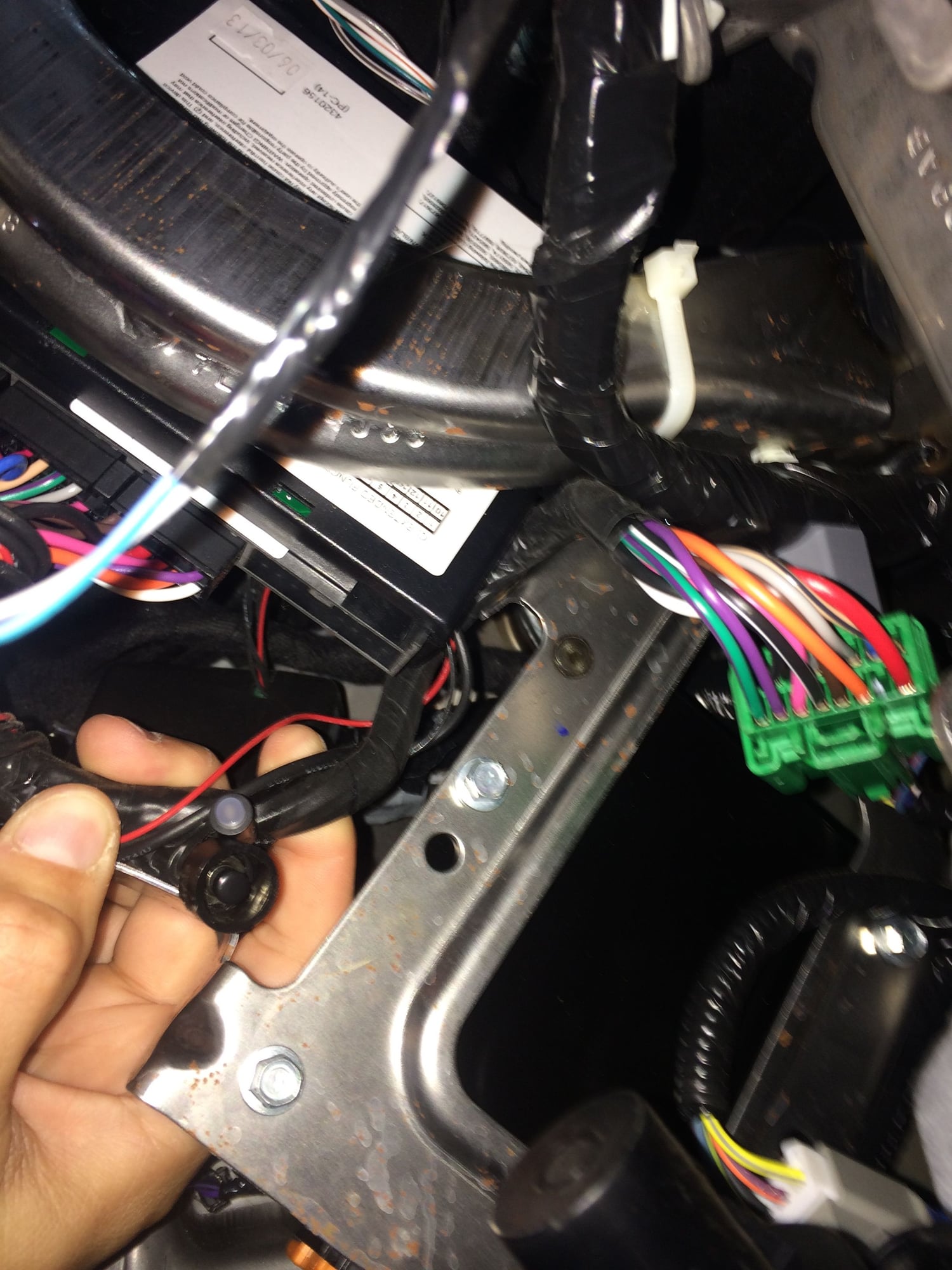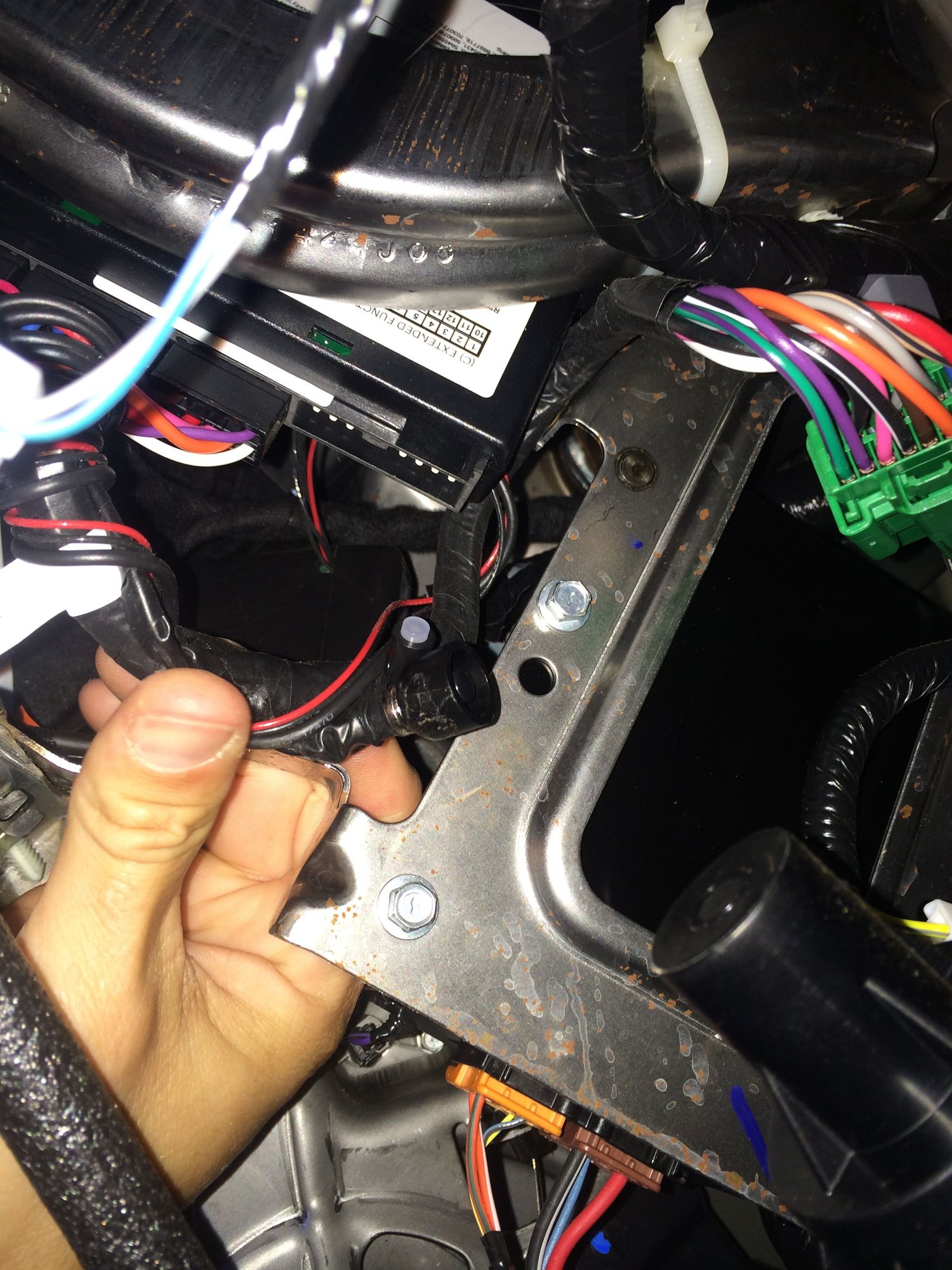Remote start with MyKey
#46
You have the single button remote start right? I bet you either aren't pressing the button all the way, or are missing a step. Be very careful. Press and hold brake, turn key to on (do not let go of brake), press button firmly for about 10-12 seconds (make sure the button has bottomed out, meaning you really pressed it all the way and you are still holding brake), and then it should enter programming mode. You can then let go of brake and continue.
If it really isn't working, maybe you don't have the same system (which I find unlikely).
The first time I did it, I couldn't get it into programming mode. I wasn't pressing the button far enough in. Oh, make sure all doors and the hood are closed too. And all interior lights OFF.
If it really isn't working, maybe you don't have the same system (which I find unlikely).
The first time I did it, I couldn't get it into programming mode. I wasn't pressing the button far enough in. Oh, make sure all doors and the hood are closed too. And all interior lights OFF.
I have tried it no less than 10 times, with every possible sequence: brake first, key first, doors open, doors closed, etc. I've even held the button for close to a minute but the horn will not chirp. This is a 2014 King Ranch Expedition with single button remote start / w MyKey.
#48
And it worked? Close all doors, turn on key (but do not start ignition), push programming button and hold brake at same time for ten seconds. Horn should chirp indicating programming mode entered. 2nd bank, option 7.
Does not work for me. One thing I noticed is that I have an interior light package (like on the platinum trucks.) One of the LED's appears to be taped to the programming button. I wonder if that is a problem?
Does not work for me. One thing I noticed is that I have an interior light package (like on the platinum trucks.) One of the LED's appears to be taped to the programming button. I wonder if that is a problem?
#49
Yes worked fine. I'm guessing that led that is taped to the programming button has nothing to do with your light package. I'm thinking that is the led for the remote starter. When in programming mode it should light or not light on each option to tell you how it's set. It should also be lit when truck is running on remote start.
#53
Something must be off then...are all the interior lights off when you are trying this? I wonder if the RMST is programmed as a MyKey. I doubt it matters, but I wonder. Can you go through the menus and under MYKey options, say how many MyKeys are programmed? Are you using a restricted MyKey possibly, in the ignition when you are trying to program (I don't even know if that matters, but just thinking)?
#54
Something must be off then...are all the interior lights off when you are trying this? I wonder if the RMST is programmed as a MyKey. I doubt it matters, but I wonder. Can you go through the menus and under MYKey options, say how many MyKeys are programmed? Are you using a restricted MyKey possibly, in the ignition when you are trying to program (I don't even know if that matters, but just thinking)?
#56
He's wrong. It's programmed through the RMST module. Do you your owner's manual? Cycle through info, and when you get to MyKey, hit RESET to get into MYKEY settings. Then keep hitting info until you see how many mykeys are programmed. I doubt this is the problem, but let's check to see if that key is restricted. On a new truck. I doubt it is.
#57
Good News and Bad News
Ok, Good news and bad news.
Good News: After 10 seconds, my horn chirped 4 times !!! I don't know what I did diffenently, but it worked. Per the instructions, I went to bank 2, option 7 and pushed the remote start button once. IE: Turn off shut engine off on door entry when in remote start.
Bad news: Now My remote start will not work. Now I get 4 chirps when trying to remote start which means "Tach not programmed, see dealer: according to the remote start owners manual.
I noticed when going through the 7 options in bank 2, the LED light was never lit up on any option.
Crap, I was excited, but now what?
Good News: After 10 seconds, my horn chirped 4 times !!! I don't know what I did diffenently, but it worked. Per the instructions, I went to bank 2, option 7 and pushed the remote start button once. IE: Turn off shut engine off on door entry when in remote start.
Bad news: Now My remote start will not work. Now I get 4 chirps when trying to remote start which means "Tach not programmed, see dealer: according to the remote start owners manual.
I noticed when going through the 7 options in bank 2, the LED light was never lit up on any option.
Crap, I was excited, but now what?
#58
 You're fine. You just held the remote start key fob button too long, and you reset the system to all defaults. 3 second push and that's what you get. It's just a quick push and release to change a setting, do not hold. What happened was the default for the RMST is to have tachless mode off. Once in "tachless mode off" (the default), the truck won't start unless the tach was learned.
You're fine. You just held the remote start key fob button too long, and you reset the system to all defaults. 3 second push and that's what you get. It's just a quick push and release to change a setting, do not hold. What happened was the default for the RMST is to have tachless mode off. Once in "tachless mode off" (the default), the truck won't start unless the tach was learned. Anyway, to get you back to square one, these are the settings you want. On/off indicates the red LED next to the button. On is light, off is not lit. Options 3 and 7 in bank two are the changes you make to change run time duration and door open settings. Double check Bank 1, but options 2-4 are the default settings, so they should be fine.
Bank 1
====================
Option 1
Option 2 - On
Option 3 - On
Option 4 - Off
Bank 2
====================
Option 1 - On (required for this truck) - tach mode, should be on for tachless
Option 2 - Off (required for this truck) - tachless timing, should be off for 1 second crank
Option 3 - On (default is Off) - this is the extended 15 min, vs 10 min runtime
Option 4 - On - press and hold fob button to start vs two quick presses
Option 5 - Off - Diesel timer
Option 6 - On - Horn honk on start
Option 7 - Off (default is On) - Shutdown on door open or key insert, change to off
Option 8 - Off - active output shut off option - no idea what it is
Just set options 1 and 2 properly in bank 2 as you want them, and make sure the others are what I have above, and I bet she starts right up!
#59
I just caught that you said the led was never lit. Are you sure? It's hard to see in bright light behind the dash. But if so, you only need to worry about these two tach options and the one you want to change for the door shutdown. Just assume they are set to defaults (opposite of what you need for the tach) and press the fob button quick to change the setting on those options.
#60
I just caught that you said the led was never lit. Are you sure? It's hard to see in bright light behind the dash. But if so, you only need to worry about these two tach options and the one you want to change for the door shutdown. Just assume they are set to defaults (opposite of what you need for the tach) and press the fob button quick to change the setting on those options.