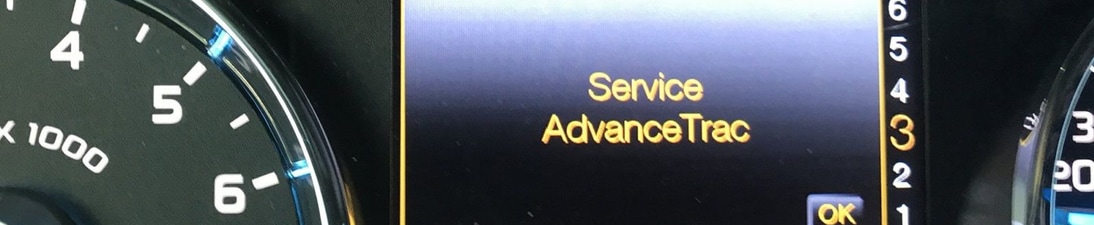Ford F-Series: Why am I Getting Service AdvanceTrac Message?
Here's what you can do to get the AdvanceTrac system working properly.
This article applies to the Ford F-150 and F-250 Super Duty (2005-Present).
Ford's AdvanceTrac system counteracts oversteering and understeering by reducing power and/or applying brakes to specific wheels. This is done by the use of electronic sensors that communicate with the Powertrain Control Module (PCM) regarding steering performance and stability in adverse weather conditions. When it's working properly, AdvanceTrac does a great job of preventing accidents, particularly in slippery conditions. But like any highly advanced traction control system, problems can occur and prevent it from working properly. So if you've received a Service AdvanceTrac message in your modern Ford truck, here's how to get it functioning correctly again.
Key Information
- DIY Cost: Free
- Professional Cost: $100-$250
- DIY Time: 10 minutes to 1 hour
- Req. Skill Level – Easy - requires only basic tools and diagnostic skills.
Materials Needed
- OBDII scanner
- FORScan software
- Soldering gun
- Electrical tape or heat shrink
Step 1 - Check the Wiring Harness by Your Parking Brake Assembly
Loose wiring can cause all sorts of electrical issues
The most common cause of a Service AdvanceTrac message is loose wiring. Check the large wiring harness located above your parking brake assembly and make sure that it's tightly fastened in place. This is located inside the cab, right above the parking brake pedal. Wiggle the plugs back and forth, then push them in tight to secure them. Alternatively, you can try removing the harness and corresponding plugs and reconnecting them. Then, turn on your ignition and see if the truck is still showing an error message.

Figure 1. Ensure the wiring harness located up near your parking brake pedal is secure.
Pro Tip
It's a good idea to use zip ties to secure your parking brake wiring harness so that it won't come loose again in the future.
If your wiring harness is tightly in place and you're still getting an error message, move on to step 2.
Step 2 - Use an OBDII Scanner and FORScan to Diagnose the Problem
Simple software can quickly lead you to the root of the issue
If your harness is secure, the next easiest way to diagnose a Service AdvanceTrac problem is by using a good OBDII scanner and FORScan software. This is by far the best diagnostic software out there, and it's also free!
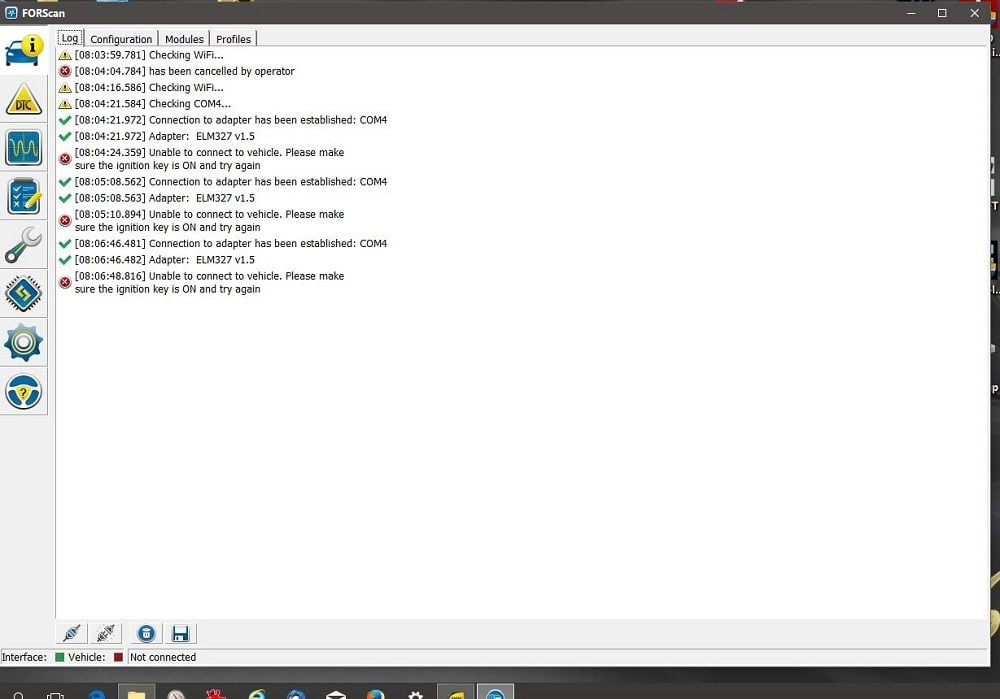
Figure 2. An OBDII scanner and FORScan can quickly help you find the root of the problem.
Once you've diagnosed the problem, here's a few common fixes for a common code.
Step 3 - Check Your ABS Module
A simple broken cable can cause this complex issue to occur.
Some of our members have received codes indicating that the ABS sensor circuit is open. Sometimes, switching the two around will solve the issue. But many have had luck checking the continuity of this wiring and finding wires that have been severed or cut. If that's the case, you can simply solder or replace these wires and fix the problem.

Figure 3. Check your ABS module wiring for any loose or severed connections.
Related Discussions
- Service AdvanceTrac - Ford-Trucks.com
- Service AdvanceTrac, Check Brakes Persistent Alarms - Ford-Trucks.com
- Service AdvanceTrac Going Crazy - Ford-Trucks.com