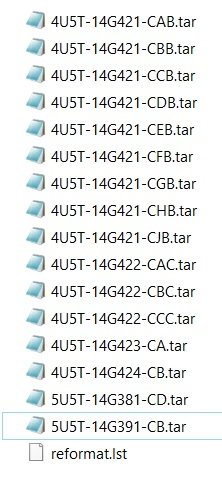Sync 3.4 Update How To.
#32
Tricon,
Using Microsoft fciv tool to calculate checksums on the Nav files preserving your google drive directory structure. Can you run as well to confirm?
Thanks,
Roly
fciv "path to directory" -r
d8d8f6a593fa7ac147b8c6757a8a78bb Firmware Nav 3.4\1U5T-14G374-EH.VBF
7fc75c765c54a91469bdda85c03bafa5 Firmware Nav 3.4\1U5T-14G375-DA.VBF
bfac8c63e51f9d4a5009883986403cf0 Firmware Nav 3.4\5U5T-14G379-BB.VBF
c2691893314c1e5ea622859a6ec0f672 Firmware Nav 3.4\GB5T-14G376-AA.VBF
904f2868b993f36a05fca759318183c0 Firmware Nav 3.4\GB5T-14G379-AA.VBF
209deece864ee24c65a363269f4b7bcb Firmware Nav 3.4\list.txt
092d2dc61a4910cde280ebd58e10c4c8 USB 1\autoinstall.lst
75e08c3eed8d2039baf65b6156f79106 USB 1\SyncMyRide\1U5T-14G386-CB.tar.gz
2020d947a8f4f69cc4fa240bf7167809 USB 2\reformat.lst
efa03088a1e908ca8a12e94f85180482 USB 2\SyncMyRide\4U5T-14G421-CAB.tar.gz
52d0598fae5a11951954b61847838ee9 USB 2\SyncMyRide\4U5T-14G421-CBB.tar.gz
d0762da8427981c06bb6215c358d89a1 USB 2\SyncMyRide\4U5T-14G421-CCB.tar.gz
ae1ac50614aabd2289fa766cea4b1402 USB 2\SyncMyRide\4U5T-14G421-CDB.tar.gz
6d1f29eb2b0a1e7c306749dc5d0e8b14 USB 2\SyncMyRide\4U5T-14G421-CEB.tar.gz
72adeabcb907a470493f6012121d419c USB 2\SyncMyRide\4U5T-14G421-CFB.tar.gz
24f55648dedbf0b6da599842a9584854 USB 2\SyncMyRide\4U5T-14G421-CGB.tar.gz
af5302a37d71315d864db10da37b517c USB 2\SyncMyRide\4U5T-14G421-CHB.tar.gz
55087bd92b7f4edd4db15abeb84b9d4f USB 2\SyncMyRide\4U5T-14G421-CJB.tar.gz
e1ee3ada11785e58ba542007b00d8c7d USB 2\SyncMyRide\4U5T-14G422-CAC.tar.gz
1c0a26f391a09bb55d751a5f8cec76f7 USB 2\SyncMyRide\4U5T-14G422-CBC.tar.gz
d5d813a321dd670be725d83a312f4bed USB 2\SyncMyRide\4U5T-14G422-CCC.tar.gz
95d8331ef437041ec4edd2163c1f2619 USB 2\SyncMyRide\4U5T-14G423-CA.tar.gz
ac765bc4d4a00281e4f2267bcf8f0db9 USB 2\SyncMyRide\4U5T-14G424-CB.tar.gz
b0f7550c3202c65aea00447db613ffd6 USB 2\SyncMyRide\5U5T-14G381-CD.tar.gz
f924881582064947de95b9168e4ab8c4 USB 2\SyncMyRide\5U5T-14G391-CB.tar.gz
4ad36a9d0c2ba87f0ec62f921ed9b642 USB 3 (19274 update)\autoinstall.lst
262300e82d60508a6bbab1d2a5240a7d USB 3 (19274 update)\SyncMyRide\5U5T-14G381-CJ_1571083986000.TAR.GZ
Using Microsoft fciv tool to calculate checksums on the Nav files preserving your google drive directory structure. Can you run as well to confirm?
Thanks,
Roly
fciv "path to directory" -r
d8d8f6a593fa7ac147b8c6757a8a78bb Firmware Nav 3.4\1U5T-14G374-EH.VBF
7fc75c765c54a91469bdda85c03bafa5 Firmware Nav 3.4\1U5T-14G375-DA.VBF
bfac8c63e51f9d4a5009883986403cf0 Firmware Nav 3.4\5U5T-14G379-BB.VBF
c2691893314c1e5ea622859a6ec0f672 Firmware Nav 3.4\GB5T-14G376-AA.VBF
904f2868b993f36a05fca759318183c0 Firmware Nav 3.4\GB5T-14G379-AA.VBF
209deece864ee24c65a363269f4b7bcb Firmware Nav 3.4\list.txt
092d2dc61a4910cde280ebd58e10c4c8 USB 1\autoinstall.lst
75e08c3eed8d2039baf65b6156f79106 USB 1\SyncMyRide\1U5T-14G386-CB.tar.gz
2020d947a8f4f69cc4fa240bf7167809 USB 2\reformat.lst
efa03088a1e908ca8a12e94f85180482 USB 2\SyncMyRide\4U5T-14G421-CAB.tar.gz
52d0598fae5a11951954b61847838ee9 USB 2\SyncMyRide\4U5T-14G421-CBB.tar.gz
d0762da8427981c06bb6215c358d89a1 USB 2\SyncMyRide\4U5T-14G421-CCB.tar.gz
ae1ac50614aabd2289fa766cea4b1402 USB 2\SyncMyRide\4U5T-14G421-CDB.tar.gz
6d1f29eb2b0a1e7c306749dc5d0e8b14 USB 2\SyncMyRide\4U5T-14G421-CEB.tar.gz
72adeabcb907a470493f6012121d419c USB 2\SyncMyRide\4U5T-14G421-CFB.tar.gz
24f55648dedbf0b6da599842a9584854 USB 2\SyncMyRide\4U5T-14G421-CGB.tar.gz
af5302a37d71315d864db10da37b517c USB 2\SyncMyRide\4U5T-14G421-CHB.tar.gz
55087bd92b7f4edd4db15abeb84b9d4f USB 2\SyncMyRide\4U5T-14G421-CJB.tar.gz
e1ee3ada11785e58ba542007b00d8c7d USB 2\SyncMyRide\4U5T-14G422-CAC.tar.gz
1c0a26f391a09bb55d751a5f8cec76f7 USB 2\SyncMyRide\4U5T-14G422-CBC.tar.gz
d5d813a321dd670be725d83a312f4bed USB 2\SyncMyRide\4U5T-14G422-CCC.tar.gz
95d8331ef437041ec4edd2163c1f2619 USB 2\SyncMyRide\4U5T-14G423-CA.tar.gz
ac765bc4d4a00281e4f2267bcf8f0db9 USB 2\SyncMyRide\4U5T-14G424-CB.tar.gz
b0f7550c3202c65aea00447db613ffd6 USB 2\SyncMyRide\5U5T-14G381-CD.tar.gz
f924881582064947de95b9168e4ab8c4 USB 2\SyncMyRide\5U5T-14G391-CB.tar.gz
4ad36a9d0c2ba87f0ec62f921ed9b642 USB 3 (19274 update)\autoinstall.lst
262300e82d60508a6bbab1d2a5240a7d USB 3 (19274 update)\SyncMyRide\5U5T-14G381-CJ_1571083986000.TAR.GZ
#33
Help Please
I down loaded all 3 USB 1 USB 2 USB 3 form link on first page to computer, extracted all 3 then copy and pasted sync my rise folder to USB 1 USB 2 USB 3
started truck inserted USB 1 did its thing then said starting up date please insert USB i inserted USB 2 and an error came up and said cant find up date files.
question now is How many zip files should i be down loading for USB 2 from the link on first page? I think this is where i went wrong.
I down loaded all 3 USB 1 USB 2 USB 3 form link on first page to computer, extracted all 3 then copy and pasted sync my rise folder to USB 1 USB 2 USB 3
started truck inserted USB 1 did its thing then said starting up date please insert USB i inserted USB 2 and an error came up and said cant find up date files.
question now is How many zip files should i be down loading for USB 2 from the link on first page? I think this is where i went wrong.
#34
Help Please
I down loaded all 3 USB 1 USB 2 USB 3 form link on first page to computer, extracted all 3 then copy and pasted sync my rise folder to USB 1 USB 2 USB 3
started truck inserted USB 1 did its thing then said starting up date please insert USB i inserted USB 2 and an error came up and said cant find up date files.
question now is How many zip files should i be down loading for USB 2 from the link on first page? I think this is where i went wrong.
I down loaded all 3 USB 1 USB 2 USB 3 form link on first page to computer, extracted all 3 then copy and pasted sync my rise folder to USB 1 USB 2 USB 3
started truck inserted USB 1 did its thing then said starting up date please insert USB i inserted USB 2 and an error came up and said cant find up date files.
question now is How many zip files should i be down loading for USB 2 from the link on first page? I think this is where i went wrong.
I believe thereís 16 total, something didnít download correctly or copy correctly
#35
Help Please
I down loaded all 3 USB 1 USB 2 USB 3 form link on first page to computer, extracted all 3 then copy and pasted sync my rise folder to USB 1 USB 2 USB 3
started truck inserted USB 1 did its thing then said starting up date please insert USB i inserted USB 2 and an error came up and said cant find up date files.
question now is How many zip files should i be down loading for USB 2 from the link on first page? I think this is where i went wrong.
I down loaded all 3 USB 1 USB 2 USB 3 form link on first page to computer, extracted all 3 then copy and pasted sync my rise folder to USB 1 USB 2 USB 3
started truck inserted USB 1 did its thing then said starting up date please insert USB i inserted USB 2 and an error came up and said cant find up date files.
question now is How many zip files should i be down loading for USB 2 from the link on first page? I think this is where i went wrong.
edit: I used non nav version
#36
#37
well no joy here, i re downloaded all zip files to computer, unzipped them and copy and pasted the files on USB 2 then verified the files on my USB 2 matched the files as shown on here
https://www.f150forum.com/f118/upgra...ctions-458828/ hope its ok to post link
i start the truck and sync shows a mustang and says starting up date please insert USB, i insert USB 2 and it say error cant find upgrade files
https://www.f150forum.com/f118/upgra...ctions-458828/ hope its ok to post link
i start the truck and sync shows a mustang and says starting up date please insert USB, i insert USB 2 and it say error cant find upgrade files
#38
well no joy here, i re downloaded all zip files to computer, unzipped them and copy and pasted the files on USB 2 then verified the files on my USB 2 matched the files as shown on here
https://www.f150forum.com/f118/upgra...ctions-458828/ hope its ok to post link
i start the truck and sync shows a mustang and says starting up date please insert USB, i insert USB 2 and it say error cant find upgrade files
https://www.f150forum.com/f118/upgra...ctions-458828/ hope its ok to post link
i start the truck and sync shows a mustang and says starting up date please insert USB, i insert USB 2 and it say error cant find upgrade files
#40
#42
my files end with a .gz extension after .tar I wonder if your unzipping program is causing the problem. I have had that happen before with other stuff. Try a different unzipping program and make sure those files are all contained inside a folder named Synch My Ride and the LST file is not inside that folder. I used WinRar
#43
my files end with a .gz extension after .tar I wonder if your unzipping program is causing the problem. I have had that happen before with other stuff. Try a different unzipping program and make sure those files are all contained inside a folder named Synch My Ride and the LST file is not inside that folder. I used WinRar
#44
I think you have to have the LST file....see my earlier post about missing one of the files when the unzipping program was unpacking the original RAR file. I had to re download USB2 file and manually copy the missing file to USB stick. Another poster here had similar incident
#45
OK I am starting over and re down load the files for USB 2 from Tricon link above, now i am not sure i need the .LST file on my USB or on my USB inside the SyncMyRide folder with all the other files.
sorry for all the post I am usually very good at this stuff and im turning a 30 min job into an all nighter.
sorry for all the post I am usually very good at this stuff and im turning a 30 min job into an all nighter.