AE Help! Rich??? anyone??
#1
AE Help! Rich??? anyone??
I was using the drop down arrow to hide/show tool bars and I hid them all, now I can't figure out how to get them back. I have all the tabs for DTCs, live data etc but I lost the file menus in the top left for vehicle etc. This is really frustrating!!! I was trying to connect to my granddaughter's Nissan Xterra, had no problem this morning now it won't connect which is what got me fiddling with the menus. Now I can't even click "connect" because it's gone. There is nothing I can click to bring it back.
#3
Windows Vista, been on this netbook for at least 5 years. It's only used for AE, never go on the web with it. I've right clicked and left clicked everywhere, all I get is the move-size-minimize-maximize-close menu. I uninstalled the program and reinstalled it, the file menus are still missing. This sucks.
#5
Greg I swear I tried down at the bottom but maybe I missed "system" because it was half covered by my system tray on my tiny 10" screen. Just did as you said and voila, the menus came back. Now I feel like a real idiot, even more than when it took me 45 min to figure out how to separate the 02 sensor connector on a Nissan without breaking it.
#6
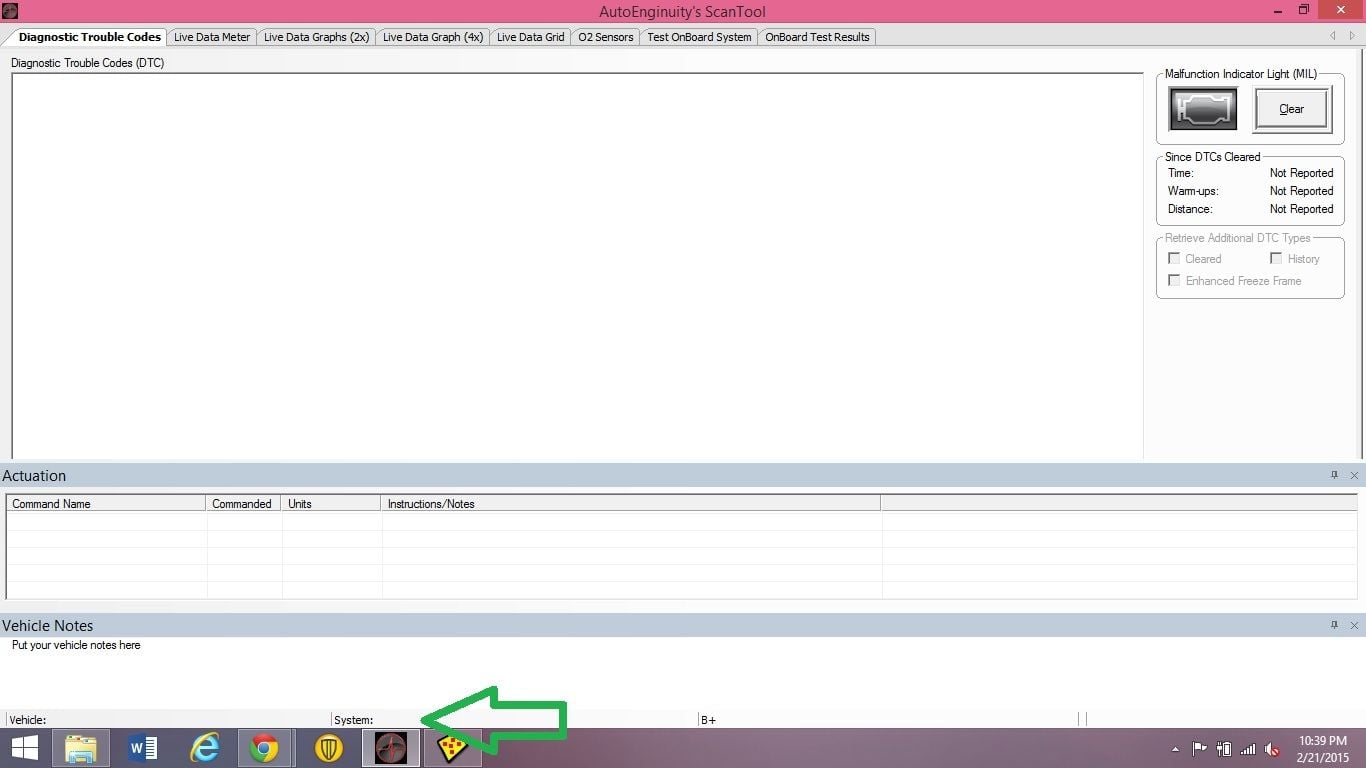
I'm using Windows 8. I tried to screen shot where my mouse was and the menu that came up when i right clicked, but it didn't show up in the image. I right clicked where you see the green arrow and was able to select the tool bars to be displayed.
edit: I guess i posted this as you were replying. Glad you got it working.
#7
Now all I have to do is figure out why it quit communicating with the Nissan and froze up. A re-boot did not help and I tried to connect to my Ford with no luck. The program would just open and do nothing. Then I uninstalled-reinstalled and it is back to normal, but the Nissan is gone now so I can't try it on that one. Whatever it was it looks like the Nissan caused it, even though it worked fine on that car last week and earlier today. The only thing I noticed was the DLC was a tad loose fitting. If it means anything I am using manual in my PC interface config. and auto detect on my vehicle interface.
Trending Topics
#8
I tried connecting to someone elses truck a while back to help him out and get some more practice using AE, and it would not connect to his truck. He had his truck tuned with a SuperChips programmer. I suspect that was the problem, but he didn't want to deal with taking the tune off so I can't confirm that was the problem.
#9
First, I'm glad bigb56 resolved his problem. 
If you are connecting to a vehicle other than our 7.3Ls, you need to undo some of the settings we put in to talk directly to our trucks. The vehicle interface type needs to be auto and the initialization type needs to be OBDII compliant.
If you are trying to hook up to a 7.3L than your own, you can't use your saved sessions. You have to start fresh with each vehicle you connect to.

If you are connecting to a vehicle other than our 7.3Ls, you need to undo some of the settings we put in to talk directly to our trucks. The vehicle interface type needs to be auto and the initialization type needs to be OBDII compliant.
If you are trying to hook up to a 7.3L than your own, you can't use your saved sessions. You have to start fresh with each vehicle you connect to.
#10
First, I'm glad bigb56 resolved his problem. 
If you are connecting to a vehicle other than our 7.3Ls, you need to undo some of the settings we put in to talk directly to our trucks. The vehicle interface type needs to be auto and the initialization type needs to be OBDII compliant.

If you are connecting to a vehicle other than our 7.3Ls, you need to undo some of the settings we put in to talk directly to our trucks. The vehicle interface type needs to be auto and the initialization type needs to be OBDII compliant.
Those are the settings I use with my 02 7.3.......should I be using different ones?
#11
Thread
Thread Starter
Forum
Replies
Last Post
intofire56A
2015 - 2020 F150
14
07-06-2018 12:52 AM




