Last time I try this
#5
#6
The most common problem is mis-copying the image link. Over the years I've made a habit out of drag and highlighting things like that, then hitting Ctrl + C to copy, followed by Ctrl + V to paste images and stuff. RIGHT clicking things is also very useful.
Avoid writing image tags or addresses out in longhand, and then typing them out one character at a time, because it will increase your chances of missing something. Practice "COPYING" and "PASTING" until you get it down, and you'll wonder why you ever did it any other way!
The thing that goes wrong the most is missing the very last ] in the image code, it pays to look for it...
Avoid writing image tags or addresses out in longhand, and then typing them out one character at a time, because it will increase your chances of missing something. Practice "COPYING" and "PASTING" until you get it down, and you'll wonder why you ever did it any other way!
The thing that goes wrong the most is missing the very last ] in the image code, it pays to look for it...
#7
Trending Topics
#8
You should still be able to put up images anyway.
In the lower left there is a small square that in my case says this inside it:
Posting Rules
You may post new threads
You may post replies
You may post attachments
You may edit your posts
--------------------------
BB code is On
Smilies are On
[IMG] code is On
HTML code is On
Trackbacks are On
Pingbacks are On
Refbacks are On
What does it say at the bottom left of your screen?
*I underlined the two most important ones
In the lower left there is a small square that in my case says this inside it:
Posting Rules
You may post new threads
You may post replies
You may post attachments
You may edit your posts
--------------------------
BB code is On
Smilies are On
[IMG] code is On
HTML code is On
Trackbacks are On
Pingbacks are On
Refbacks are On
What does it say at the bottom left of your screen?
*I underlined the two most important ones
#9
#10
#11
https://www.ford-trucks.com/forums/a...ictureid=13598Ford Truck Enthusiasts Forums - senix's Album: NH pics - Picture
#12
#13
#14
What's happening is that you're not getting the link with the image tags included - else it would look like this:
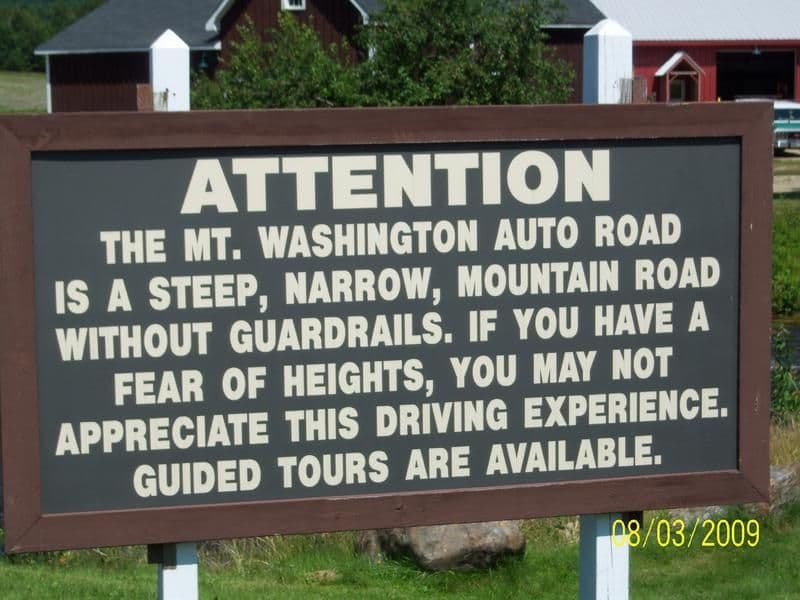
When you go to your albums, click on a picture, and look underneath it there are two text boxes. One is a link TO THE PICTURE - and the other (I think it's the second one, at the bottom) is "FOR POSTING IN FORUMS" and it has the [img] and [/img] tags at the front and back of it. In order to work there can't be any spaces between the tags and the image URL or LINK.
For example: I can enter: [img] https://www.ford-trucks.com/forums/p...ictureid=13598 [/img] and it doesn't work, see?
In your case it should look like (img)https://www.ford-trucks.com/forums/p...eid=13598(/img) except that the "(" and ")" marks would be "[" and "]" marks - I used ordinary parenthesis so that the post would not go ahead and show the picture anyway...
You're almost there, just need to fine tune it a bit.
When you go to your albums, click on a picture, and look underneath it there are two text boxes. One is a link TO THE PICTURE - and the other (I think it's the second one, at the bottom) is "FOR POSTING IN FORUMS" and it has the [img] and [/img] tags at the front and back of it. In order to work there can't be any spaces between the tags and the image URL or LINK.
For example: I can enter: [img] https://www.ford-trucks.com/forums/p...ictureid=13598 [/img] and it doesn't work, see?
In your case it should look like (img)https://www.ford-trucks.com/forums/p...eid=13598(/img) except that the "(" and ")" marks would be "[" and "]" marks - I used ordinary parenthesis so that the post would not go ahead and show the picture anyway...
You're almost there, just need to fine tune it a bit.
#15


