Installed Another Homelink (pics)
#1
OK guys...I installed another Homelink. This time in my 2008 SD.
I had the forethought this time to take pictures to document the install for those of you who want to give this a try.
While this install is on an 08, the procedure has been the same since the 1st one I installed on my 2000 Expedition.
I picked up this unit on eBay for about $30. Try to locate a complete visor from any vehicle (doesn't have to be a Ford) instead of the module alone. Look for the module with the LED that looks like a house for the rolling code module.
Alright then...here we go:
After removing the visor and unplugging the power, begin by starting to pull the fabric carefully from the seam. I use a butter knife to slightly separating the halves of the visor.


After you've gone all of the way around, you will have exposed the installation area:

Here I have the buttons separated from the module. Just carefully pry the tabs to remove the buttons and the button cover:

Next I removed the vanity mirror to determine the positive and negative wires to the mirror light. Here you can see that I marked them to make it easier to wire the module up:

Cut out the pre-scored area and install the module after wiring (you may want to temporarily plug the visor in and press the buttons on the Homelink to ensure that your wiring is correct before popping the module in):


I like to use a credit card to re-insert the fabric:

Visor back together. Now you'll want to carefully cut a slit to pop the buttons and cover back on:
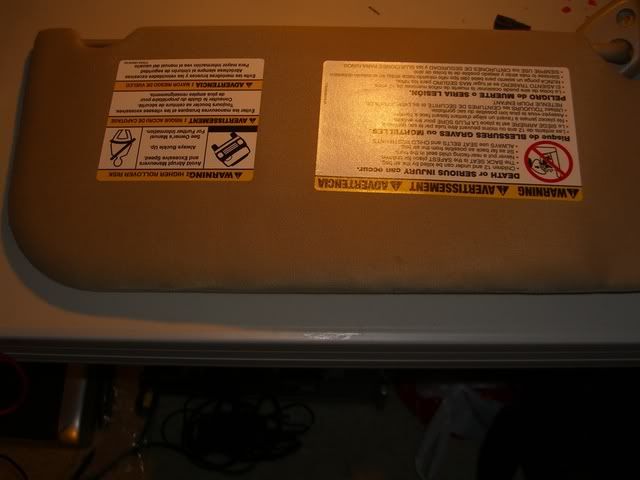

That's it!!! Now just re-install the visor and program the module. You can find the programming instructions at
HomeLink; Home automation,Wireless control system, universal transceiver, RF control, Home security, smart home, vehicle to home, home automation, remote control lighting and home control

I had the forethought this time to take pictures to document the install for those of you who want to give this a try.
While this install is on an 08, the procedure has been the same since the 1st one I installed on my 2000 Expedition.
I picked up this unit on eBay for about $30. Try to locate a complete visor from any vehicle (doesn't have to be a Ford) instead of the module alone. Look for the module with the LED that looks like a house for the rolling code module.
Alright then...here we go:
After removing the visor and unplugging the power, begin by starting to pull the fabric carefully from the seam. I use a butter knife to slightly separating the halves of the visor.


After you've gone all of the way around, you will have exposed the installation area:

Here I have the buttons separated from the module. Just carefully pry the tabs to remove the buttons and the button cover:

Next I removed the vanity mirror to determine the positive and negative wires to the mirror light. Here you can see that I marked them to make it easier to wire the module up:

Cut out the pre-scored area and install the module after wiring (you may want to temporarily plug the visor in and press the buttons on the Homelink to ensure that your wiring is correct before popping the module in):


I like to use a credit card to re-insert the fabric:

Visor back together. Now you'll want to carefully cut a slit to pop the buttons and cover back on:
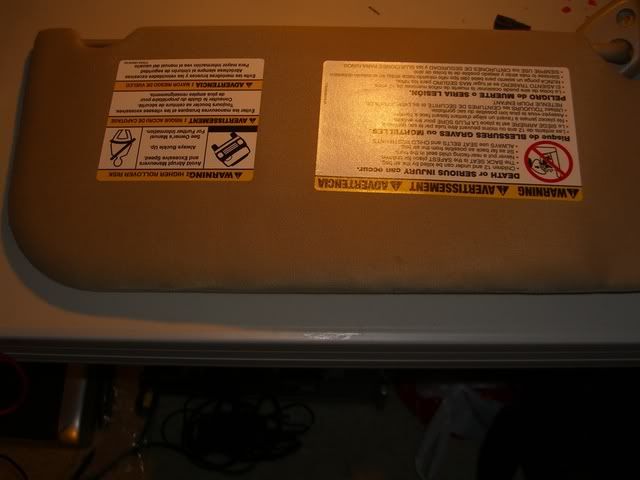

That's it!!! Now just re-install the visor and program the module. You can find the programming instructions at
HomeLink; Home automation,Wireless control system, universal transceiver, RF control, Home security, smart home, vehicle to home, home automation, remote control lighting and home control

#5
Well...Think of Homelink as a factory installed universal remote for your garage door(s) and/or gates.
It eliminates having openers clipped to your visor and works with different garage door opener manufacturers.
Many different auto manufacturers install it as a factory option, but homelink does not sell it aftermarket, so you have to get one from eBay or your local pick-a-part.
I use mine for my 2 garage doors and the remaining button is used for my community gate.
It eliminates having openers clipped to your visor and works with different garage door opener manufacturers.
Many different auto manufacturers install it as a factory option, but homelink does not sell it aftermarket, so you have to get one from eBay or your local pick-a-part.
I use mine for my 2 garage doors and the remaining button is used for my community gate.
#7
Well...Think of Homelink as a factory installed universal remote for your garage door(s) and/or gates.
It eliminates having openers clipped to your visor and works with different garage door opener manufacturers.
Many different auto manufacturers install it as a factory option, but homelink does not sell it aftermarket, so you have to get one from eBay or your local pick-a-part.
I use mine for my 2 garage doors and the remaining button is used for my community gate.
It eliminates having openers clipped to your visor and works with different garage door opener manufacturers.
Many different auto manufacturers install it as a factory option, but homelink does not sell it aftermarket, so you have to get one from eBay or your local pick-a-part.
I use mine for my 2 garage doors and the remaining button is used for my community gate.
Thanks for the explanation. I was kind of thing towards that but didn't know for sure. You did a great job with the install.
Trending Topics
#10
#12
Just wanted to say thanks for your write-up. Explanation was great. Didn't have to split apart the visor. Popped out the vanity light to gain access to power. Fed the wires from the Homelink to the vanity light through the empty passageway between the light and Homelink.
Carefully tucking in the fabric with a credit card was easy.
Looks factory.
Thanks,
Don
Carefully tucking in the fabric with a credit card was easy.
Looks factory.
Thanks,
Don
#14




