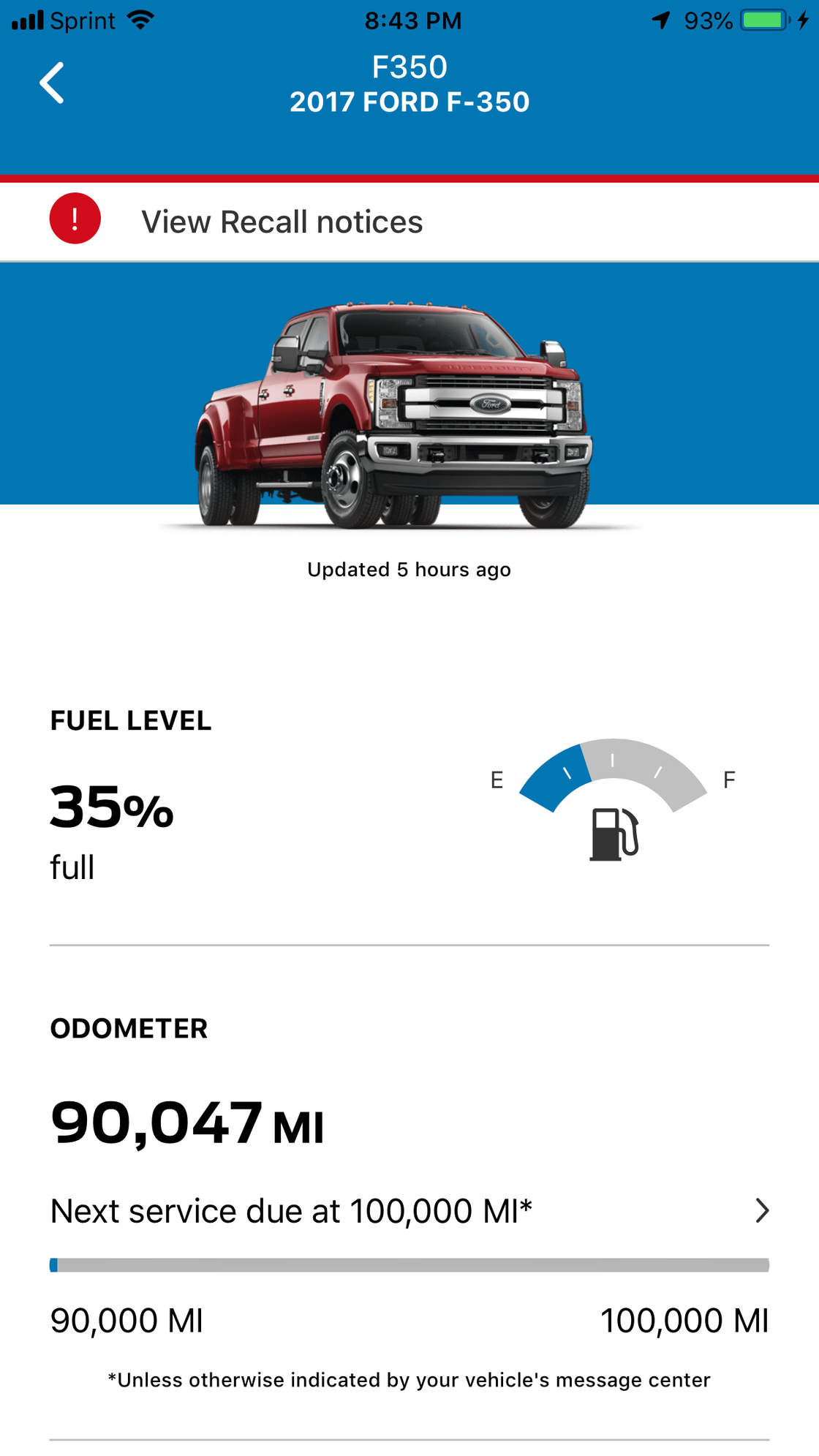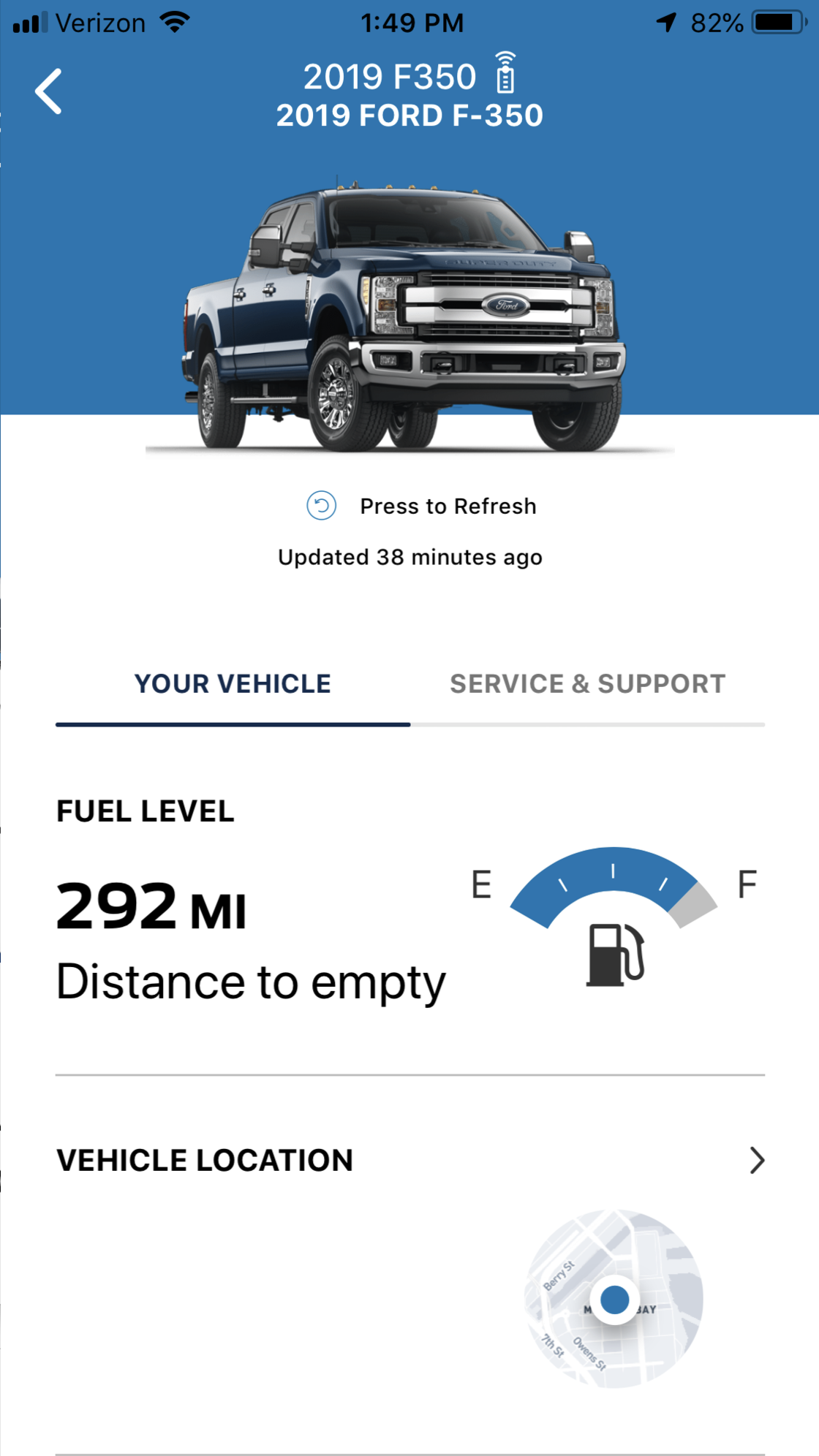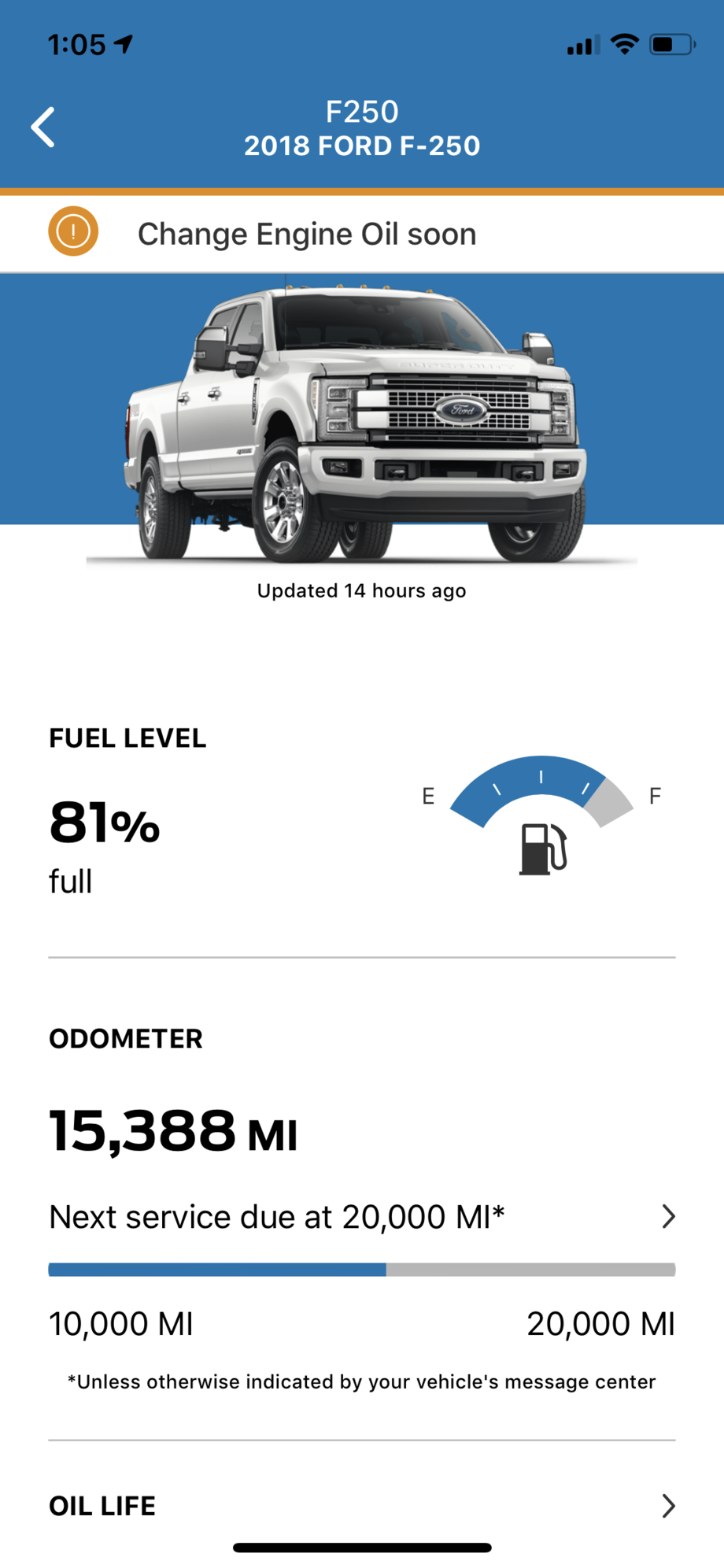Refresh data in FordPass app
#1
#4
#6
I'd tap "Guides" and the "Contact a Guide" and ask them what you can do to get it to update.
I just had mine serviced today, and though it isn't showing the service being completed, the mileage is accurate and it's not longer telling me I have to change the oil, so something is updating at least.
I just had mine serviced today, and though it isn't showing the service being completed, the mileage is accurate and it's not longer telling me I have to change the oil, so something is updating at least.
#7
Trending Topics
#8
I don't see "press to refresh" either, and I'm running the latest version (2.9.0) of the FordPass app on my Android phone. If does seem to currenlty indicate my correct mileage, fuel level, and oil life info., so guess I'm good for now.
Last edited by 12Farmer; 04-03-2019 at 06:29 PM. Reason: Added more text.
#9
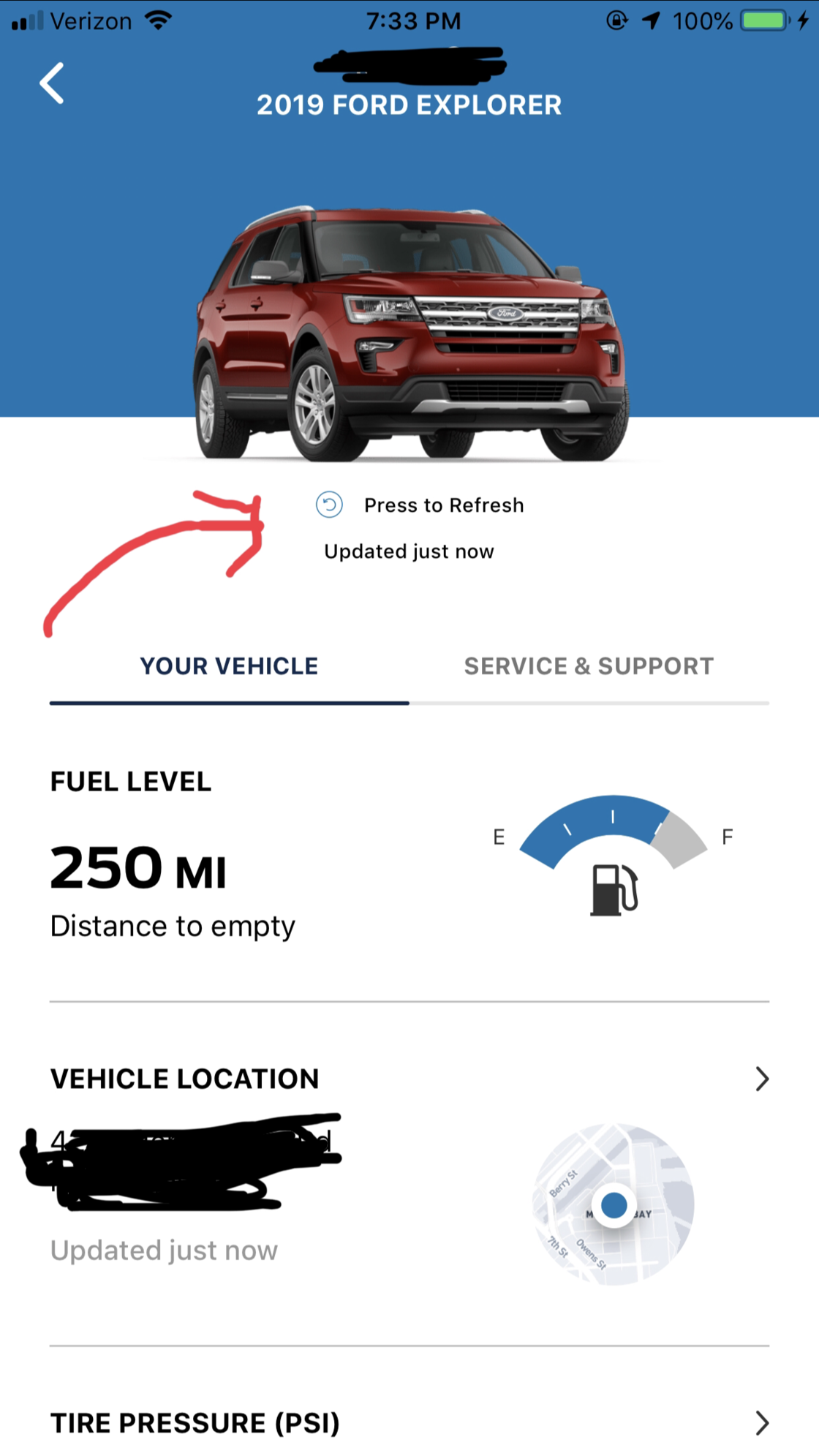
#10
I'm running Android with I think the latest app version - 2.9.0 - and don't have a "Press to refresh" link. I also noticed that mine does not update when I've got my OBD2 adapter plugged in and connected to my phone via Bluetooth and Torque is running. As soon as I disconnected the OBD2 from the phone then within minutes the app updated.
#12
#13
#15
I dug into this a bit this morning after updating my iOS FordPass app to v 2.9.0. It seems that you need the 4G LTE modem along with Sync Connect (aka FordPass Connect) to gain full Ford Pass functionality.
https://owner.ford.com/support/how-t...-fordpass.html
As best as I can figure out, Ford introduced the built-in feature on the MY2019 SuperDuty. It’s an option on the XL and XLT (option code 87S) and requires the Sync 3 option (o/c 973). Both are standard on the Lariat and up and include an initial five year no-charge subscription.
Ford apparently offers a dongle to retrofit this feature into older models.
HTH,
Jim / crewzer
https://owner.ford.com/support/how-t...-fordpass.html
As best as I can figure out, Ford introduced the built-in feature on the MY2019 SuperDuty. It’s an option on the XL and XLT (option code 87S) and requires the Sync 3 option (o/c 973). Both are standard on the Lariat and up and include an initial five year no-charge subscription.
Ford apparently offers a dongle to retrofit this feature into older models.
HTH,
Jim / crewzer