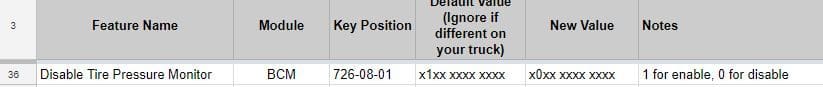2017-2019 Super Duty FORScan Spreadsheet
#1667
Take a look at an FX4 SD and see the button group that HDC is a part of and that the the other button in that group applies to your truck's features? Most of the dual switches have a single connector on the back so it's a matter of matching up HDC to the right connector in your dash. If it were me I'd visit the dealership and find the right one on the lot and copy down the VIN # to put in at fordparts.com so you get the right one or have someone here provide you pics & their VIN. I agree that it was simple figuring it out on F150 since it was just the HDC/Traction Control dual switch.
Edit: BTW, every part I've ordered off fordparts.com was cheapest by selecting AutoNation Ford White Bear Lake as the dealership and having them ship to me...this was much cheaper than choosing my local dealership and doing will-call.
Edit: BTW, every part I've ordered off fordparts.com was cheapest by selecting AutoNation Ford White Bear Lake as the dealership and having them ship to me...this was much cheaper than choosing my local dealership and doing will-call.
I'm going to spring for the switches... actually only about $10 a piece at AutoNation Ford; I'll group them with an order of other things I wanted to get to save on shipping.
I'll start with the HDC - there is a slightly different change reported for the earlier SDs (760-01-01 instead of the 760-03-01 used on the F150s).
Is there a repository of module code from various model Super Duties that I can compare mine to, to narrow down the possibility further?
It sounds like the Lane Departure Warning might be a bit more complex as the camera requires calibration which I suppose we cannot do with Forscan.
Thanks!
#1668
Send an email to the FORScan devs requesting the IPMA Lane Departure camera calibration be added as a service procedure in FORScan for your Super Duties. I just made this request for the F150s and they are going to send me a beta to test out. I requested this from them because I have all the info done to post a new spreadsheet for the IPMA but since there are some values in IPMA that will cause a "camera malfunction" message to appear that needs the camera calibration to be done to clear it, I've decided not to post the info until this function is added. It's not a big deal for me because I own IDS (dealership software) and can clear it but I didn't want to leave anyone high and dry.
The following users liked this post:
#1669
#1672
Thanks again Livnitup! I really appreciate all the help! I have reverted everything back to as-built and still no luck, but that is what only gave me the one option in the menu. Changing to 'E' as you mentioned gives me the options, so I was hoping we were on the right track. I suspect you're right, though, that I'm going to have to take it to the dealer for calibration. Sadly, that'll have to wait until after our upcoming 3k mile trip with our fiver. 

Not sure if you got this figured out or not. Be sure you have the button pushed above the NAV screen on the right side. That happened to me once and drive me nuts trying to figure out what was happening.
#1674
tried the mirror tilt values from the explorers and it works
https://www.icloud.com/numbers/0AtiY...2018_Explorers
https://www.icloud.com/numbers/0AtiY...2018_Explorers
#1675
Ha ha! Yes thank you very much for that! I was actually coming out here to post that I was an idiot and missed that button. I "found" it yesterday and got confirmation from my wife that she may have pushed it the other day when she was playing with the buttons and turned it off. It's all good now! I just figured that since everything else is turned on/off through the instrument panel that the lane departure was too.
#1676
Power point disable is:
BCM 726-39-01 1194 0001 000D
If you don't want to completely disable the timeout by changing the first four digits of xxxx x1xx xxxx, the value of the digits varies from one second to 18 hours, 8 minutes, and 15 seconds, by second. I set mine to four hours, that was 3870.
#1677