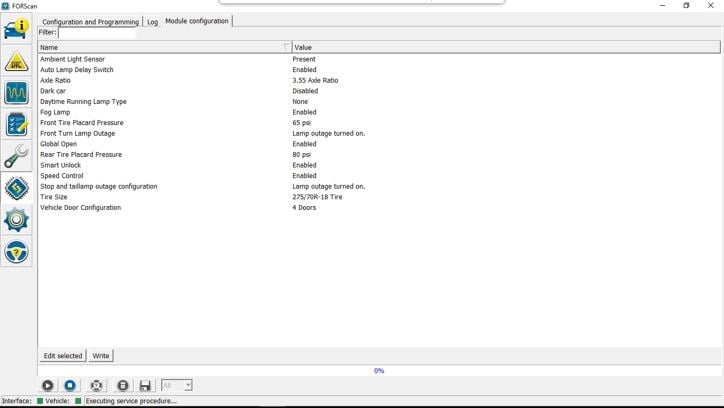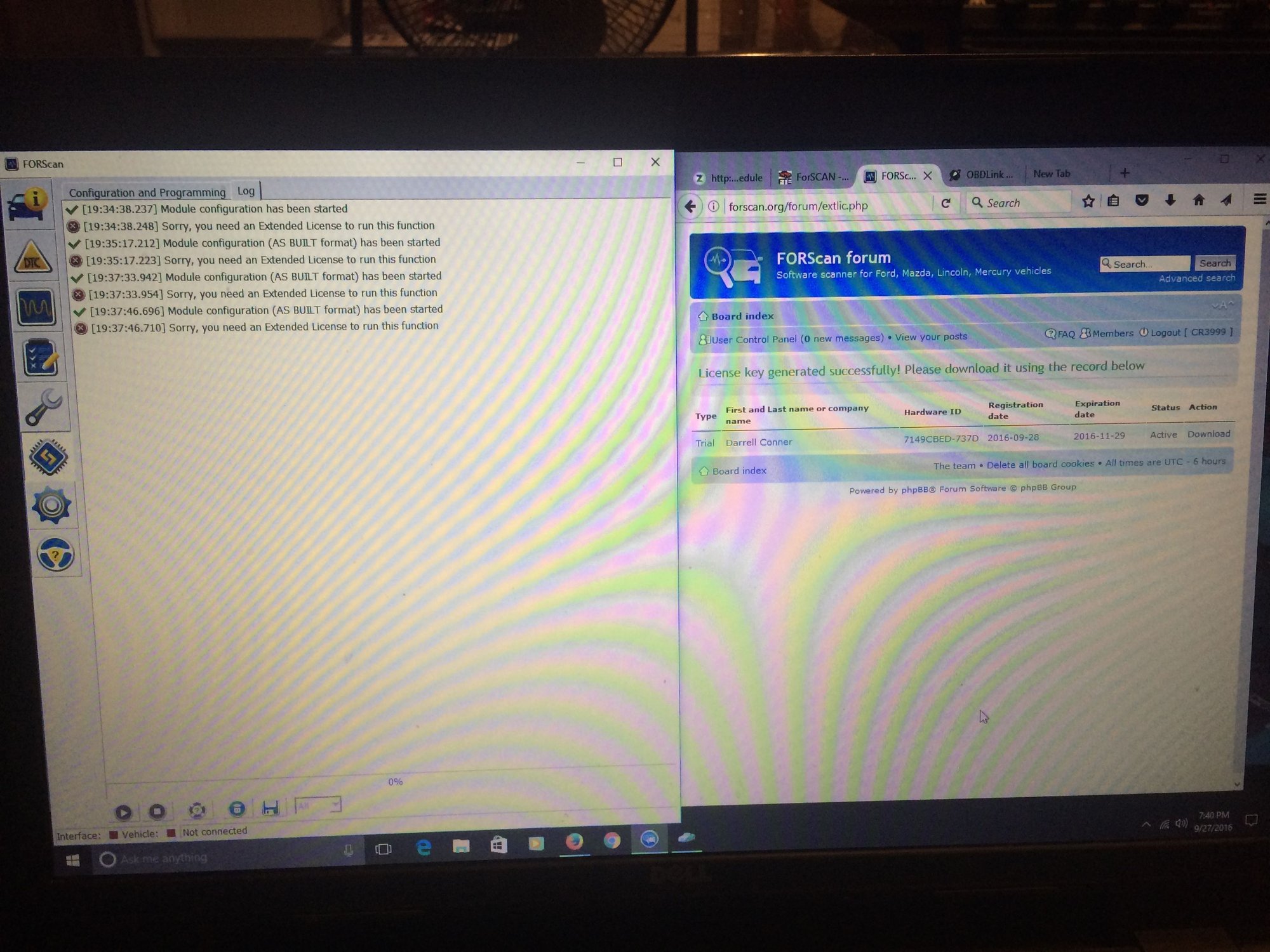Enable Exhaust Filter - WITHOUT DEALER
#46
So I tried to do it today. Got extended lic, was able to go as far as to enable the the exhaust filter, but then I guess you have to click 'write' to record the change on your truck and when I do that it gets to 50% and then says it gets interrupted. Not sure whats wrong, could be my wireless adapter, its a cheap iegeek adapter.
#47
So I tried to do it today. Got extended lic, was able to go as far as to enable the the exhaust filter, but then I guess you have to click 'write' to record the change on your truck and when I do that it gets to 50% and then says it gets interrupted. Not sure whats wrong, could be my wireless adapter, its a cheap iegeek adapter.
Yup, it's the adapter. My cheapie one did the same. The OBDLink MX BT is a sure thing. https://www.amazon.com/gp/product/B0...?ie=UTF8&psc=1
#48
#49
I was able to turn on the Daytime Running Lights. Pretty much like doing the 'Exhaust Filter Screen'. Did you remember to select 'write', then cycle the key off - key on?
#52
#53
#54
#55
Also, any ideal what's the difference in the two modules? They are listed twice, with one saying (as built)
#56
The as built is not the one you change. It's the other one. I read on the F150 site that most guys make a back up of their as built configuration in case anything goes wrong but that's for guys doing advanced changes to the hex code and entering it manually. I only do the plain english changes that have drop down menus as I don't have the confidence to go beyond that. The good news is, the advanced changes those guys figure out, go to the developers at Forscan and get included as plain english options in the next release of the program. I'm guessing the 2017 SD will benefit from their work a lot more as it shares much of the cab and features.
#58
#59
You run the license generator and allow it to place a registry key on your computer when the pop up prompts you. The registry key tells the Forscan program that you have an extended license. Shut down the program and restart and it should recognize the the extended license and no more limitations.
#60