Flasher Location
#1
Flasher Location
I've looked behind the steering wheel and could not find the Flasher for the turn signals.
When I turn on the right or left signal, they will blink really fast. NO bulbs are out. But when I turn the hazards on, the signals blink at normal speed. I think its the flasher, but I can't find it. Help.
When I turn on the right or left signal, they will blink really fast. NO bulbs are out. But when I turn the hazards on, the signals blink at normal speed. I think its the flasher, but I can't find it. Help.
#2
There is no physical flasher anymore - it all controlled by software now. The BCM sends controls the rate an internal transistor turns on and off.
Its the BCM - I'll check the programming on mine and see if I can replicate what is happening in yours. There is a programmable parameter for it so I'll let you know what I find.
Its the BCM - I'll check the programming on mine and see if I can replicate what is happening in yours. There is a programmable parameter for it so I'll let you know what I find.
#3
There is no physical flasher anymore - it all controlled by software now. The BCM sends controls the rate an internal transistor turns on and off.
Its the BCM - I'll check the programming on mine and see if I can replicate what is happening in yours. There is a programmable parameter for it so I'll let you know what I find.
Its the BCM - I'll check the programming on mine and see if I can replicate what is happening in yours. There is a programmable parameter for it so I'll let you know what I find.
#4
Here are my settings for incandescent bulbs - as you can see, bulb outage controls are on for both Front and Taillamps:
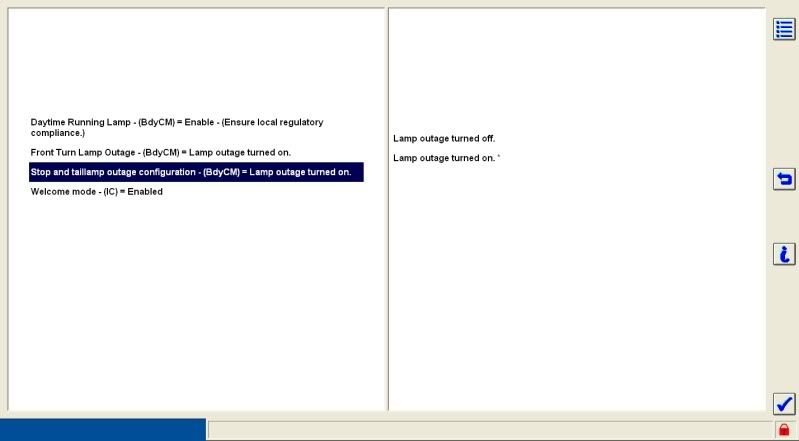
Tell the dealer to try changing the programmable parameters for the Front Turn Lamp Outage and Stop and Taillamp Outage COnfiguration in exterior lighting controls menu. If you have incandecent bulbs and changing the parameters to "off" works, then you have another issue with the BCM.
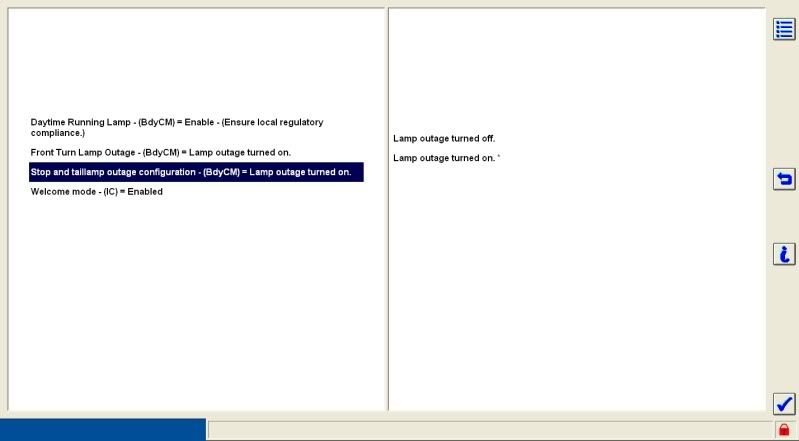
Tell the dealer to try changing the programmable parameters for the Front Turn Lamp Outage and Stop and Taillamp Outage COnfiguration in exterior lighting controls menu. If you have incandecent bulbs and changing the parameters to "off" works, then you have another issue with the BCM.
#5
Here are my settings for incandescent bulbs - as you can see, bulb outage controls are on for both Front and Taillamps:
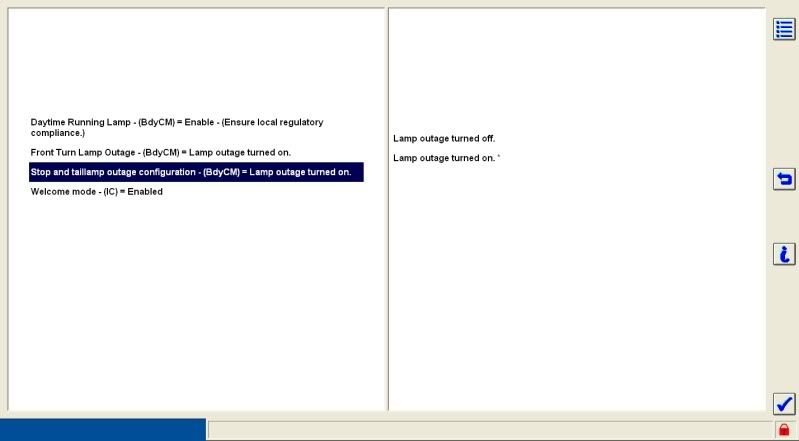
Tell the dealer to try changing the programmable parameters for the Front Turn Lamp Outage and Stop and Taillamp Outage COnfiguration in exterior lighting controls menu. If you have incandecent bulbs and changing the parameters to "off" works, then you have another issue with the BCM.
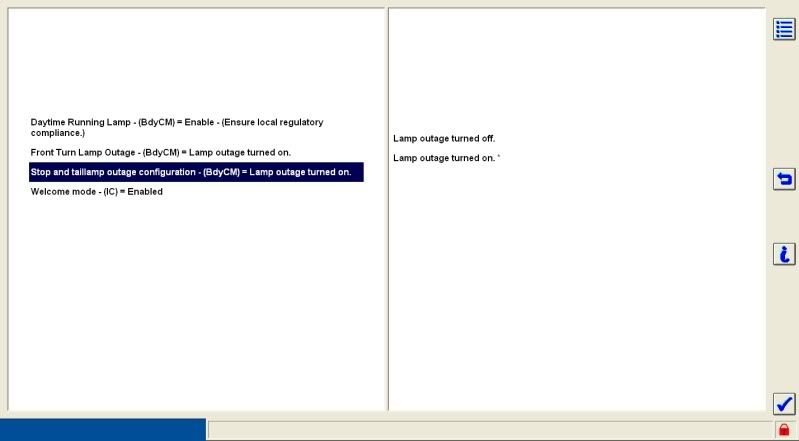
Tell the dealer to try changing the programmable parameters for the Front Turn Lamp Outage and Stop and Taillamp Outage COnfiguration in exterior lighting controls menu. If you have incandecent bulbs and changing the parameters to "off" works, then you have another issue with the BCM.
#6
Also, could the Multifunction switch be burnt up on the steering column causing this? They replaced the whole BCM? So I don't know what else to do? Geez. Oh ya, last night I took a few out of town friends out and a buddy goes to get his phone out of my truck, and when he locks the door he hits the remote button twice to verify the lock, and the horn just stays on???? I had to go outside and physically start the truck to get it to stop.
#7
Trending Topics
#8
The correct position should be on - by toggling on/off/on, the BCM should reinitialize properly. If it doesn't then there is something else gong on. As for the horn, that also sounds like BCM issue.
What you should do is tell the dealer to reprogram the BCM with the "As Built" data - this is a file he can download from Ford and will restore the BCM to the original programmed settings from when the truck came off the factory line.
He may say he already did that - ask him if he used the As Built data or just inhaled the settings from the old BCM. Insist he uses the As Built data. If there is still a problem after that tell them to order a new BCM.
What you should do is tell the dealer to reprogram the BCM with the "As Built" data - this is a file he can download from Ford and will restore the BCM to the original programmed settings from when the truck came off the factory line.
He may say he already did that - ask him if he used the As Built data or just inhaled the settings from the old BCM. Insist he uses the As Built data. If there is still a problem after that tell them to order a new BCM.
#9
The correct position should be on - by toggling on/off/on, the BCM should reinitialize properly. If it doesn't then there is something else gong on. As for the horn, that also sounds like BCM issue.
What you should do is tell the dealer to reprogram the BCM with the "As Built" data - this is a file he can download from Ford and will restore the BCM to the original programmed settings from when the truck came off the factory line.
He may say he already did that - ask him if he used the As Built data or just inhaled the settings from the old BCM. Insist he uses the As Built data. If there is still a problem after that tell them to order a new BCM.
What you should do is tell the dealer to reprogram the BCM with the "As Built" data - this is a file he can download from Ford and will restore the BCM to the original programmed settings from when the truck came off the factory line.
He may say he already did that - ask him if he used the As Built data or just inhaled the settings from the old BCM. Insist he uses the As Built data. If there is still a problem after that tell them to order a new BCM.
I was thinking that maybe the horn was acting up because of the turn signals acting wierd. I'm going to go in Monday morning and tell them to reprogram the BCM with the factory specs. We'll see if that fixes this "issue" I went ahead and ordered a MIC from Ford, but waited on the SDARS pending on what they do with my NAV system. I have not gave up on that yet..... I hope this mic will fix my SYNC problem.
#10
Thread
Thread Starter
Forum
Replies
Last Post
*2fords*
1987 - 1996 F150 & Larger F-Series Trucks
3
08-22-2015 07:48 PM
projectdagger
1967 - 1972 F-100 & Larger F-Series Trucks
9
03-19-2010 12:14 AM
thedoctor
1987 - 1996 F150 & Larger F-Series Trucks
7
05-13-2009 06:04 PM



