Code Alarm Help needed from new member
#1
Code Alarm Help needed from new member
SPL tech:
I am a semi-retired master tech with some previous ford experience . And I am trying to install a 530 Code alarm in my wife's 2000 Expedition. It already has the factory alarm and remote keys. I have tried calling Code Alarm and Like many waiting for some tech on the phone for an hour and then getting short answers has led me to the fact that I can't do what I used to do ...duh....lol
I used to electrical on both Ford and Toyota and then Lexus, bad eyes and bad back took me out of the field. Enough about me, I need some answers I think you all in here might know more than anyone I have been able to find.
The instructions are at best the worst install instructions I have ever seen, especially for lay people. I have trouble and I know sort of what they are trying to say. I am having trouble with a couple things :
Do i keep the factory alarm connected?
Do I replace this with the 530 code alarm and disconnect the old wires? I know the factory is a code alarm unit made for Ford.
Do i need relays for any part of this install?
Why can't I use the previous alarm wiring for the unlock and lock functions?
Is there any part of this that really requires a relay ? Such as headlights? or park lights? Why do i want my head lights on during a warm up anyway....
Can You tell what I need and Don't need as far as the wiring goes ?
Seems to me a lot of redundant wiring will be done if I continue with the instructions. I understand this will fit many model vehicles ,and I have eliminated some wires from the connectors that are not used. But they are some to the lock and unlock inputs and outputs that are a bit confusing and again seem redundant.
Sorry for the long story , just frustrated with something that used to be so simple. Any help you can give me would be great.
I also belong to a Toyota board and have helped many offroaders build 4x4 from my "era" of Toyota's. So I really do appreciate the input from these forums,both as someone helping and being helped.
Thanks in Advance!!
Gary Greco
you can email your reply if you wish ,or I can call you
garylgreco@mchsi.com
I am a semi-retired master tech with some previous ford experience . And I am trying to install a 530 Code alarm in my wife's 2000 Expedition. It already has the factory alarm and remote keys. I have tried calling Code Alarm and Like many waiting for some tech on the phone for an hour and then getting short answers has led me to the fact that I can't do what I used to do ...duh....lol
I used to electrical on both Ford and Toyota and then Lexus, bad eyes and bad back took me out of the field. Enough about me, I need some answers I think you all in here might know more than anyone I have been able to find.
The instructions are at best the worst install instructions I have ever seen, especially for lay people. I have trouble and I know sort of what they are trying to say. I am having trouble with a couple things :
Do i keep the factory alarm connected?
Do I replace this with the 530 code alarm and disconnect the old wires? I know the factory is a code alarm unit made for Ford.
Do i need relays for any part of this install?
Why can't I use the previous alarm wiring for the unlock and lock functions?
Is there any part of this that really requires a relay ? Such as headlights? or park lights? Why do i want my head lights on during a warm up anyway....

Can You tell what I need and Don't need as far as the wiring goes ?
Seems to me a lot of redundant wiring will be done if I continue with the instructions. I understand this will fit many model vehicles ,and I have eliminated some wires from the connectors that are not used. But they are some to the lock and unlock inputs and outputs that are a bit confusing and again seem redundant.
Sorry for the long story , just frustrated with something that used to be so simple. Any help you can give me would be great.
I also belong to a Toyota board and have helped many offroaders build 4x4 from my "era" of Toyota's. So I really do appreciate the input from these forums,both as someone helping and being helped.
Thanks in Advance!!
Gary Greco
you can email your reply if you wish ,or I can call you
garylgreco@mchsi.com
#2
2000 Ford Expedition Alarm, Remote Starter, Keyless Entry Wiring Information
Constant 12V+ Green/Purple or Yellow Ignition Switch Harness
Starter Red/Light Blue Ignition Switch Harness
Ignition Blue/ Light Green Ignition Switch Harness
Ignition 2 Gray/Yellow Ignition Switch Harness
Accessory Red/Black Ignition Switch Must use for Remote Start
Tach Pink/White 4.6L Or Light Green/White For 5.4L
Neutral Safety Wire Red/Light Blue Ignition Switch
Brake Switch Light Green Brake Switch or Driver's Kick Panel
Trunk Release White/Purple (-) Driver's Kick Panel 20 Pin Connector
Trunk Pin White/Purple (-) BCM 26 Pin Connector Pin 4 above Fuse Panel
Parking Lights Brown (+) Driver's Kick Panel
Head Lamp Red/Yellow (+) Light Switch
Factory Disarm Dark Green/Purple(-) Driver's Kick Panel or w/Locks
Door Trigger Light Blue/White Keyless Module CAUTIon see notes *
Door Lock Pink/Yellow (-) Keyless Module under Dash
Door Unlock Pink/Light Green(-) Keyless Module under Dash
Driver's Lock Pink/Black Driver's Door JAM Boot
Driver's Unlock Red/Orange Driver's Door JAM Boot
Passenger Unlock Pink/Orange Keyless Module
Horn Wire Dark Blue (-) Steering Column
Windows Up LF=White/Black, RF=Tan/Blue, LR=Yellow/Blue, RR=Red/Black
Windows Down LF=Tan/Light Blue, RF=White/Yellow, LR=Gray/Orange, RR=Yellow/Black
I would confirm and tie in here. You should be able to match these up with what you need. Some of the wires your box has, will probably be different polarities for different applications.
Constant 12V+ Green/Purple or Yellow Ignition Switch Harness
Starter Red/Light Blue Ignition Switch Harness
Ignition Blue/ Light Green Ignition Switch Harness
Ignition 2 Gray/Yellow Ignition Switch Harness
Accessory Red/Black Ignition Switch Must use for Remote Start
Tach Pink/White 4.6L Or Light Green/White For 5.4L
Neutral Safety Wire Red/Light Blue Ignition Switch
Brake Switch Light Green Brake Switch or Driver's Kick Panel
Trunk Release White/Purple (-) Driver's Kick Panel 20 Pin Connector
Trunk Pin White/Purple (-) BCM 26 Pin Connector Pin 4 above Fuse Panel
Parking Lights Brown (+) Driver's Kick Panel
Head Lamp Red/Yellow (+) Light Switch
Factory Disarm Dark Green/Purple(-) Driver's Kick Panel or w/Locks
Door Trigger Light Blue/White Keyless Module CAUTIon see notes *
Door Lock Pink/Yellow (-) Keyless Module under Dash
Door Unlock Pink/Light Green(-) Keyless Module under Dash
Driver's Lock Pink/Black Driver's Door JAM Boot
Driver's Unlock Red/Orange Driver's Door JAM Boot
Passenger Unlock Pink/Orange Keyless Module
Horn Wire Dark Blue (-) Steering Column
Windows Up LF=White/Black, RF=Tan/Blue, LR=Yellow/Blue, RR=Red/Black
Windows Down LF=Tan/Light Blue, RF=White/Yellow, LR=Gray/Orange, RR=Yellow/Black
I would confirm and tie in here. You should be able to match these up with what you need. Some of the wires your box has, will probably be different polarities for different applications.
#3
#4
#6
#7
The brain box should have a harness that plugs into it, I'd start with probing those for power and ground. While you have it disconnected it would be a good time to make sure none are set back or torqued so they don't make contact. If you have power and ground, I'd say the brain is dead/defective and you need to get a replacement.
Trending Topics
#8
It appears to be dead box CA530
I spent a half hour with tech support today,and after double and triple checking it appears the box is dead.
No chirps not matter what we did, so now I have to send it back.
What a pain..
So I plugged the stock dealer installed alarm in and off she went. Ah the wife that is,she had to run to the store...
So now I wait for the new "Box " hope I don't problems with this warranty return.
Thanks for your guys...
Gary
No chirps not matter what we did, so now I have to send it back.
What a pain..
So I plugged the stock dealer installed alarm in and off she went. Ah the wife that is,she had to run to the store...

So now I wait for the new "Box " hope I don't problems with this warranty return.
Thanks for your guys...

Gary
#9
New Alarm Brain Same results
It appears my brain needs replacing not the alarm's.
I still cannot get into programming.
Connections check good at the connector , even grounded the door lead as suggested by the manual and still nothing.
No blown fuses.
Time to start over I guess.
Throw in yer 2 cents if ya got any.....
thanks
Gary
I still cannot get into programming.
Connections check good at the connector , even grounded the door lead as suggested by the manual and still nothing.
No blown fuses.
Time to start over I guess.
Throw in yer 2 cents if ya got any.....
thanks
Gary
#10
Found it ...
As stated earlier by one of the board members ,I need to check connections and make sure the terminals are making contact. Well of course they are,when you probe them, but then after you take the probe out they stopped.
Years of experience and still it comes down to the basics, 90% of all electrical problems are the connections ,period.
Just the older we get the less we want to believe that we caused them...well at least i am big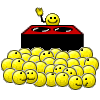 enough to admit it....
enough to admit it....
Thanks again to all who tried to help.
Gary
Years of experience and still it comes down to the basics, 90% of all electrical problems are the connections ,period.
Just the older we get the less we want to believe that we caused them...well at least i am big
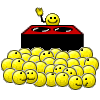 enough to admit it....
enough to admit it.... Thanks again to all who tried to help.
Gary
Thread
Thread Starter
Forum
Replies
Last Post
OneTon4Fun
Clutch, Transmission, Differential, Axle & Transfer Case
3
01-02-2008 08:14 PM







