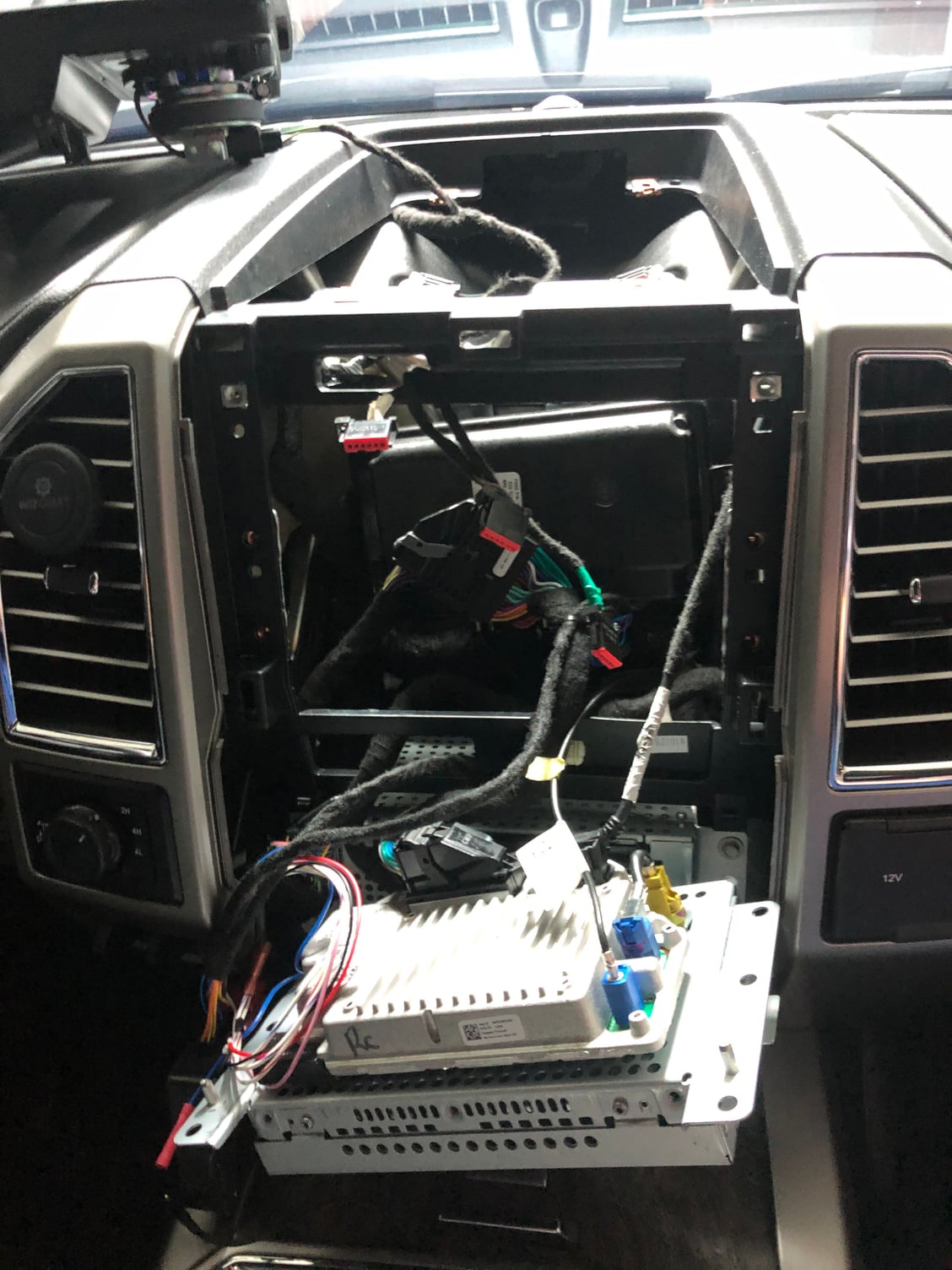Camera-in-motion option available.
#62
Anyone add the factory AUX camera from FORD and add to the trailer??? If this system works with the factory AUX and I can see behind the back of my camper while driving down the road that would be a game changer. At 250 I'm in either way but I don't want to drop another 750 to 1k on the ford camera and not have it work...
#63
perhaps you missed the part where I said the Naviks solution CAPITALIZES the infotainment screen.....perhaps I should have said the system KIDNAPS or HOLDS HOSTAGE the infotainment display.
I prefer a system that used SPLIT screen (I dont use the navmap),
I find holding a button for 7 seconds ridiculous and a non-starter.
It makes better sense to use the OEM camera button to enable the system and REDUCE the time to enable.
I prefer a system that used SPLIT screen (I dont use the navmap),
I find holding a button for 7 seconds ridiculous and a non-starter.
It makes better sense to use the OEM camera button to enable the system and REDUCE the time to enable.
#64
#67
#69
Anyone add the factory AUX camera from FORD and add to the trailer??? If this system works with the factory AUX and I can see behind the back of my camper while driving down the road that would be a game changer. At 250 I'm in either way but I don't want to drop another 750 to 1k on the ford camera and not have it work...
#70
I found this aux camera setup that I'm going to give a try. Its oem p&p and works with the factory 360. I'll be chatting with the Navtv reps about the aux camera.
https://camera-source.com/automotive...ailer-cam.html
https://camera-source.com/automotive...ailer-cam.html
#71
#72
For me, that would really make the sale price a great deal! I'll have to wait till spring to mess with it as the camper is in storage. Wait, maybe I need a camera on the back of the snowmobile trailer...more money, it never ends!
#73
#75
Just a drive around the block and no. I had to do two double taps of the camera button to get it to switch from rear to front, which was maybe weird. Otherwise, it functions just like OEM. Press the button and the camera pops up. Select the camera view you want on screen, etc. Side view camera comes on with turn signal and is displayed on entire screen, shuts off after signal is deactivated (this can be disabled.) Seems to do as it claims.