Ford F-150/F-250: How to Replace Your Dome Light
Dome and Map Lights are one of those parts you might forget about, but they are essential for the safety of your Ford truck. This simple guide will walk you through the process of replacing these Lights.
This article applies to the Ford F-150 (2004-2014) and F-250, F-350 (2005-2014).
The dome light and map light are features on your Ford F-150 or F-250 Super Duty that you don't want to live without. These lights work in conjunction with your interior lights, head lights, driving lights, and door lighting for safe night operation. Aside from helping you find things in your truck, the dome and map can help "light up" your vehicle if you run into an emergency at night. Believe it or not, you can receive a fix-It ticket if these lights are not working!
If you have a dome or map light that has burned out, chances are the other OEM lights will quickly follow, leaving you in the dark. Replacing the Dome Lights and Map Lights is a very easy fix. The following steps will walk you through this easy fix.
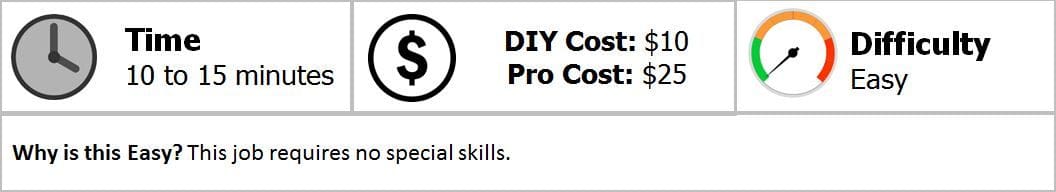
Materials Needed
- New bulbs
- Small Flathead screwdriver
Step 1 - Remove the retainer cover

For safety purposes, before removing the cover, be sure to turn off your lights. Also, make sure your visors are out of the way. Insert the blade of the screwdriver into the notch on the rear edge of the Dome and Map light. Gently pry off the translucent cover.
Step 2 - Install the new bulbs

Your OEM bulbs will cost about $6.00 for a two-pack of dome lights, and $5.00 for a two-pack of the map lights. If you already have the cover off, it is best to go ahead and replace them all. Your overall OEM lighting system should work for about two years. Carefully remove the old bulbs, as they may break, and then gently insert your new bulbs.
Pro Tip
LED lights are more cost effective than an OEM light, because they last longer are brighter. You may want to consider this option for your Ford F-Series.
Step 3 - Re-attach the cover

Before the cover is affixed, test these bulbs out. Turn your lights back on, open the truck door, and open your truck door. If everything is working, reattach the cover.
If your dome or map lights do not come back on, it could be a sign of a greater problem in your truck. You may have to check your fuses, wiring, and door switches, which activate lights when the door opens and closes.
Featured Video: How to Replace Dome Light in F-150/F-250
Related Discussion
-
Replacement - Ford-trucks.com






