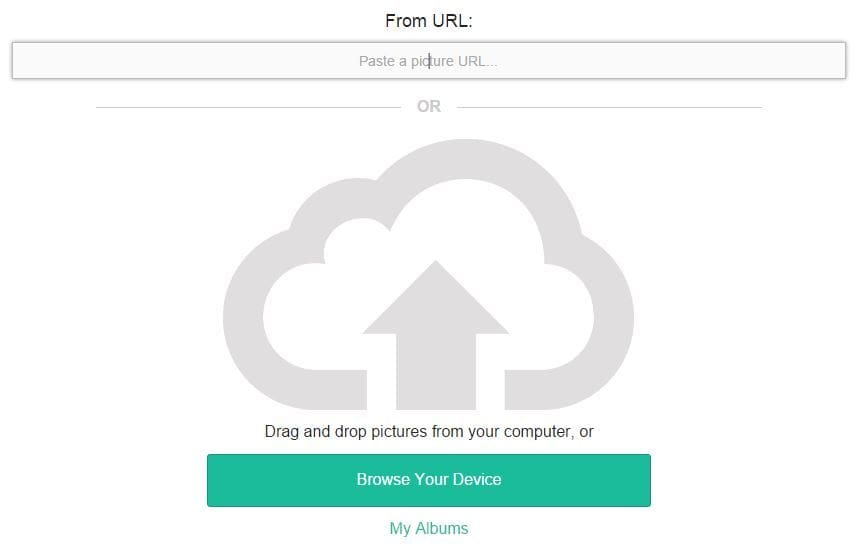My 53 truck build.
#18
Yes, but I don't have the time to rewrite it right now. Try doing an advanced search on this forum, https://www.ford-trucks.com/forums/1...his-forum.html
posting pictures, and limit the search to this forum in the last 6 months or year.
But note you no longer need to be a member/sponsor, put the picture on an inline storage site or have made any min number of posts. I can get back to this on Sun, if someone else hasn't helped you by then.
Welcome!
posting pictures, and limit the search to this forum in the last 6 months or year.
But note you no longer need to be a member/sponsor, put the picture on an inline storage site or have made any min number of posts. I can get back to this on Sun, if someone else hasn't helped you by then.
Welcome!

#19
#20
#21
When that happens it's usually due to the file size being too large. Today's digital cameras and phones take HUGE multi MB pictures. Do you have picture editing software? For posting to the web, resample the pic to 1280 x 1024 if in landscape orientation, 75 dpi resolution. When it asks during save, set jpg compression to 50% and smoothing to 10%. The picture quality will not change on screen, but the file size will be reduced considerably. If you plan on doing a large photo quality print of the original pic, instead of doing a "save" on the resampled pic, do a "save as..." and rename it to pic XYZ_reduced.jpg. Choose the reduced picture for posting.
#22
#23
Are you on a computer or phone or tablet? The file size (memory storage) of the picture is what is critical, not the actual size.
#25
Yes, the forum software will resize the picture when it appears in a post, but I think 3 MB is too large. The software is not capable of reducing the file size, but almost any picture editing software can easily do it.
#26
The more roundabout but easier way to do it is to 1. open a free account on Photobucket: Photo and image hosting, free photo galleries, photo editing
2. Then create an album there (name it ? maybe "pix for posting") and upload any pictures you want to post there.
3. Go to that album and click on the pic you want to post.
4. When that pic opens, to the right under share are 4 choices, click on the 4th choice labeled IMG.
5. Now go to the posting box on FTE, click in the box where you want the pic to appear in your post.
6. Hold down the ctrl key and tap the v key (the "paste" command) then release the ctrl key. A line of code will appear in the posting box starting with [URL and ending with URL] This is the address of your picture. When you submit the post your pic will appear. (you can check it by clicking on preview post) Like this:
MY BROTHER'S OMEGA

2. Then create an album there (name it ? maybe "pix for posting") and upload any pictures you want to post there.
3. Go to that album and click on the pic you want to post.
4. When that pic opens, to the right under share are 4 choices, click on the 4th choice labeled IMG.
5. Now go to the posting box on FTE, click in the box where you want the pic to appear in your post.
6. Hold down the ctrl key and tap the v key (the "paste" command) then release the ctrl key. A line of code will appear in the posting box starting with [URL and ending with URL] This is the address of your picture. When you submit the post your pic will appear. (you can check it by clicking on preview post) Like this:
MY BROTHER'S OMEGA

#27
Yes, but I don't have the time to rewrite it right now. Try doing an advanced search on this forum, https://www.ford-trucks.com/forums/1...his-forum.html
posting pictures, and limit the search to this forum in the last 6 months or year.
But note you no longer need to be a member/sponsor, put the picture on an inline storage site or have made any min number of posts. I can get back to this on Sun, if someone else hasn't helped you by then.
Welcome!
posting pictures, and limit the search to this forum in the last 6 months or year.
But note you no longer need to be a member/sponsor, put the picture on an inline storage site or have made any min number of posts. I can get back to this on Sun, if someone else hasn't helped you by then.
Welcome!

#28
I have been encourage many times to become a member, most recently when I was having the same problems you were posting pics....after being able to post for some time. Joined and could immediately post again. Don't join for that reason. Join because all the annoying ads that slow this site go away. I signed up for a year $19.99 very well spent.
Thread
Thread Starter
Forum
Replies
Last Post
youngfordkid
1948 - 1956 F1, F100 & Larger F-Series Trucks
10
08-01-2011 07:55 PM
Slushdog21
1948 - 1956 F1, F100 & Larger F-Series Trucks
7
11-14-2010 12:03 AM
dave boley
1948 - 1956 F1, F100 & Larger F-Series Trucks
12
07-25-2008 03:19 PM
jd_sylvia
1961 - 1966 F-100 & Larger F-Series Trucks
15
09-18-2006 11:24 PM