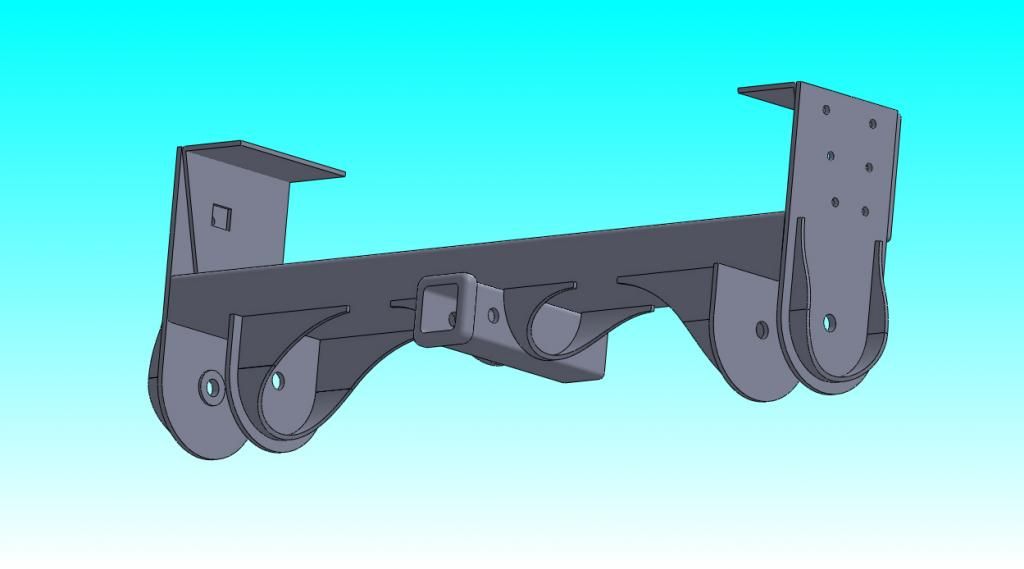posting pics in threads
#46
I had a hard time figuring it out. I signed up with Photo Bucket (free account). Once I got that figured out, I open Photo Bucket and click on Upload option. Once I get the photos uploaded to photo bucket, I open the one I want and click on the "Direct" option. It will let you know when its copied. Then I open FTE, click on the forum I want, then click on the little square with the mountain (insert image). It opens a window...i high lite the http: and delete it. Then I hit the Control key and the letter "v" on my key board and it automatically fills in the window with the photo I selected from photo bucket using the "direct" option. Works for me every time.
I hit the Control key and the letter "v" on my key board and it automatically fills in the window with the photo I selected from photo bucket using the "direct" option. Works for me every time.
 I hit the Control key and the letter "v" on my key board and it automatically fills in the window with the photo I selected from photo bucket using the "direct" option. Works for me every time.
I hit the Control key and the letter "v" on my key board and it automatically fills in the window with the photo I selected from photo bucket using the "direct" option. Works for me every time.
#48
I had a hard time figuring it out. I signed up with Photo Bucket (free account). Once I got that figured out, I open Photo Bucket and click on Upload option. Once I get the photos uploaded to photo bucket, I open the one I want and click on the "Direct" option. It will let you know when its copied. Then I open FTE, click on the forum I want, then click on the little square with the mountain (insert image). It opens a window...i high lite the http: and delete it. Then I hit the Control key and the letter "v" on my key board and it automatically fills in the window with the photo I selected from photo bucket using the "direct" option. Works for me every time.
I hit the Control key and the letter "v" on my key board and it automatically fills in the window with the photo I selected from photo bucket using the "direct" option. Works for me every time.
 I hit the Control key and the letter "v" on my key board and it automatically fills in the window with the photo I selected from photo bucket using the "direct" option. Works for me every time.
I hit the Control key and the letter "v" on my key board and it automatically fills in the window with the photo I selected from photo bucket using the "direct" option. Works for me every time.didn't realize the "little mountain" icon was there and that's where I was getting goofed up
#49
#50
#54
CuNmUdF250,
Did you post a picture of two freezers? So strange. I was looking at Amazon for a new freezer yesterday. I got a notification to this thread, came here, and there is a picture of the two freezers I was looking at on the end of this thread. When I logged back in, they were removed, but they had followed your last post. It was in a seperate post following your post, but had no name or indication who or how the post was made... but appeared to be a normal reply to a post other than no information who posted it.
Did you post a picture of two freezers? So strange. I was looking at Amazon for a new freezer yesterday. I got a notification to this thread, came here, and there is a picture of the two freezers I was looking at on the end of this thread. When I logged back in, they were removed, but they had followed your last post. It was in a seperate post following your post, but had no name or indication who or how the post was made... but appeared to be a normal reply to a post other than no information who posted it.
#56
Thread
Thread Starter
Forum
Replies
Last Post
shorebird
General NON-Automotive Conversation
2
05-07-2009 05:42 PM