Ford F-150/F-250 How to Reprogram Door Keypad Code
Ford F-Series has a great feature that no one uses: the door keypad. It allows you to open the door without using your key. Here is how to program and use it.
This article applies to the Ford F-150 (2004-2014) and F-250 Super Duty (2005-2014).
If you are the proud owner of a Ford F-Series and you find you have decided to reprogram your door’s keypad, you can save a great deal of money by conducting a little DIY work. Reprogramming the keypad on the door of your truck should cost just a few dollars in supplies and take just a little bit of elbow grease. Should you choose to take your truck into a garage, this minor chore could set you back approximately $130. If you feel you are moderately experienced in basic automobile repair, then reprogramming your door and locating your keypad code could take less than 10 minutes.

Tools and Materials Needed
- Electrical tape
- Toolkit
- Mini flashlight
- Owner's manual, if accessible
Step 1 - Locate security code
Locate the original security code by referring to the owner’s manual and scanning the owner’s wallet card for the five-digit security number. If the owner’s manual or wallet card is misplaced, refer to the featured video below, which walks through the process of recovering this information.
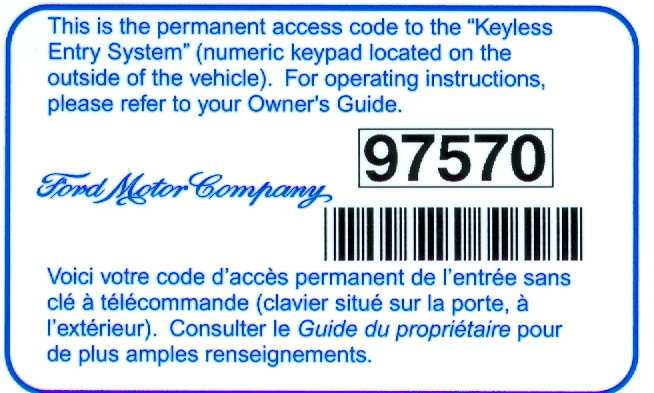
Featured Video : How to Find Ford F-150 Keyless Entry Pad Code
Step 2 - Locate the keypad code
The keypad code should be behind the dash and positioned just above the radio. In some models, it will be behind the interior panel on the passenger side of the car. See Figures 2 and 3 below for its location. A small flashlight will be necessary in order to accurately conduct this step, as the five digit code will be on a white sticker on a black or gray box.
-
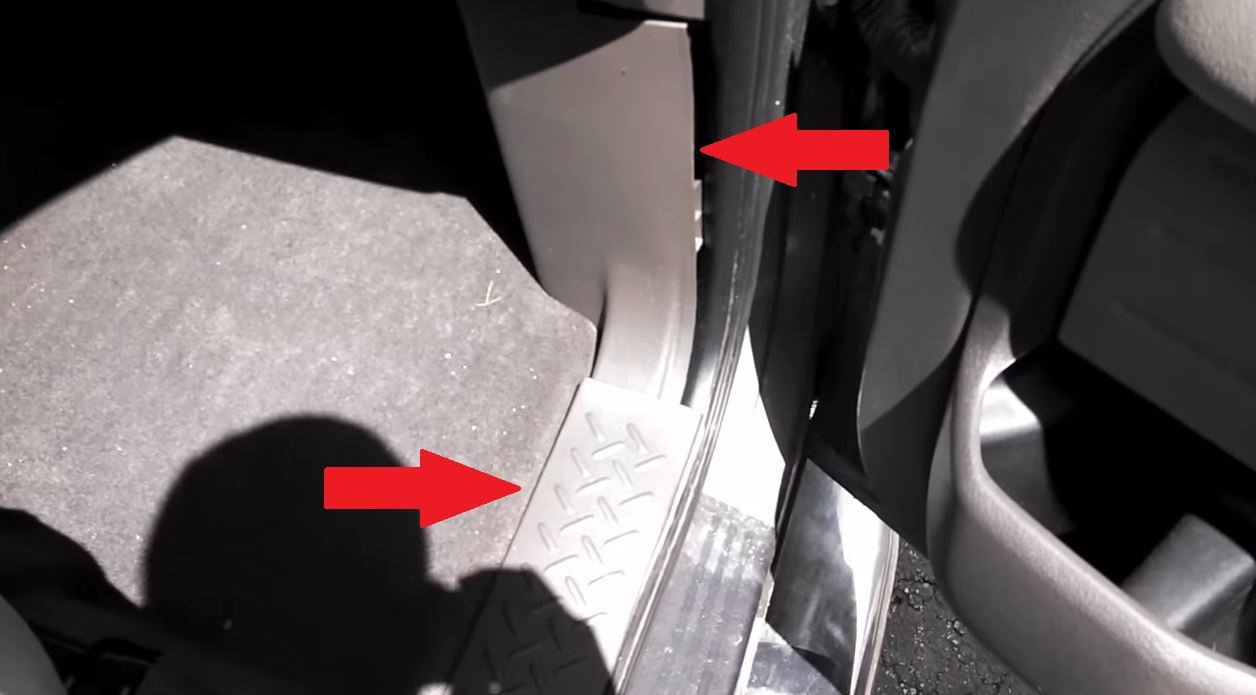
Figure 2. Remove kick plate and interior panels on passenger side of front seat. -

Figure 3. White pen points to where the sticker will be on the black box inside the interior passenger panel.
Step 3 - Dial in the keypad
The following steps should be performed within five seconds of each other to ensure the best possible results:
- Press the 1/2 button.
- Enter each number of the new code you’ve chosen, being careful to insert each number within five seconds of the previous number.
- Store your settings by pressing the 1/2 button for driver 1 or the 3/4 button for driver 2.
- Wait for the doors to lock and unlock as a signal that the new code has been accepted.

Programming Your Own Personal Entry Code
Your personal code does not replace the factory-set code. You can use either code to unlock your vehicle. Each time you set a new personal code, the module will erase the previous one in favor of the new code. The factory-set code can not be erased.
- Enter the factory-set code (keypad will illuminate when first digit is pressed).
- Press the 1/2 control within five seconds of step one.
- Enter your personal five-digit code. Enter each digit within five seconds of the previous one.
Erasing Your Personal Code or a Prior Owner's Code
- Enter the factory-set code.
- Press the 1/2 control within five seconds of step one.
- Press the 7/8 and 9/0 controls at the same time within five seconds of step two. The system will now only respond to the factory-set code.
Unlocking the Doors
- Enter either the factory-set code or the personal code (each digit must be pressed within five seconds of the prior digit). The interior lights will illuminate as soon as the first valid digit is pressed.
- To unlock all the doors, enter the factory-set code, or a personal code, and press the 3/4 control within five seconds of the driver's door unlocking.
Locking the Doors
- Press the 7/8 and 9/0 controls at the same time. The five-digit code does not have to be entered to lock the doors.
Deactivating/Activating Auto-lock
- Enter the five five-digit code.
- Press and hold the 7/8 control.
- Press and release the 3/4 control while holding the 7/8 control.
- Release the 7/8 control. The horn will chirp once if auto-lock was deactivated, or twice if auto-lock was activated.
Pro Tip
As with any DIY repair, it's always advisable to test the end result for functionality prior to engaging in a post-maintenance drive. For the full rundown on all keypad-related maintenance, refer to the helpful Ford guide.
Related Discussions and Sites
- Ford Guide for Key Pad - Ford150.net
- Keypad Door Code - Ford-trucks.com
- Keypad Code Location - Ford-trucks.com
- Programming Door Code - Ford-trucks.com






