2008 Ford NAV system in my 2005 F-350!
#31
#35
You can find the wire for the reverse trigger that goes up to your mirror. Easiest location will most likely be in the passenger floor side kick panel.
Cut that wire and install a diode on the "feed" side of the wire to prevent backfeeding of the new 12v power source. If not your reverse lights will come on whenever you engage the manual switch.
Next use one of the Upfitter outputs or a switch with 12v positive and run it over to the wire you cut. Then connect that along with the other end of the cut wire (going to the mirror) and attach those to the other side of the diode.
Now when you flip the new switch you will send the signal to the mirror to activate the monitor.
This is basic directions and of course there are many ways to accomplish this.
This is also assuming the wiring is similar to the reverse bypass on the factory auto-dim mirrors which is most likely the case.
Hope that helps,
#36
It is over on the left of the cluster beside the a-arm pillar. I am installing my 08 Mirrors in the next few hours and will try to remember to take some pics of the monitor. My current location is actually a temporary solution, I am ordering a 2008 black factory overhead console and plan to mount a larger monitor I have laying around inside the flip down compartment lid of the new overhead console.
#38
I went to Kenwood site and I see the 7120 is "capable of Satelite Radio". All I want is a Big Screen Nav Unit with a regular radio (FM and AM) and a CD player (OK DVD as long as it also plays CDs) Am I missing something or am I asking too much? I am serious about getting one soon so I am looking for info on all my options.
Thanks for you help guys.
Thanks for you help guys.
#41
The unit I got was completely unconfigured (see photos below) , so I found a 2008 truck on Ebay that has all of the options, NAV, Audiophile, Sat Radio, Aux Input, rear DVD system, Backup sensors etc. Using that VIN the dealer downloads an "As-Built" file from Ford then connects to my port and programs just the Stereo using that file. Only takes a few minutes to do. This is the same procedure as programming most new replacement controllers in the truck like ABS, Tow Command, etc..
The kicker is you must get the 290B connector so you can hookup the CAN bus wires (pin 15, 16 on 290B). Without those connections the dealer can't communicate with the NAV system and configure it.
Here are some shots of the Diagnostic Screen of the Factory NAV system along with the Configuration Status screen shots. FYI, You can access this area by holding down the 4 and 6 Preset buttons at the same time for a few seconds. It is amazing all the things that this unit can be programmed to do, the Hybrid Monitor section (HEV) is very cool.

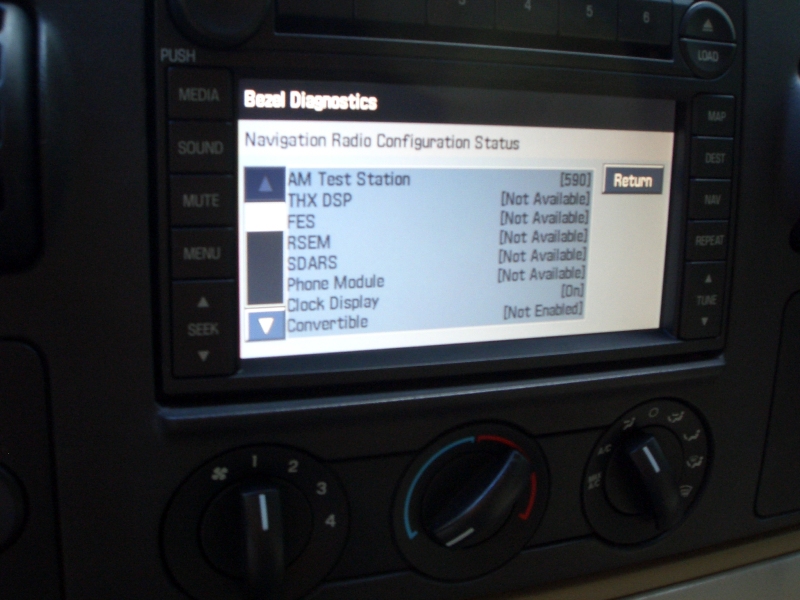

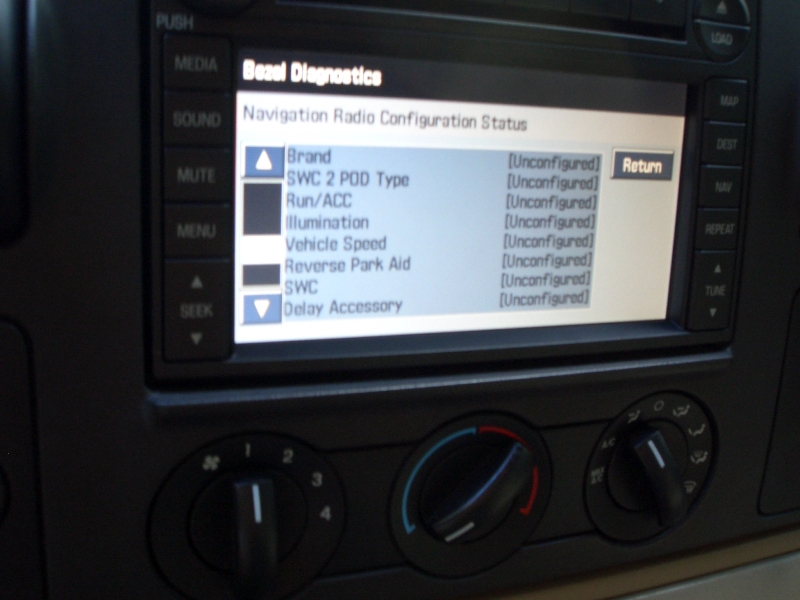
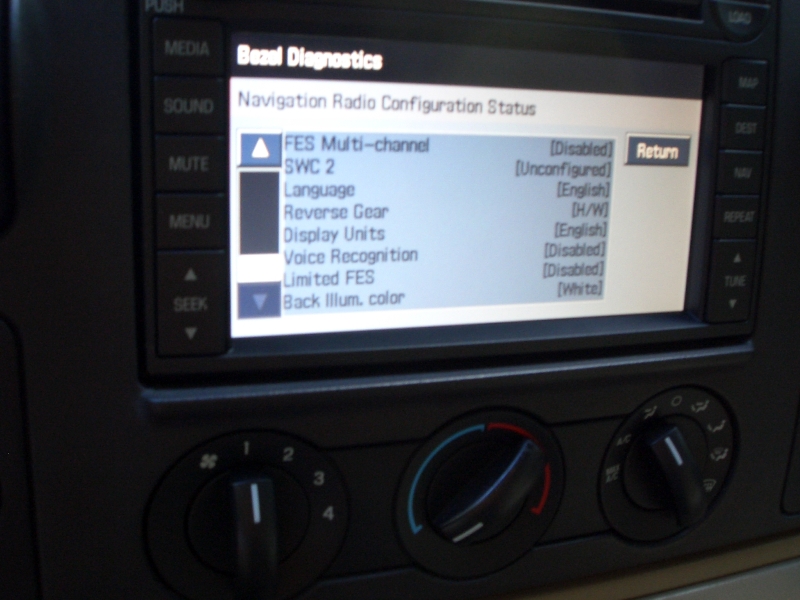
#42
That is pretty easy ..once a dealer understands what to do.
The unit I got was completely unconfigured (see photos below) , so I found a 2008 truck on Ebay that has all of the options, NAV, Audiophile, Sat Radio, Aux Input, rear DVD system, Backup sensors etc. Using that VIN the dealer downloads an "As-Built" file from Ford then connects to my port and programs just the Stereo using that file. Only takes a few minutes to do. This is the same procedure as programming most new replacement controllers in the truck like ABS, Tow Command, etc..
The kicker is you must get the 290B connector so you can hookup the CAN bus wires (pin 15, 16 on 290B). Without those connections the dealer can't communicate with the NAV system and configure it.
Here are some shots of the Diagnostic Screen of the Factory NAV system along with the Configuration Status screen shots. FYI, You can access this area by holding down the 4 and 6 Preset buttons at the same time for a few seconds. It is amazing all the things that this unit can be programmed to do, the Hybrid Monitor section (HEV) is very cool.

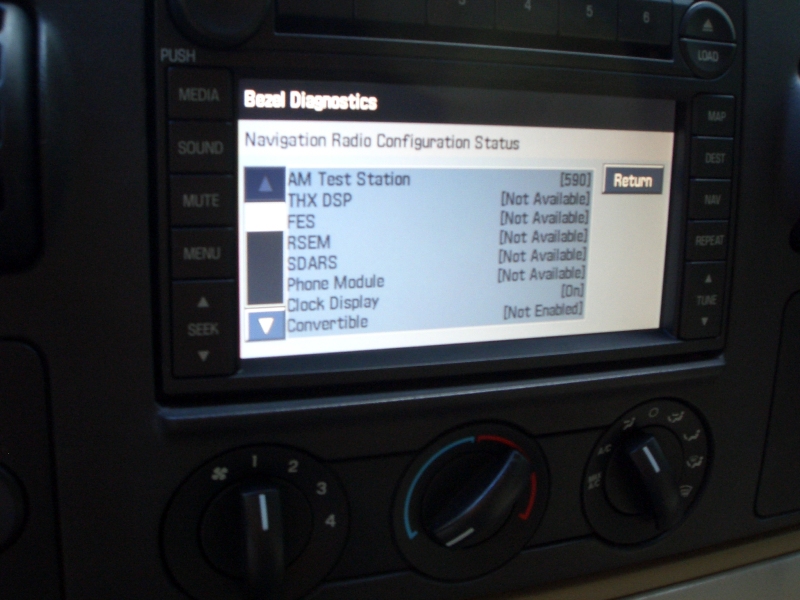

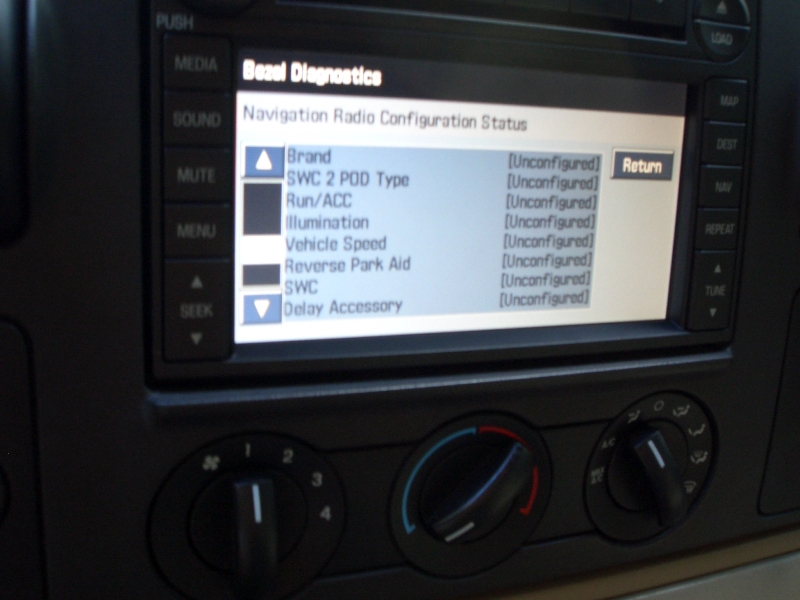
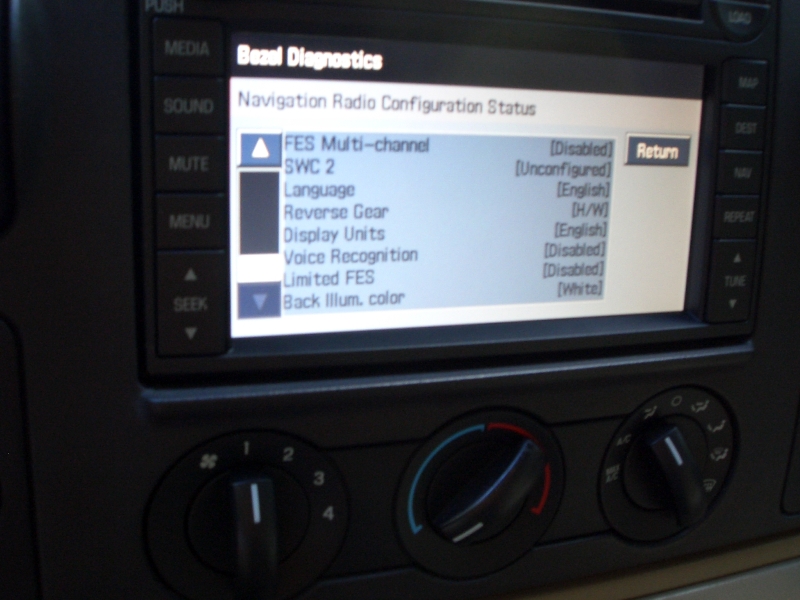
The unit I got was completely unconfigured (see photos below) , so I found a 2008 truck on Ebay that has all of the options, NAV, Audiophile, Sat Radio, Aux Input, rear DVD system, Backup sensors etc. Using that VIN the dealer downloads an "As-Built" file from Ford then connects to my port and programs just the Stereo using that file. Only takes a few minutes to do. This is the same procedure as programming most new replacement controllers in the truck like ABS, Tow Command, etc..
The kicker is you must get the 290B connector so you can hookup the CAN bus wires (pin 15, 16 on 290B). Without those connections the dealer can't communicate with the NAV system and configure it.
Here are some shots of the Diagnostic Screen of the Factory NAV system along with the Configuration Status screen shots. FYI, You can access this area by holding down the 4 and 6 Preset buttons at the same time for a few seconds. It is amazing all the things that this unit can be programmed to do, the Hybrid Monitor section (HEV) is very cool.

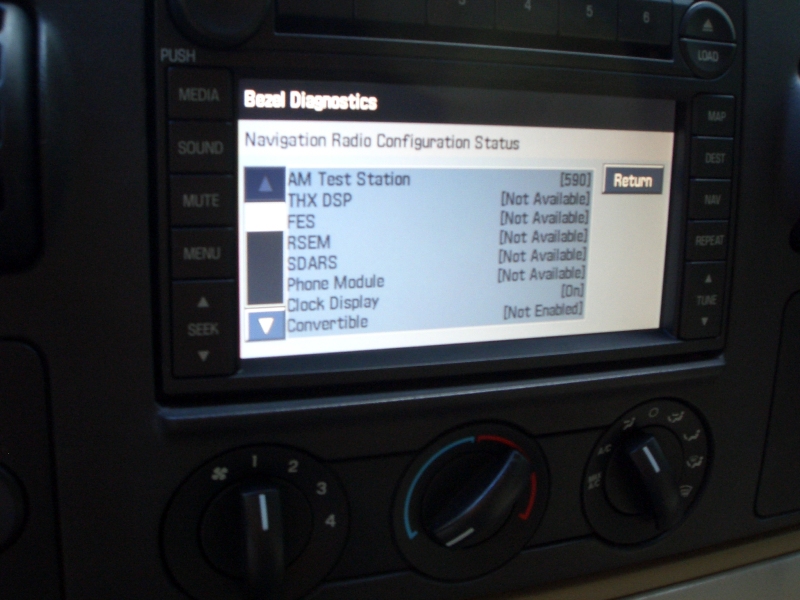

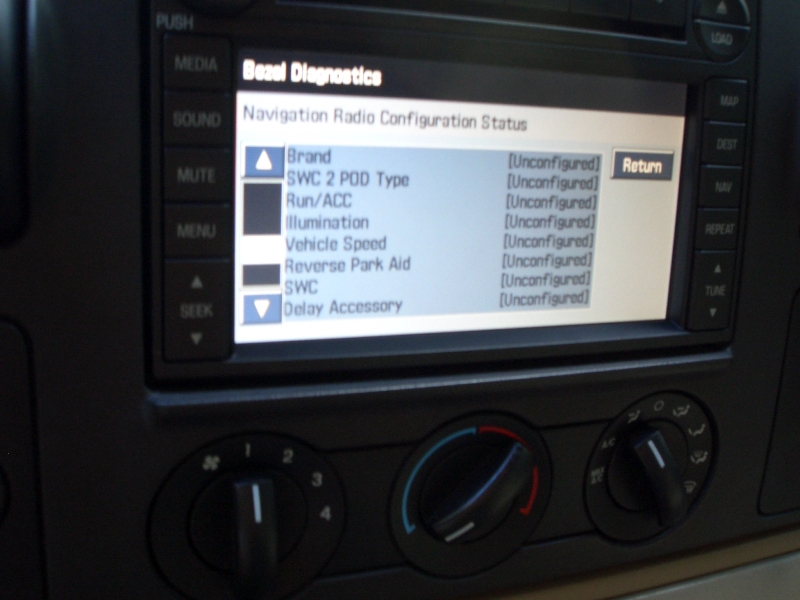
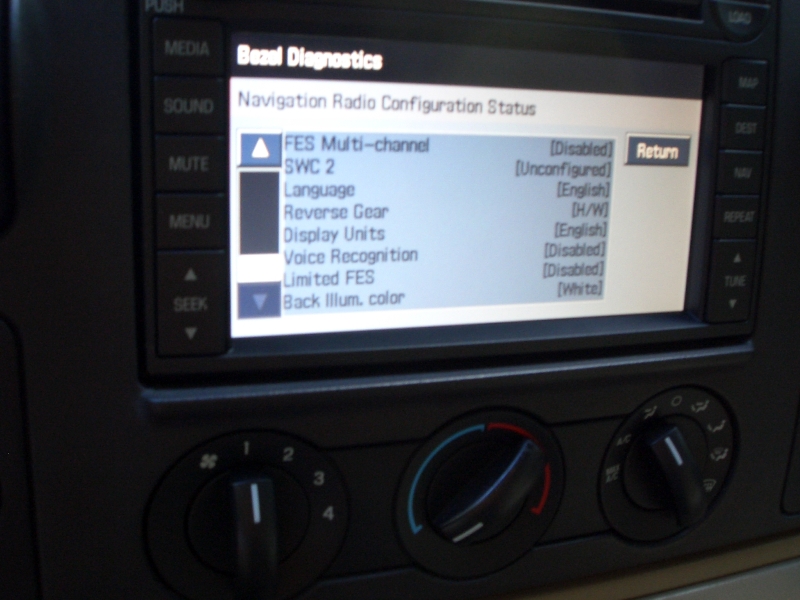
#43
On the back of the NAV system is 3 main connectors (excluding GPS and AM/FM antenna) The large one that is currently in your truck is 290A, the next one (16 Pin connector) is 290B, and the smaller one is 290C (subwoofer output) -See attached Connector Views
The closest location to tap into the CAN bus is the TOW Command Controller (if Equipped, if not you can use the instrument cluster connector). What you need to do is connect Pin 15 of C290B to Pin 6 (solid White Wire) of the left side Tow Command Connector C2142B(see pic) this is the "+" side of the CAN bus, then connect Pin 16 of C290B to Pin 7 (solid black wire) of C2142B, this is the "-" side of the CAN Bus.
The rest of the options you may want I am sure you can figure out from the attached diagrams.
BTW, it would be a great help for others if you could post where you sourced the Factory Stereo Connectors.
Hope that helps,
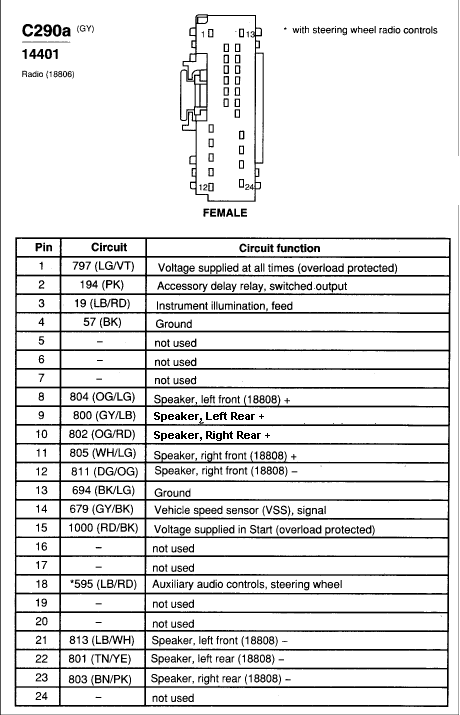
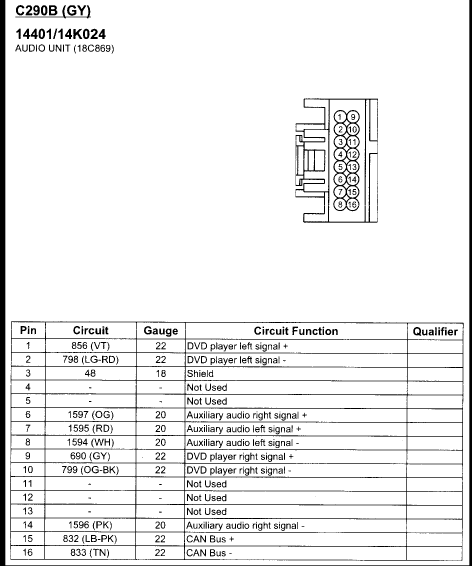
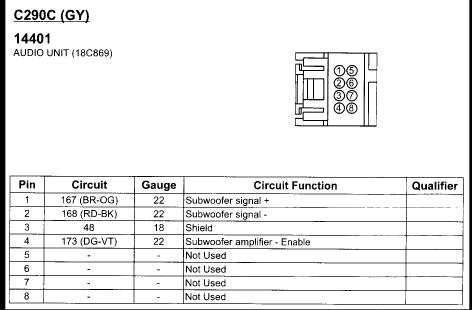
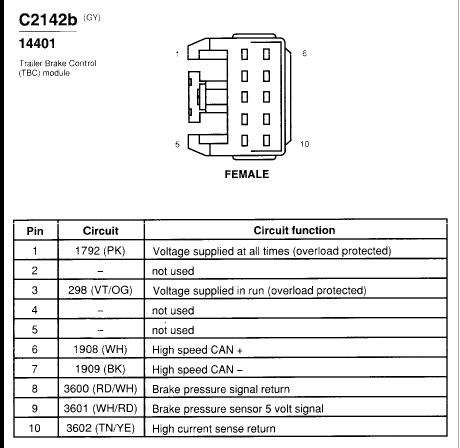
The closest location to tap into the CAN bus is the TOW Command Controller (if Equipped, if not you can use the instrument cluster connector). What you need to do is connect Pin 15 of C290B to Pin 6 (solid White Wire) of the left side Tow Command Connector C2142B(see pic) this is the "+" side of the CAN bus, then connect Pin 16 of C290B to Pin 7 (solid black wire) of C2142B, this is the "-" side of the CAN Bus.
The rest of the options you may want I am sure you can figure out from the attached diagrams.
BTW, it would be a great help for others if you could post where you sourced the Factory Stereo Connectors.
Hope that helps,
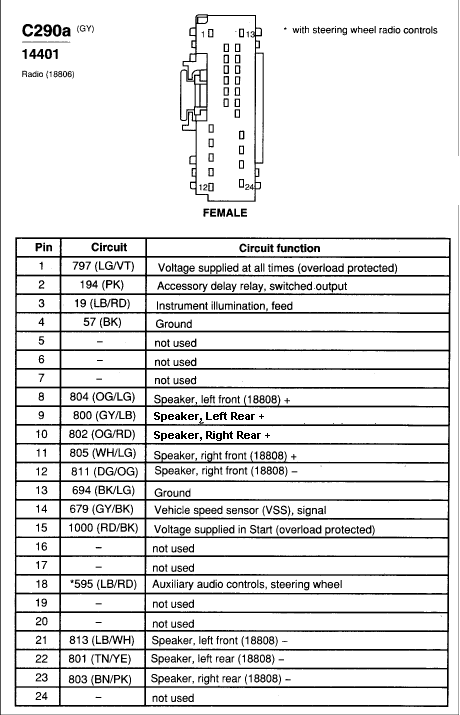
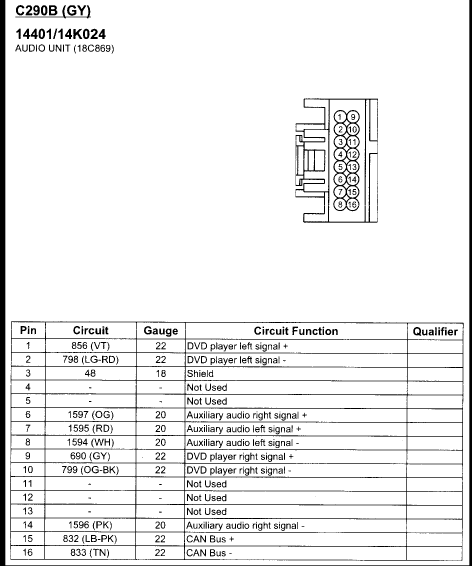
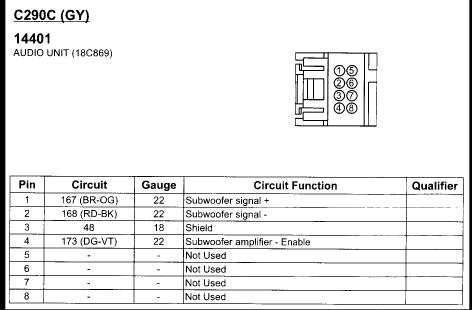
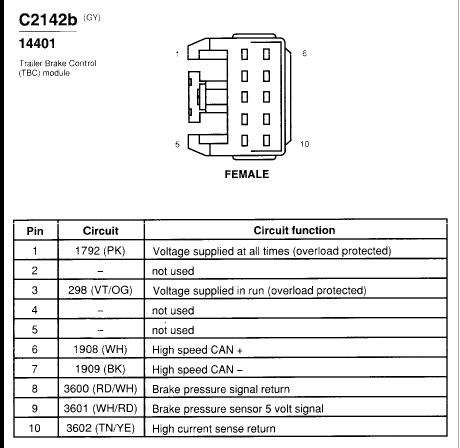
#44
FTX. I just installed the 2008 Nav System in my 2008 F-250. The two problems that I see are that the screen doesn't dim at night and the key lights do not come on when the lights are turned on. Is this something that I am going to have to take it to the dealer for or is their a function to turn these on that I am missing. Also I read your last post after I installed it and I didn't check to see if it had the 3 connectors in the 290 and the other one that you referenced. Is this something that you had to do because it is a 2005 model or is it any year model including 2008's that don't come with navigation? My truck came with just the plain single disc CD. Is this something that you think I am going to have to do if I take it to the dealer?
#45
Update: I went to the diagnostics screen and it looked pretty close to yours. Most things either not enabled or unconfigured. Found the day night options for the screen and they don't fix it. Also the key lights still do not come on when the lights are turned on. I got a ecu error also when I did the diagnotics. I think it was ecu. Everything else is working fine. I have determined that the dealer is inevitable so my question now is do you think I have all the pins needed in my 08 to communicate with the navigation. Keep in mind that I only had the single CD four speaker unit installed from the factory. Thanks in advance for your help and opinions.



