How to Post Images from your gallery in a forum post
#1
How to Post Images from your gallery in a forum post
Start by clicking your CP Hyperlink.
;
;

;
;
;
Then click Edit/manage gallery
;

;
Then click the album that you wish to get an image from
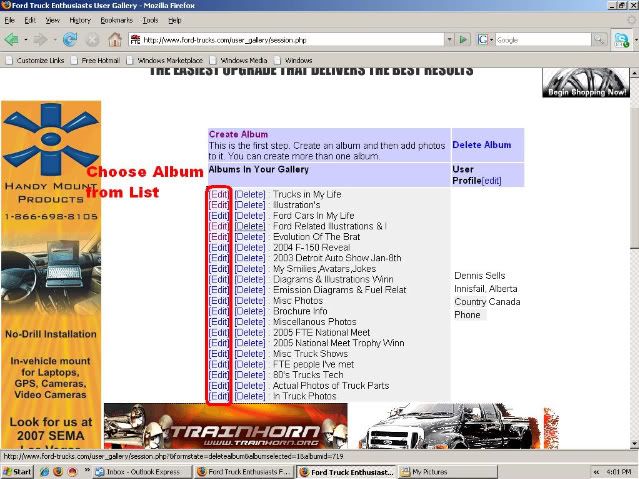
;
;
Then Click the forum codes link

;
;
Then click either the full size image code or the thumbnail image code.

.
.
.
To copy the code.. right click your mouse with the cursor in the code box
Then left click ....select all

Then right click the mouse again
then left click...... copy

Okay, Now go to the post you are wishing to paste the image to
left click mouse in message box to make sure cursor is there.
Right click Mouse.
Then click PASTE
You are now ready to post the image.
Hope this helps people
;
;

;
;
;
Then click Edit/manage gallery
;

;
Then click the album that you wish to get an image from
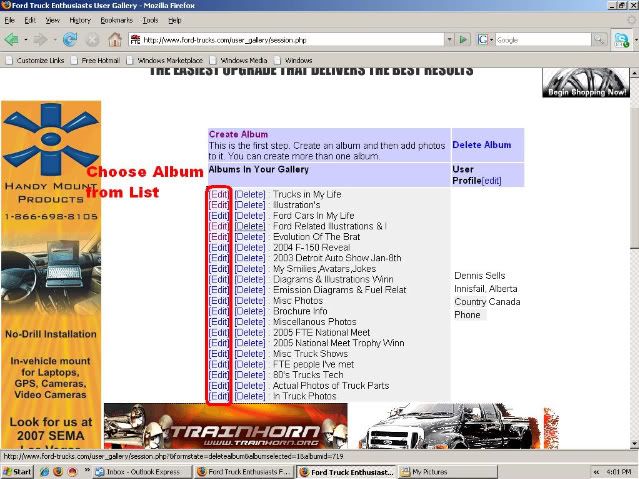
;
;
Then Click the forum codes link

;
;
Then click either the full size image code or the thumbnail image code.

.
.
.
To copy the code.. right click your mouse with the cursor in the code box
Then left click ....select all

Then right click the mouse again
then left click...... copy

Okay, Now go to the post you are wishing to paste the image to
left click mouse in message box to make sure cursor is there.
Right click Mouse.
Then click PASTE
You are now ready to post the image.
Hope this helps people

#3
#7
Join Date: Sep 2000
Location: Southern California
Posts: 7,298
Likes: 0
Received 43 Likes
on
43 Posts
Trending Topics
Thread
Thread Starter
Forum
Replies
Last Post
IB Jose
User Gallery & Picture Display
172
08-10-2021 03:13 PM



 I added a post to Eric's 'Picture Display' sticky that contains a link to this thread.
I added a post to Eric's 'Picture Display' sticky that contains a link to this thread.



