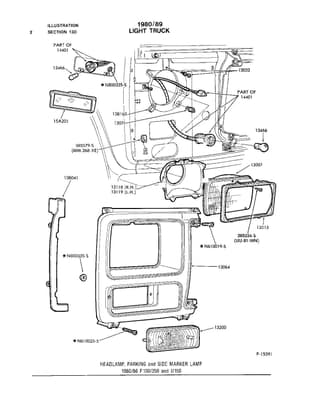Forum Picture problem
#1
Forum Picture problem
All of a sudden some pictures posted by users viewed in the forums are clear and others turn out distorted. Whats the fix?
If you go to https://www.ford-trucks.com/forums/1...3-weeks-9.html
If I look at Barney1234 pictures of his truck all his pictures are distorted.
Next in line is Flyct post screen shot of the ford site showing delivery- not distorted
Next in line is Slimbone 1st picture is clear, 2nd picture is Distorted
Next in line is Flyct picture not distorted
Next in line is Gmoney picture not distorted.
Last time I visited here all pictures were clear.
I tried different threads to see if maybe it had to do with the actual thread, but thats not the case. Same problem in different threads.
Tried a different computer and get the same result.
I tried posting the examples here but when i upload they all turn out distorted also.
Thanks
If you go to https://www.ford-trucks.com/forums/1...3-weeks-9.html
If I look at Barney1234 pictures of his truck all his pictures are distorted.
Next in line is Flyct post screen shot of the ford site showing delivery- not distorted
Next in line is Slimbone 1st picture is clear, 2nd picture is Distorted
Next in line is Flyct picture not distorted
Next in line is Gmoney picture not distorted.
Last time I visited here all pictures were clear.
I tried different threads to see if maybe it had to do with the actual thread, but thats not the case. Same problem in different threads.
Tried a different computer and get the same result.
I tried posting the examples here but when i upload they all turn out distorted also.
Thanks
#2
#3
Took screen shots and tried to post them directly to my original post but they all showed up distorted.
If you go into my member page and look at my album they are in there just as I copied them. (3 pictures)
User Flyct truck is the grey one shows up perfectly fine.
Then next picture is the ford site showing progress on a truck being built. its picture is clear. but right under it someone quoted that picture I believe and it shows distored,
Then theres user Barney1234 truck. Distorted. I believe his truck is either white or silver.
Doesnt matter how long I wait the pictures dont clear up. and just last week they were fine.
#4
When you say "distorted" do you actually mean blurry?
Stewart
#5
#6
The page is done loading and the images are still blurry.
For instance tonight I viewed the thread. '2Lo Mod/Auto hub override....' all the pictures loaded within a short time and all images are viewable and not blurry.
then i went to thread 'Best practices for wiring considering potential for cab removal' these 2 pictures are blurry and you cant make them out.
#7
Stewart
Last edited by Stewart_H; 10-12-2018 at 11:24 AM.
Trending Topics
#10
We rolled out a fix for users having issues completing their uploads, which we discovered was force-resizing images--which has been addressed now.
The blurred loading issue we are still investigating.
@SDTruckMan are you on an iPad/Tablet by any chance?
The blurred loading issue we are still investigating.
@SDTruckMan are you on an iPad/Tablet by any chance?
#12
We rolled out a fix for users having issues completing their uploads, which we discovered was force-resizing images--which has been addressed now.
The blurred loading issue we are still investigating.
@SDTruckMan are you on an iPad/Tablet by any chance?
The blurred loading issue we are still investigating.
@SDTruckMan are you on an iPad/Tablet by any chance?
#13
Update..
after posting the above, I was looking thru some threads and pictures now are loading up.
However they appear blurry at first and then load to normal after a short time. Whereas before the
picture would just load normal. Also seems like pages take longer to load.. hope this helps.
Just glad im able to see un-blurry pictures again.
after posting the above, I was looking thru some threads and pictures now are loading up.
However they appear blurry at first and then load to normal after a short time. Whereas before the
picture would just load normal. Also seems like pages take longer to load.. hope this helps.
Just glad im able to see un-blurry pictures again.
#15
Jose,
Over the last two weeks probably it is taken me probably 6 to 8 tries to get a photo to attach to a post. It doesn’t matter if I go in to FTE through Google or Safari using my iPad the problem is the same. I’ve also tried to use the landscape icon to post a picture and it will not post to the thread. The site recognizes that a picture has been loaded because it goes into my albums but it does not post to the thread. I know several other members have commented on the same thing. I think this is where you earn the big bucks. .
.
Thanks John
Over the last two weeks probably it is taken me probably 6 to 8 tries to get a photo to attach to a post. It doesn’t matter if I go in to FTE through Google or Safari using my iPad the problem is the same. I’ve also tried to use the landscape icon to post a picture and it will not post to the thread. The site recognizes that a picture has been loaded because it goes into my albums but it does not post to the thread. I know several other members have commented on the same thing. I think this is where you earn the big bucks.
 .
.Thanks John