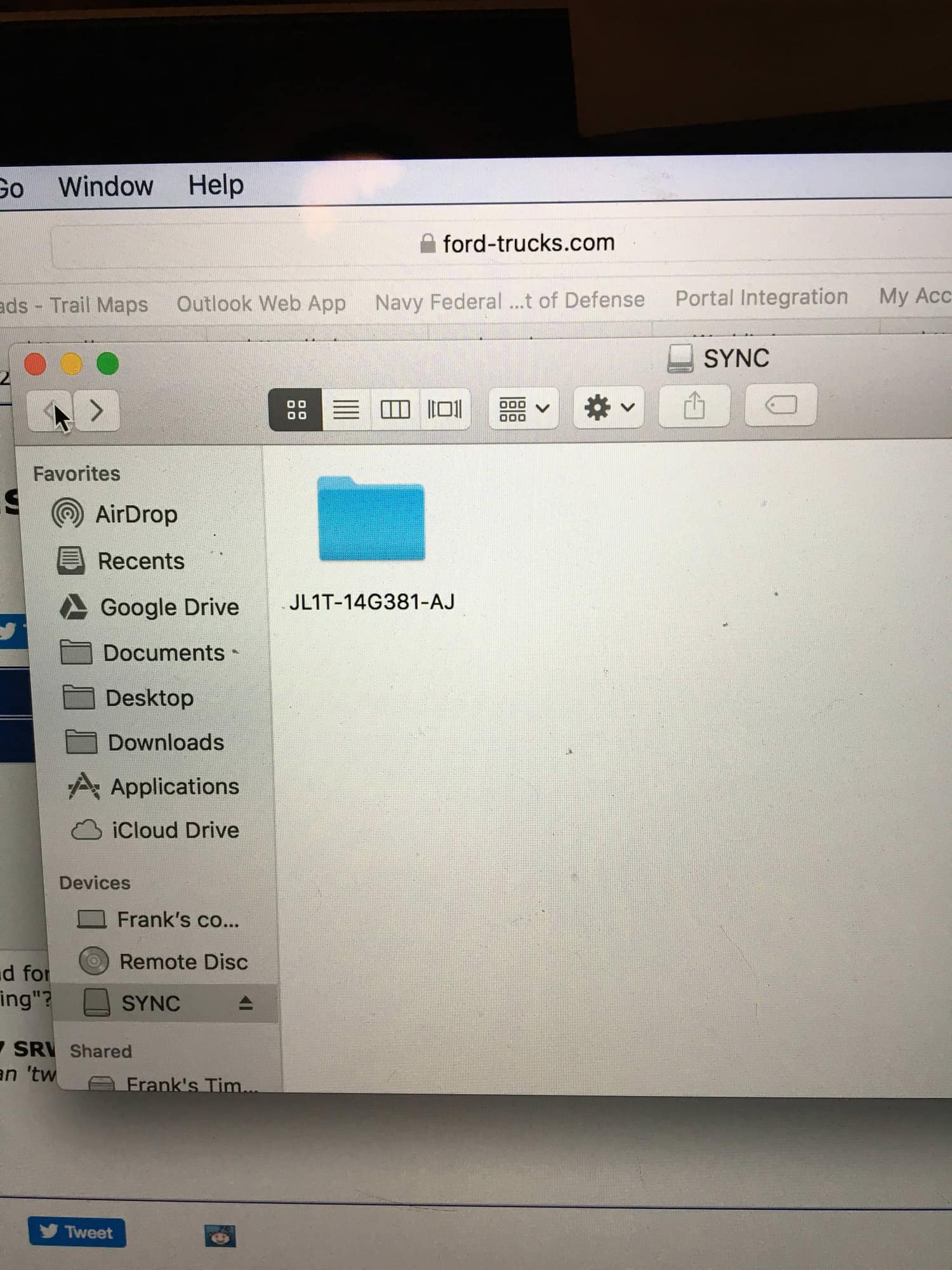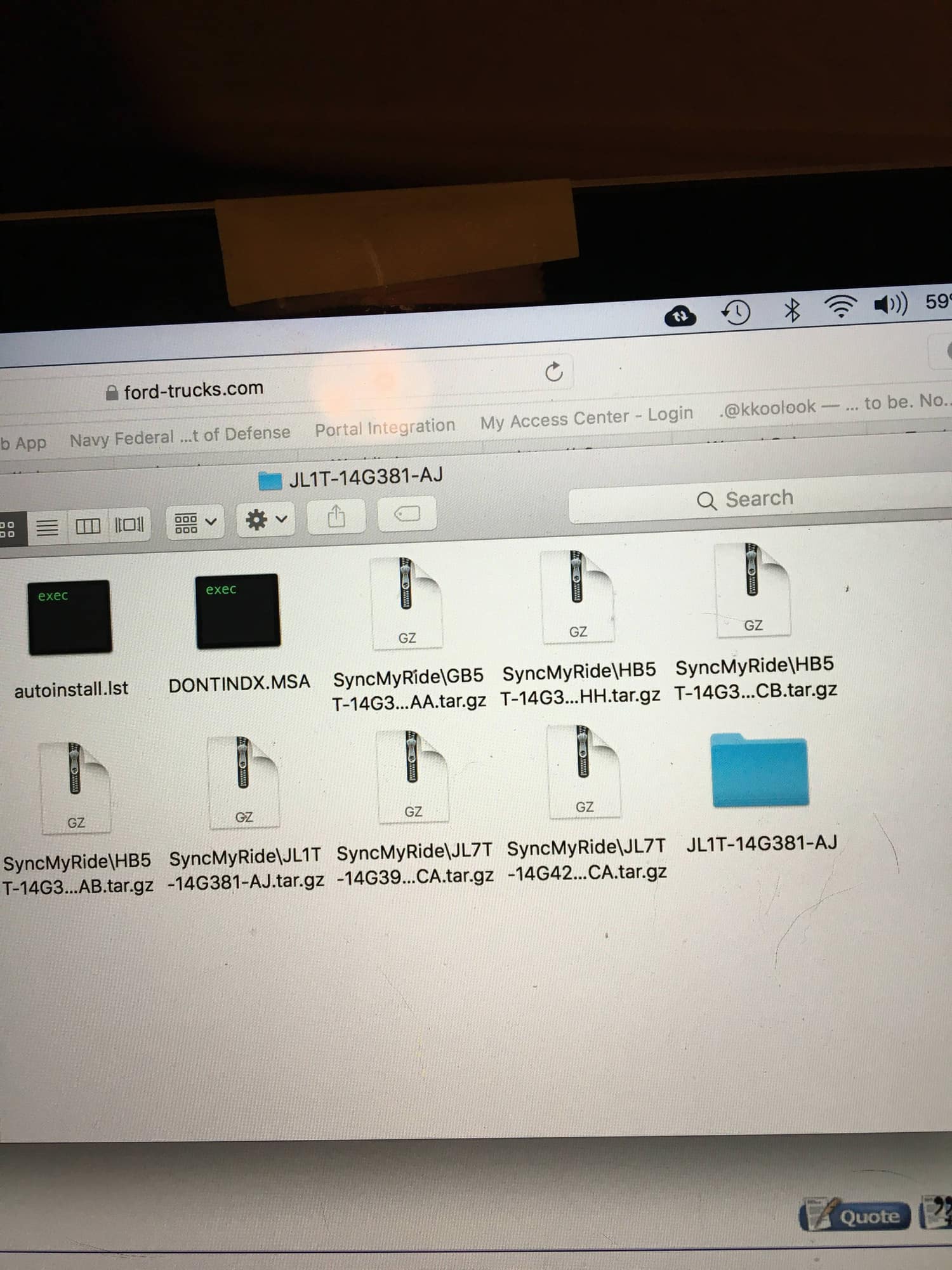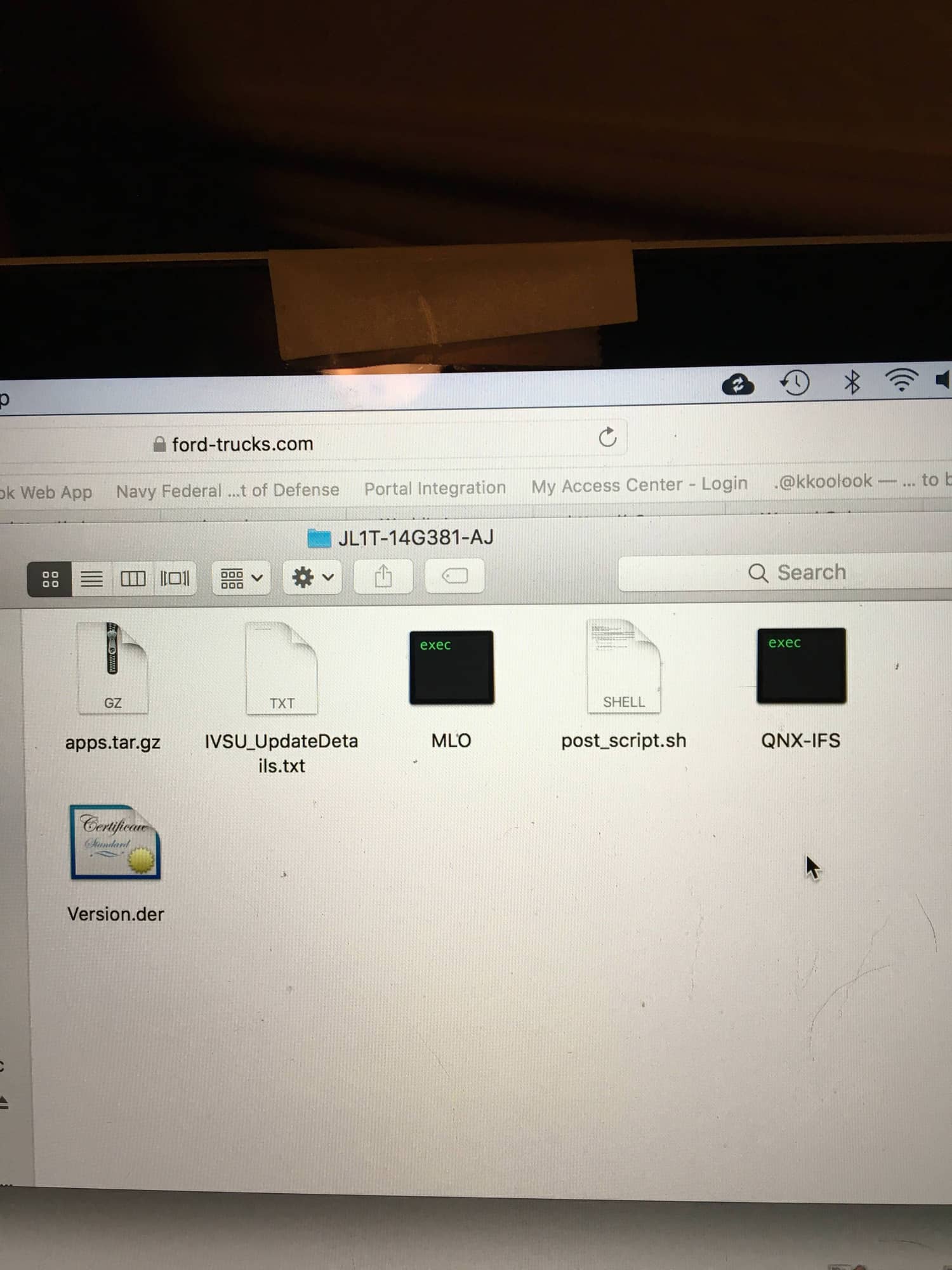SYNC 2.3 update is p%^$& me off...
#16
#18
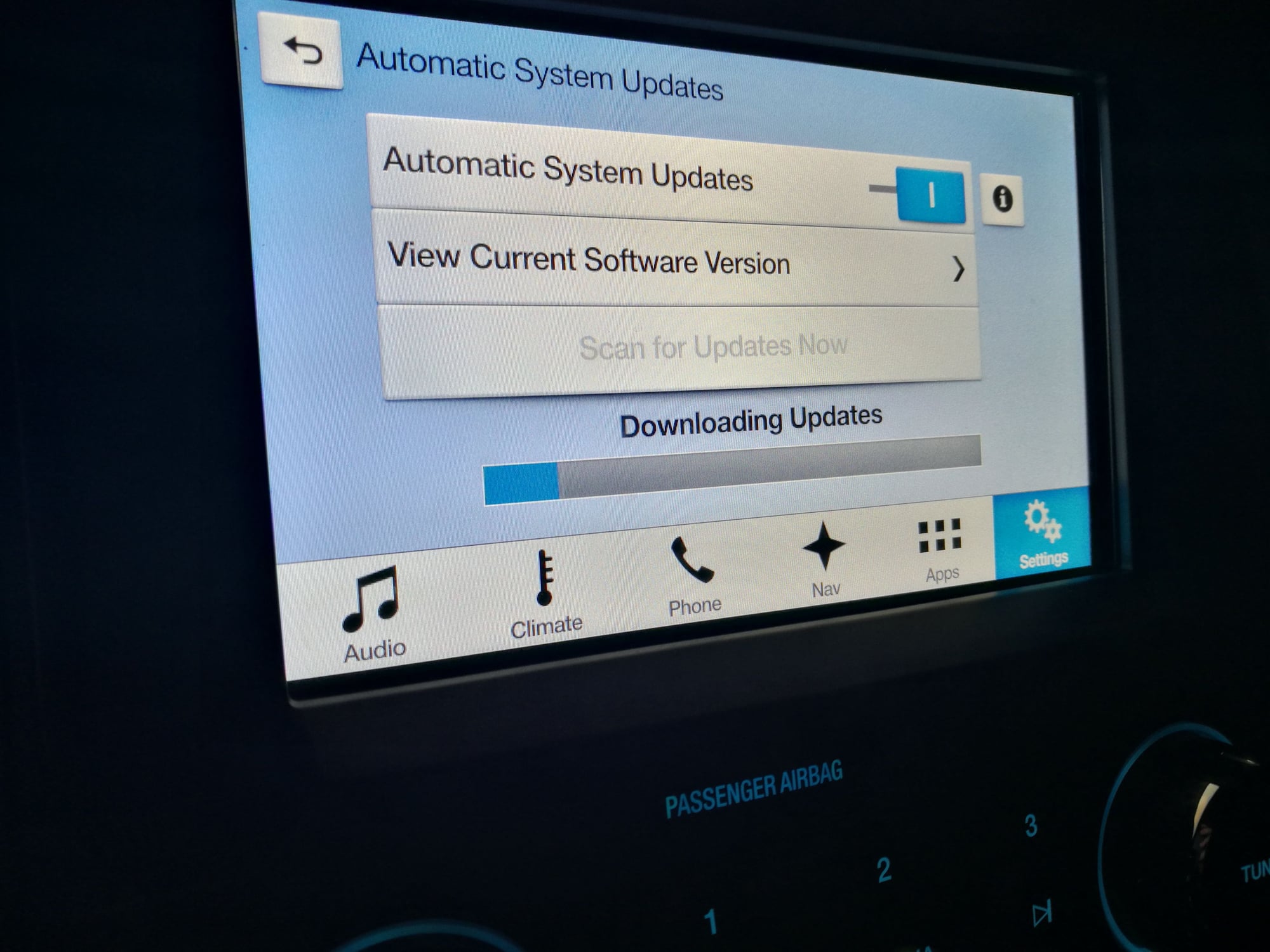
#19
The following users liked this post:
#21
#23
Join Date: Oct 2015
Location: Somewhere south of Denver
Posts: 18,764
Received 6,657 Likes
on
2,737 Posts
#24
#25
Guess I'm going to have to do the master reset and try again.
#26
I can't even get the download to work. I've tried 4 different browsers (Chrome, FireFox, Edge, and Internet Explorer) with AdBlockers on / off, etc. No matter what it just errors out on me and won't even let me download it. Unfortunately I park too far away for reliable WiFi and when I turn my phone into a hotspot and connect to it it just spins and searching for update forever.
Any ideas how to actually download the 2.3 update for a 2017 F-250 (Non-Nav)
Any ideas how to actually download the 2.3 update for a 2017 F-250 (Non-Nav)
#27
#29
I can't even download the files to attempt a usb update. I get a "service unavailable" for the past 3 days. Finally dug into to and found this error coming back (grrr):
Error 404: Error occurred while getting document binary. FileID=EUL000019$$E, File_Modified_S=2018-01-12 12:41:00.0, Language = en, URL=https://web.vis.ford.com/VisServicesWeb/dl/nwyc/DownloadSoftware?paras=wTfopWlXBfaZ803kk841naypQ9% 2BSPBxHN%2F8HE3xqKmKUot7MhfyUlYTgo1qDTHoqZm%2FTzcJ Qv%2BuLQuFhCflrbwsbadP2z7GpBoRiYqHEwNCsjJTQVE2QYHz %2BHaZHe%2Bn8fvU%3Dnull
Error 404: Error occurred while getting document binary. FileID=EUL000019$$E, File_Modified_S=2018-01-12 12:41:00.0, Language = en, URL=https://web.vis.ford.com/VisServicesWeb/dl/nwyc/DownloadSoftware?paras=wTfopWlXBfaZ803kk841naypQ9% 2BSPBxHN%2F8HE3xqKmKUot7MhfyUlYTgo1qDTHoqZm%2FTzcJ Qv%2BuLQuFhCflrbwsbadP2z7GpBoRiYqHEwNCsjJTQVE2QYHz %2BHaZHe%2Bn8fvU%3Dnull
#30
I can't even download the files to attempt a usb update. I get a "service unavailable" for the past 3 days. Finally dug into to and found this error coming back (grrr):
Error 404: Error occurred while getting document binary. FileID=EUL000019$$E, File_Modified_S=2018-01-12 12:41:00.0, Language = en, URL=https://web.vis.ford.com/VisServicesWeb/dl/nwyc/DownloadSoftware?paras=wTfopWlXBfaZ803kk841naypQ9% 2BSPBxHN%2F8HE3xqKmKUot7MhfyUlYTgo1qDTHoqZm%2FTzcJ Qv%2BuLQuFhCflrbwsbadP2z7GpBoRiYqHEwNCsjJTQVE2QYHz %2BHaZHe%2Bn8fvU%3Dnull
Error 404: Error occurred while getting document binary. FileID=EUL000019$$E, File_Modified_S=2018-01-12 12:41:00.0, Language = en, URL=https://web.vis.ford.com/VisServicesWeb/dl/nwyc/DownloadSoftware?paras=wTfopWlXBfaZ803kk841naypQ9% 2BSPBxHN%2F8HE3xqKmKUot7MhfyUlYTgo1qDTHoqZm%2FTzcJ Qv%2BuLQuFhCflrbwsbadP2z7GpBoRiYqHEwNCsjJTQVE2QYHz %2BHaZHe%2Bn8fvU%3Dnull