Sync 3 Version 2.3 Auto Over the Air Download
#1
Sync 3 Version 2.3 Auto Over the Air Download
I read today in the Ford Sync forum that Sync 3 Version 2.3 has been available for several weeks now and it instructed to go to owner.ford.com to check to see if it is available for our specific vehicles.
On my Ford Owner web site for my 2017 Super Duty, it says the update is available:
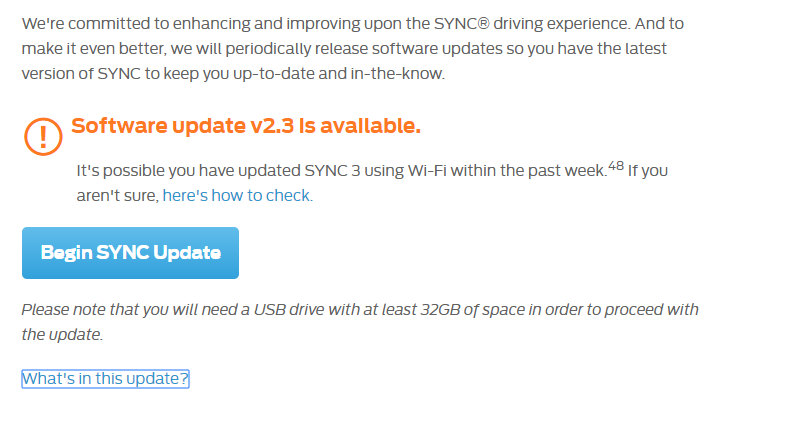
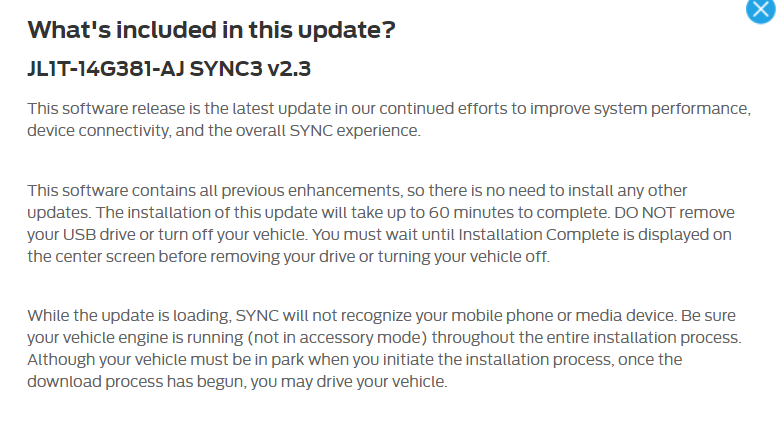
However, when I have my Truck Wi-Fi connected to my home Fiber 1gb x 1gb connection in my garage check for the update, it says no update is available.
So does the Over Wi-Fi Update Still Not Work?
Does anyone else have any success with it?
I swear I have been patient with Ford on their Sync technology, but it still is a fail and worthless in many areas.
My December 18 2016 manufacturer of my 2017 Super Duty with Sync 3 and the correct new USB hub, still after 9 months does not yet work with USB Music Source from an Ipod Touch, Ipad or Iphone. There was no problem on previous Microsoft Sync versions on 2015 and 2012 trucks. Ford has done nothing but deny and lie and close down my tickets to get the issue resolved. It is embarrasing for the dealer as the Sync Technology team treats the dealers with the same disdain and disregard.
On my Ford Owner web site for my 2017 Super Duty, it says the update is available:
However, when I have my Truck Wi-Fi connected to my home Fiber 1gb x 1gb connection in my garage check for the update, it says no update is available.
So does the Over Wi-Fi Update Still Not Work?
Does anyone else have any success with it?
I swear I have been patient with Ford on their Sync technology, but it still is a fail and worthless in many areas.
My December 18 2016 manufacturer of my 2017 Super Duty with Sync 3 and the correct new USB hub, still after 9 months does not yet work with USB Music Source from an Ipod Touch, Ipad or Iphone. There was no problem on previous Microsoft Sync versions on 2015 and 2012 trucks. Ford has done nothing but deny and lie and close down my tickets to get the issue resolved. It is embarrasing for the dealer as the Sync Technology team treats the dealers with the same disdain and disregard.
#4
#5
#6
And most important, did you see any differences or fixes?
I read in the Sync Forum that some report that the Applink finally works and the optional Sygic Navigation system integrates into it (if you buy it off the Apple or Google Store)
Most advanced GPS Navigation app - Sygic | Bringing life to maps
https://itunes.apple.com/sk/app/sygi...ps/id585193266
#7
Trending Topics
#8
I read today in the Ford Sync forum that Sync 3 Version 2.3 has been available for several weeks now and it instructed to go to owner.ford.com to check to see if it is available for our specific vehicles.
On my Ford Owner web site for my 2017 Super Duty, it says the update is available:


However, when I have my Truck Wi-Fi connected to my home Fiber 1gb x 1gb connection in my garage check for the update, it says no update is available.
So does the Over Wi-Fi Update Still Not Work?
Does anyone else have any success with it?
I swear I have been patient with Ford on their Sync technology, but it still is a fail and worthless in many areas.
My December 18 2016 manufacturer of my 2017 Super Duty with Sync 3 and the correct new USB hub, still after 9 months does not yet work with USB Music Source from an Ipod Touch, Ipad or Iphone. There was no problem on previous Microsoft Sync versions on 2015 and 2012 trucks. Ford has done nothing but deny and lie and close down my tickets to get the issue resolved. It is embarrasing for the dealer as the Sync Technology team treats the dealers with the same disdain and disregard.
On my Ford Owner web site for my 2017 Super Duty, it says the update is available:


However, when I have my Truck Wi-Fi connected to my home Fiber 1gb x 1gb connection in my garage check for the update, it says no update is available.
So does the Over Wi-Fi Update Still Not Work?
Does anyone else have any success with it?
I swear I have been patient with Ford on their Sync technology, but it still is a fail and worthless in many areas.
My December 18 2016 manufacturer of my 2017 Super Duty with Sync 3 and the correct new USB hub, still after 9 months does not yet work with USB Music Source from an Ipod Touch, Ipad or Iphone. There was no problem on previous Microsoft Sync versions on 2015 and 2012 trucks. Ford has done nothing but deny and lie and close down my tickets to get the issue resolved. It is embarrasing for the dealer as the Sync Technology team treats the dealers with the same disdain and disregard.
Just like the last update which was 2.2, in the beginning, it also was only available via USB but close to a month later, it was available via OTA.
Hopefully FORD/SYNC will do the same for this update.
Don`t worry about the 2.2 update because that was only for 2016 F150`s.
Hope this info helps you out.
#9
I attempted to upgrade my Sync 3 from 1.0 to 2.3 via USB. Upgrade said it completed and the version now displays version 2.3 in the about however I do not see the Android Auto preferences? Also tried Apple car play after upgrading the usb hub to the Apple car play compliant one and no Apple car play either.
Any habe Abe any suggestions at this point?
Any habe Abe any suggestions at this point?
#10
I attempted to upgrade my Sync 3 from 1.0 to 2.3 via USB. Upgrade said it completed and the version now displays version 2.3 in the about however I do not see the Android Auto preferences? Also tried Apple car play after upgrading the usb hub to the Apple car play compliant one and no Apple car play either.
Anyone habe any suggestions at this point?
Anyone habe any suggestions at this point?
#12
I attempted to upgrade my Sync 3 from 1.0 to 2.3 via USB. Upgrade said it completed and the version now displays version 2.3 in the about however I do not see the Android Auto preferences? Also tried Apple car play after upgrading the usb hub to the Apple car play compliant one and no Apple car play either.
Anyone habe any suggestions at this point?
Anyone habe any suggestions at this point?
#13
For your Apple CarPlay issues, make sure your phone is using the latest iOS update and make sure you`re using an actual Apple or Apple certified Lighting to USB cable.
If all of this checks out, then i`d say do a Master Reset on your SYNC system and while you`re at it, shut down your phone and restart it.
After you do this and you plug your iPhone back in to the USB port, CarPlay should just pop up automatically.
Let us know if this works.


