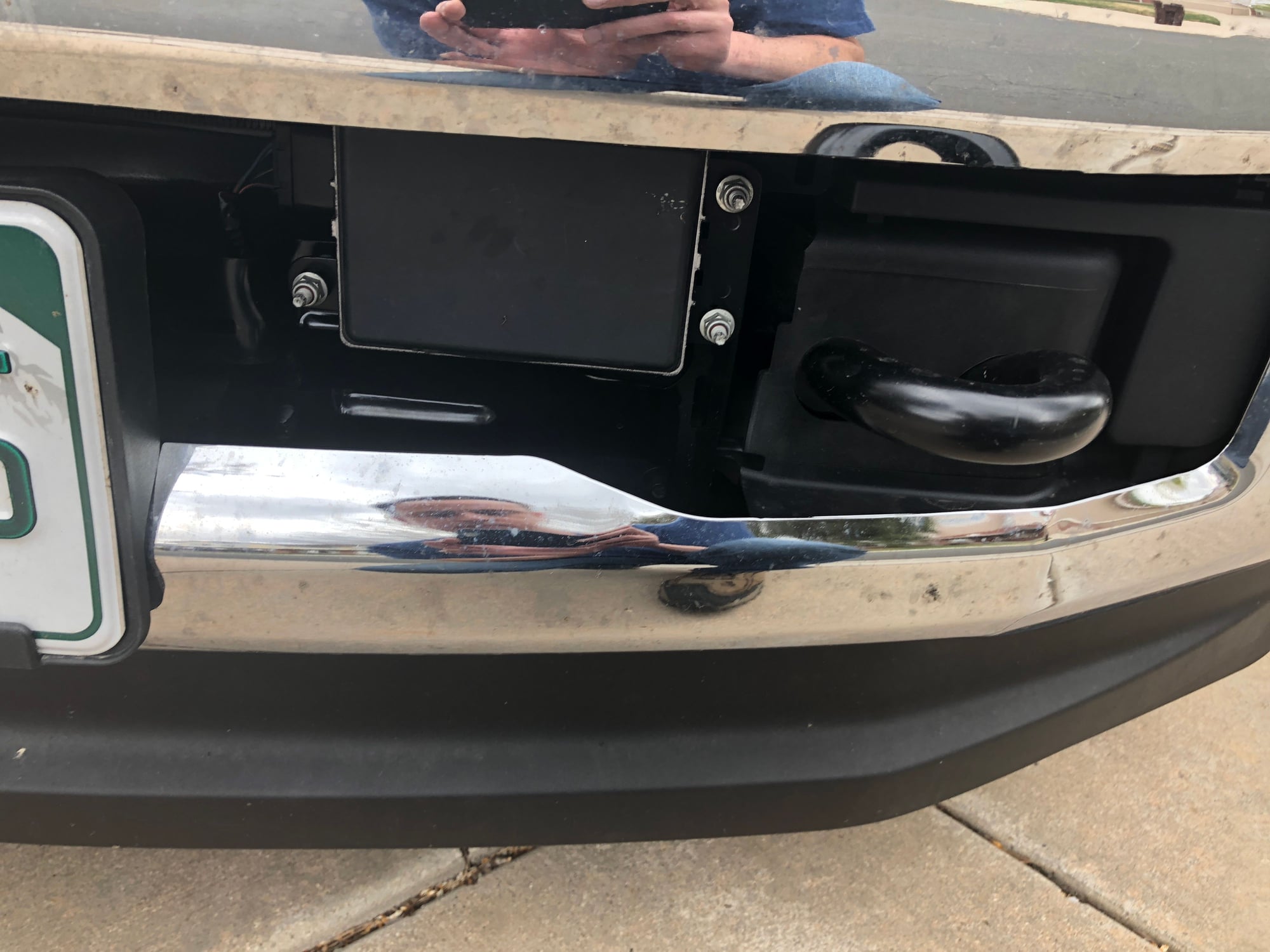2017-2019 Super Duty FORScan Spreadsheet
#3512
I don't if someone else have the same result as me(good one if you ask me)
Now it happens a good imo, now when I connect at least two of my trailers, one gooseneck and one bumper pull, I got running lights, without touching anything. The first time I recall this was in the bumper pull(cargo) but I thought was the wiring in the trailer, it's a used trailer that we bought from a tow company. This weekend I used my gooseneck horse trailer and same, running lights
I remember the last mods that I did with forscan was the running lights with parking lights but I thought didn't work in the truck, the was the enable Hill climb decent or something like that and the Las thing was tpms specific in dash
So I don't know what change I didn't but I'm happy with it
Now it happens a good imo, now when I connect at least two of my trailers, one gooseneck and one bumper pull, I got running lights, without touching anything. The first time I recall this was in the bumper pull(cargo) but I thought was the wiring in the trailer, it's a used trailer that we bought from a tow company. This weekend I used my gooseneck horse trailer and same, running lights
I remember the last mods that I did with forscan was the running lights with parking lights but I thought didn't work in the truck, the was the enable Hill climb decent or something like that and the Las thing was tpms specific in dash
So I don't know what change I didn't but I'm happy with it
#3513
Okay, this is bugging me because I bought switchback LED's for my turn signals, but has anyone found out a way to disable the lower headlights from coming on yet with DRL options?
No matter what option I input into the BCM, those damn things wont go away.
I want just the front marker lights, NOT turn signals. Since they're switchback I want them to be white for DRL.
Searching has yielded nothing yet.
No matter what option I input into the BCM, those damn things wont go away.
I want just the front marker lights, NOT turn signals. Since they're switchback I want them to be white for DRL.
Searching has yielded nothing yet.
#3514
#3515
Okay, this is bugging me because I bought switchback LED's for my turn signals, but has anyone found out a way to disable the lower headlights from coming on yet with DRL options?
No matter what option I input into the BCM, those damn things wont go away.
I want just the front marker lights, NOT turn signals. Since they're switchback I want them to be white for DRL.
Searching has yielded nothing yet.
No matter what option I input into the BCM, those damn things wont go away.
I want just the front marker lights, NOT turn signals. Since they're switchback I want them to be white for DRL.
Searching has yielded nothing yet.
726-45-01 xxxx 7Fxx xxxx
726-26-02 x1xx xxxx xxxx
726-50-01 10xx
#3516
I'll third that! I don't even have my truck yet, so I will be starting from scratch. I'm old school, so I will want to disable features instead of enabling them...so I'll have a lot of questions.
#3517
#3518
Enabling Power Lock Switch After Key Fob Lock
I have a 2017 F250 XL and am considering adding an aftermarket keypad that ties into the power locks. However, when I lock the truck with the key fob and try to unlock using the interior power button it doesn't work and a message flashes on the dash. I would like to disable this (allow my power lock/unlock to work after I use the key fob) and tried to do so by setting my perimeter alarm to disabled in Forscan. However, the power lock/unlock button is still inactive.
Anyone know if/how this can be accomplished with Forscan?
Anyone know if/how this can be accomplished with Forscan?
#3519
I have a 2017 F250 XL and am considering adding an aftermarket keypad that ties into the power locks. However, when I lock the truck with the key fob and try to unlock using the interior power button it doesn't work and a message flashes on the dash. I would like to disable this (allow my power lock/unlock to work after I use the key fob) and tried to do so by setting my perimeter alarm to disabled in Forscan. However, the power lock/unlock button is still inactive.
Anyone know if/how this can be accomplished with Forscan?
Anyone know if/how this can be accomplished with Forscan?
That's wierd. I just went out and tried it on mine due to confusion and it unlocks from the inside, no problem. Supposedly I have perimeter alarm as well.
#3520
It happens if I use the fob or power door lock. I roll down my window, use fob to lock, wait about a minute and when i reach in to unlock it doesn't work and i get a message on the dashboard.
#3521
The only way I could see you getting around this is to disable the stock alarm altogether. Why not just install the factory keypad?
#3522
For those that are interested, I wanted to pass along it is possible to successfully install ACC on a 2017 Super Duty (assuming 2018 too) only using the ForScan tool that now has the CCM calibration service available! I was able to successfully complete this upgrade last night on a 2017 with the Lariat Value package for about $600 so it should work on the same or higher models. Quick way to find out if your truck can be easily modified is to pull the HUD trim cover and verify the HUD connector is attached to the blanking cover - if so you should be good to go. The list of module updates and parts are below and note the key to not requiring the IDS software is to match the ABS and CCM VIN HEX codes using ForScan. PERFORM THIS MOD AT YOUR OWN RISK - ENJOY!!
Required Parts List
1
Distance Sensor
HC3Z-9E731-A
2
Bracket to bumper nut plate
W520822-S441 (X2)
3
Bracket to bumper bolt
9L3Z-19S426-A (X2)
4
Distance Sensor Bracket
HC3Z-14C022-B
5
Sensor Stud Nuts
W520201-5440 (X3)
6
Sensor Stud
W717467-S439 (X2)
7
Sensor Alignment Stud
W717468-S439
8
HUD Display
FL3Z-19G468-A
9
HUD Display Trim
FL3Z-15043C54-BA
10
ACC Steering Wheel Switch
FL3Z-9C888-BA
11
Distance Sensor Bumper Harness
HC3Z-15K867-A
12
Tow Hook Bolt Cover
HC3Z-17A900-A
13
Tow Hook Surround
HC3Z-8311-G
14
Air Deflector (modifed for ACC harness)
HC3Z-8327-R
** The old can be cut to accommodate the bumper harness, but this the actual OEM part
Modules That Need Updated
SECM
7C5-01-02
xxx1
xxxx
xxxx
7C5-02-01
xxx2
xxxx
SCCM
724-01-01
xxxD
xxxx
xx
724-02-01
xxx2
xxxx
xx
IPC
720-01-01
2Fxx
xxxx
xxxx
720-01-02
xxxx
7xxx
720-04-01
Exxx
xxxx
xxxx
BCM
726-13-01
xxxC
4xxx
xxxx
ABS
760-03-01
7xxx
xx
CCM
764-01-01
0918
0101
0292
764-01-02
016F
764-02-01
++++
++++
++xx
** All "+" should duplicate the ABS VIN HEX values. (See Below for Ref.) Also, the CCM will need calibrated after all values are entered to activate the ACC
764-02-02
++++
++++
++xx
764-02-03
++++
++++
++xx
764-02-04
++++
xx
*** CCM Should Match These Values (do not modify any of these - ref only)
ABS
760-01-01
++++
++++
++xx
**Duplicate the "+" in 764-02-01. Do not copy the xx (check sum) values
760-01-02
++++
++++
++xx
**Duplicate the "+" in 764-02-02. Do not copy the xx (check sum) values
760-01-03
++++
++++
++xx
**Duplicate the "+" in 764-02-03. Do not copy the xx (check sum) values
760-01-04
++++
xx
**Duplicate the "+" in 764-02-04. Do not copy the xx (check sum) values
Required Parts List
1
Distance Sensor
HC3Z-9E731-A
2
Bracket to bumper nut plate
W520822-S441 (X2)
3
Bracket to bumper bolt
9L3Z-19S426-A (X2)
4
Distance Sensor Bracket
HC3Z-14C022-B
5
Sensor Stud Nuts
W520201-5440 (X3)
6
Sensor Stud
W717467-S439 (X2)
7
Sensor Alignment Stud
W717468-S439
8
HUD Display
FL3Z-19G468-A
9
HUD Display Trim
FL3Z-15043C54-BA
10
ACC Steering Wheel Switch
FL3Z-9C888-BA
11
Distance Sensor Bumper Harness
HC3Z-15K867-A
12
Tow Hook Bolt Cover
HC3Z-17A900-A
13
Tow Hook Surround
HC3Z-8311-G
14
Air Deflector (modifed for ACC harness)
HC3Z-8327-R
** The old can be cut to accommodate the bumper harness, but this the actual OEM part
Modules That Need Updated
SECM
7C5-01-02
xxx1
xxxx
xxxx
7C5-02-01
xxx2
xxxx
SCCM
724-01-01
xxxD
xxxx
xx
724-02-01
xxx2
xxxx
xx
IPC
720-01-01
2Fxx
xxxx
xxxx
720-01-02
xxxx
7xxx
720-04-01
Exxx
xxxx
xxxx
BCM
726-13-01
xxxC
4xxx
xxxx
ABS
760-03-01
7xxx
xx
CCM
764-01-01
0918
0101
0292
764-01-02
016F
764-02-01
++++
++++
++xx
** All "+" should duplicate the ABS VIN HEX values. (See Below for Ref.) Also, the CCM will need calibrated after all values are entered to activate the ACC
764-02-02
++++
++++
++xx
764-02-03
++++
++++
++xx
764-02-04
++++
xx
*** CCM Should Match These Values (do not modify any of these - ref only)
ABS
760-01-01
++++
++++
++xx
**Duplicate the "+" in 764-02-01. Do not copy the xx (check sum) values
760-01-02
++++
++++
++xx
**Duplicate the "+" in 764-02-02. Do not copy the xx (check sum) values
760-01-03
++++
++++
++xx
**Duplicate the "+" in 764-02-03. Do not copy the xx (check sum) values
760-01-04
++++
xx
**Duplicate the "+" in 764-02-04. Do not copy the xx (check sum) values
Cover
===C-CM DTC B1433:54-26===
Code: B1433 - Forward Looking Sensor Alignment
Additional Fault Symptom:
- Missing Calibration
Status:
- DTC Present at Time of Request
- Malfunction Indicator Lamp is Off for this DTC
Module: Cruise-Control Module
Freeze Frame :
-GLOBTIM: 33460462 sec - Global real time
===END C-CM DTC B1433:54-26===
===C-CM DTC U0401:86-AF===
Code: U0401 - Invalid Data Received From ECM/PCM
Additional Fault Symptom:
- Signal Invalid
Status:
- DTC Present at Time of Request
- Malfunction Indicator Lamp is On for this DTC
Module: Cruise-Control Module
Freeze Frame :
-GLOBTIM: 33460602 sec - Global real time
-IFC_D703: 32768 - Internal Module Fail Code
===END C-CM DTC U0401:86-AF===
#3523
Did you resolve your issues after install yet? Do you have any pictures or tips for installing the sensor? I am not sure where it even goes and I assume that ford does not include directions.
Hi Brandon - I did the install today, and overall it went well. After i clear the DTCs and run a successful calibration, i get the following 2 DTC a short while after trying to use Adaptive Cruise (which then becomes disabled). Any ideas? Also, is the Cruise Sensor cover missing from your list of parts? 8HC3Z-17E811-A
Cover
===C-CM DTC B1433:54-26===
Code: B1433 - Forward Looking Sensor Alignment
Additional Fault Symptom:
- Missing Calibration
Status:
- DTC Present at Time of Request
- Malfunction Indicator Lamp is Off for this DTC
Module: Cruise-Control Module
Freeze Frame :
-GLOBTIM: 33460462 sec - Global real time
===END C-CM DTC B1433:54-26===
===C-CM DTC U0401:86-AF===
Code: U0401 - Invalid Data Received From ECM/PCM
Additional Fault Symptom:
- Signal Invalid
Status:
- DTC Present at Time of Request
- Malfunction Indicator Lamp is On for this DTC
Module: Cruise-Control Module
Freeze Frame :
-GLOBTIM: 33460602 sec - Global real time
-IFC_D703: 32768 - Internal Module Fail Code
===END C-CM DTC U0401:86-AF===
Cover
===C-CM DTC B1433:54-26===
Code: B1433 - Forward Looking Sensor Alignment
Additional Fault Symptom:
- Missing Calibration
Status:
- DTC Present at Time of Request
- Malfunction Indicator Lamp is Off for this DTC
Module: Cruise-Control Module
Freeze Frame :
-GLOBTIM: 33460462 sec - Global real time
===END C-CM DTC B1433:54-26===
===C-CM DTC U0401:86-AF===
Code: U0401 - Invalid Data Received From ECM/PCM
Additional Fault Symptom:
- Signal Invalid
Status:
- DTC Present at Time of Request
- Malfunction Indicator Lamp is On for this DTC
Module: Cruise-Control Module
Freeze Frame :
-GLOBTIM: 33460602 sec - Global real time
-IFC_D703: 32768 - Internal Module Fail Code
===END C-CM DTC U0401:86-AF===
#3524
Is there a way to do the following with Forscan or any other way?
1. Have the spot lights on above 6mph
2. have the puddle lights on above 6mph
3. Have the massaging seat not turn off after 20 minutes
4. Have lane keep assist beep instead of vibrate
5. Have BLIS warn with a beep if you turn on turn signal when someone is in blind spot instead of/ in addition to the blinking light
6. Have the ACC give more than one faint ding when it is shutting off due to low speed
7. Add stop and go capability to the ACC
1. Have the spot lights on above 6mph
2. have the puddle lights on above 6mph
3. Have the massaging seat not turn off after 20 minutes
4. Have lane keep assist beep instead of vibrate
5. Have BLIS warn with a beep if you turn on turn signal when someone is in blind spot instead of/ in addition to the blinking light
6. Have the ACC give more than one faint ding when it is shutting off due to low speed
7. Add stop and go capability to the ACC
#3525
The f150 forum has some detailed directions. I looked at those and other sites to adapt to super duty. Once you have the bumper off the install is easy to figure out.