7.3L PIDs for 2016 - Torque Pro and others.
#1
7.3L PIDs for 2016 - Torque Pro and others.
2015 brought a few key changes to the OBDII world:
I had to piece my own list of PIDs together - finding some through scanning the truck, finding some on the web, and eventually coming up with a way to make my own "really" custom PIDs. The tricky part is to make sure the data is accurate, because scanning the vehicle gives you a sensor address - but not always the right formula to "decode" the data from that sensor.
Critical Note: Please read this first!
Never ever add a gauge while connected with the engine running... no matter how the PID came to you. The data can have an error or a typo in it, so it's best to set up your gauge off-line, then connect to the truck KOEO after everything is set correctly (to the best of your knowledge), then click "test" in the custom PID configuration menu. No data or the truck freaks out? Well... don't put that on your gauge page for sure - until you get a successful test.
One of the most common problems is the omission of the above step, so it's not one of those mattress tag warning labels. Probably the most common cause for vehicles to freak out when adding a gauge is typos. The PID address has to match the PID long name. Change one from the other, misspell the PID long name, or alter the spaces in the name - and the vehicle dash freaks out... signalling you an S.O.S. with the warning lights.
I can hear it out there - Enough fanfare and fine print already Tug! Get with the data so's I can play with my new toy.
Notes:
Long name:Barometer
Short name: BARO
PID: 221442
Max/Min: 15.0/10.0
Unit: PSI
Equation: ((A*256)+B)*0.03625
Header: C410F1
The Min/Max values above are for realistic altitudes, but those who traverse the Rockies may see lees than 10 PSI (over 10,000 feet). If you do, you can change the Max/Min to 15.0/9.0.
Manifold Absolute Pressure
Short Name: MAP
PID: 221440
Units: PSI
Max/Min: 45.0/0.0
Equation: ((A*256)+B)*0.03625
It is important that this reads the air pressure of your altitude in PSI (same with EBP and BARO) with Key On Engine Off, then it just adds boost to that while running. [LINK]
Boost
(AKA Manifold Gauge Pressure)
Short Name: Boost
PID: 221440
Units: PSI
Max/Min: 30.0/0.0 (stock) 40.0/0.0 (performance)
Equation: (((A*256)+B)*0.03625)-[221442]
"-[221442]" subtracts the Barometric sensor (located on the PCM on some trucks, external on others) reading from the MAP reading - and this gives you just the boost pressure above atmospheric pressure.
Exhaust Back Pressure
(Absolute value)
Short Name: EBP
PID: 221445
Units: PSI
Max/Min: 55.0/0.0
Equation: ((A*256)+B)*0.03625
It is important that this reads the air pressure of your altitude in PSI (same with MAP and BARO) with Key On Engine Off, then it just adds Exhaust Back Pressure to that with engine running. [LINK]. 53 PSI is sensor limit. Exhaust or boost leaks can make this reading very jumpy during WOT tests.
Exhaust Back Pressure
(Exhaust Gauge Pressure variation)
Short Name: EGP
PID: 221445
Units: PSI
Max/Min: 30.0/0.0 (stock) 40.0/0.0 (performance and/or engine braking)
Equation: (((A*256)+B)*0.03625)-[221442]
It takes the Exhaust Back Pressure(PSI) and subtracts the device barometric pressure reading, giving you the backpressure above atmospheric pressure. Exhaust or boost leaks can make this reading very jumpy during WOT tests.
Exhaust Back Pressure
(Turbo Pressure "Delta" or "Differential" variation)
Short Name: TPD
PID: 221445
Units: PSI
Max/Min: 30.0/0.0 (stock) 40.0/0.0 (performance and/or engine braking)
Equation: (((A*256)+B)*0.03625)-[221440]
This one is fun, but it can be confusing at first. Everybody has boost, but EBP or EGP can be difficult to compare with while driving. Instead of those, you really want to know the difference in pressure between the exhaust and compressor side of the turbo - and the TPD gauge shows just that. KOEO should read zero on Boost and TPD, and this gauge will instantly show the performance of the turbo, EBPV, and any engine braking you may have.
Fuel Injector Pulse Width
Short Name: FIPW
PID: 221410
Units: ms
Max/Min: 6.0/0.0
Equation: ((A*256)+B)*.008
0.6 ms is "Standby", you need at least 1.2 ms for the injector to work, 3 ms is MAX for a stock running engine, and 6 ms is MAX for a cranking engine.
Injector Control Pressure
Short Name: ICP
PID: 221446
Units: PSI
Max/Min: 3000.0/0.0 (stock) 4000.0/0.0 (modified)
Equation: ((A*256)+B)*.57
**500 PSI is minimum before the truck will start, stock idle is about 475 on injectors with stock nozzles, about 2700-2800 is stock MAX, 700 is ICP sensor unplugged idle, and 2200 is ICP sensor unplugged while cranking.
Injector Pressure Regulator
(AKA Injector Control Pressure Duty Cycle)
Short Name: IPR
PID: 221434
Units: %
Max/Min: 100.0/0.0
Equation: A*0.39063
60% - 65% MAX (stock), but you don't want to exceed 40% - 50% at WOT. 9% - 12% is idle, with a stable reading - unstable readings here frequently indicate a problem. 14% is ICP sensor unplugged while running, and 31% is ICP sensor unplugged while cranking.
Mass Fuel Desired
Short Name: MFD
PID: 221412
Units: mg/stroke
Max/Min: Auto/0.0
Equation: ((A*256)+B)*.0625
This is not a sensor, it is a program output like IPR and FIPW. In fact, MFD controls the IPR/FIPW combination to get the fuel dosage needed at any given time. Obviously, you want this as low as possible for optimum fuel economy - but a less than 100% truck will demand a higher dosage of fuel - so the MFD climbs. I remember driving 65 MPH on the flat with no wind in a stock truck with an MFD of 20 on my AE program. I could be wrong, but I think that's a good target. That equation is dubious at best, the accuracy needs to be verified on a vehicle less modified than mine.
Engine Oil Temperature
Short Name: EOT
PID: 221310
Units: °C
Max/Min: 250.0/0.0
Equation: (((A*256)+B)/100)-40
I run about 180-190 in winter and 190-210 in summer (empty). For those still equipped with EPBVs, it can activate up to about 145-150 degrees F - it is best go easy on the throttle (on all 7.3Ls) until you get your EOT above that point. You may hear the injectors act "a little odd" as the EOT passes through 100 degrees F. For those wanting the Engine Coolant Temperature (ECT), get a separate gauge or handheld infrared/laser thermometer. You will not find it on the OBDII port.
Torque Converter Slip
Short Name: Slip
PID: 2211b8
Units: RPM
Max/Min: Max 1000.0/0.0 **
Equation: ((A*256)+B)/4
**I use this max to watch idle in gear. Torque Converter will not lock until Transmission Temp exceeds about 55 - 60 degrees F, the Engine Oil Temperature reaches a certain minimum, you are in Drive, and moving at least 35 MPH (depending on your tune and conditions).
Transmission Gear
Short Name: Gear
PID: 2211b3
Units: Gear
Max/Min: 4/0
Equation: A/2
Pretty basic stuff here.
Transmission Fluid Temperature
Short Name: TFT
PID: 221674
Units: °F
Max/Min: 250.0/0.0
Equation: ((A*256)+B)/8
230 degrees F is the limit, according to the book. It has been mentioned by the forum's resident expert that the transmission doesn't reach optimum efficiency until about 165 degrees F.
From Pikachu for OBS and some E99 trucks:
Transmission Fluid Temperature
Short Name: TFT
PID: 2211BD
Units: °F
Max/Min: 250.0/0.0
Equation: (((A*256)+B)*-0.0036)+212.98
OBD Header: C410F1
*note the 0.0036 is negative*
From djed:
Accelerator Pedal Position
Short Name: Accel Ped
Units: %
Max/Min: 100/0
Scale Factor: x1
Equation: [11]
From Chipworkz:
This thread will be edited to add new information until the editing feature times out..
- The inexpensive tools at our disposal took a quantum leap with the development of FORScan. For those who are used to working with scan tools and OBDII apps, it's reasonably intuitive. For those walking in cold - not so much. FORScan has nothing to do with the need to set up PIDs, but Ford owners reading this because of a web search may be very interest in the cross-platform application.
- I have noticed more and more apps are following Torque Pro's lead, by allowing for the configuration of custom/extended PIDs. Too many apps were left "unclicked" on Google Play and iTunes, and the app writers figured out why.
- I have noticed a recent surge of people acquiring OBDII adapters and diving into this world of "roll your own" gauge sets. As more people get into it and learn it, so grows the knowledge base and support for even more people to get into it.
I had to piece my own list of PIDs together - finding some through scanning the truck, finding some on the web, and eventually coming up with a way to make my own "really" custom PIDs. The tricky part is to make sure the data is accurate, because scanning the vehicle gives you a sensor address - but not always the right formula to "decode" the data from that sensor.
Critical Note: Please read this first!
Never ever add a gauge while connected with the engine running... no matter how the PID came to you. The data can have an error or a typo in it, so it's best to set up your gauge off-line, then connect to the truck KOEO after everything is set correctly (to the best of your knowledge), then click "test" in the custom PID configuration menu. No data or the truck freaks out? Well... don't put that on your gauge page for sure - until you get a successful test.
One of the most common problems is the omission of the above step, so it's not one of those mattress tag warning labels. Probably the most common cause for vehicles to freak out when adding a gauge is typos. The PID address has to match the PID long name. Change one from the other, misspell the PID long name, or alter the spaces in the name - and the vehicle dash freaks out... signalling you an S.O.S. with the warning lights.
I can hear it out there - Enough fanfare and fine print already Tug! Get with the data so's I can play with my new toy.
Notes:
- SAE J1850 PWM protocol.
- OBDII Mode $09 support DISABLED (for apps with this option).
- All PIDs here begin with 22 - this is the "mode" number. Other OBD apps will need the 22 in the Mode field, and the last four digits in the PID Number field.
Long name:Barometer
Short name: BARO
PID: 221442
Max/Min: 15.0/10.0
Unit: PSI
Equation: ((A*256)+B)*0.03625
Header: C410F1
The Min/Max values above are for realistic altitudes, but those who traverse the Rockies may see lees than 10 PSI (over 10,000 feet). If you do, you can change the Max/Min to 15.0/9.0.
Manifold Absolute Pressure
Short Name: MAP
PID: 221440
Units: PSI
Max/Min: 45.0/0.0
Equation: ((A*256)+B)*0.03625
It is important that this reads the air pressure of your altitude in PSI (same with EBP and BARO) with Key On Engine Off, then it just adds boost to that while running. [LINK]
Boost
(AKA Manifold Gauge Pressure)
Short Name: Boost
PID: 221440
Units: PSI
Max/Min: 30.0/0.0 (stock) 40.0/0.0 (performance)
Equation: (((A*256)+B)*0.03625)-[221442]
"-[221442]" subtracts the Barometric sensor (located on the PCM on some trucks, external on others) reading from the MAP reading - and this gives you just the boost pressure above atmospheric pressure.
Exhaust Back Pressure
(Absolute value)
Short Name: EBP
PID: 221445
Units: PSI
Max/Min: 55.0/0.0
Equation: ((A*256)+B)*0.03625
It is important that this reads the air pressure of your altitude in PSI (same with MAP and BARO) with Key On Engine Off, then it just adds Exhaust Back Pressure to that with engine running. [LINK]. 53 PSI is sensor limit. Exhaust or boost leaks can make this reading very jumpy during WOT tests.
Exhaust Back Pressure
(Exhaust Gauge Pressure variation)
Short Name: EGP
PID: 221445
Units: PSI
Max/Min: 30.0/0.0 (stock) 40.0/0.0 (performance and/or engine braking)
Equation: (((A*256)+B)*0.03625)-[221442]
It takes the Exhaust Back Pressure(PSI) and subtracts the device barometric pressure reading, giving you the backpressure above atmospheric pressure. Exhaust or boost leaks can make this reading very jumpy during WOT tests.
Exhaust Back Pressure
(Turbo Pressure "Delta" or "Differential" variation)
Short Name: TPD
PID: 221445
Units: PSI
Max/Min: 30.0/0.0 (stock) 40.0/0.0 (performance and/or engine braking)
Equation: (((A*256)+B)*0.03625)-[221440]
This one is fun, but it can be confusing at first. Everybody has boost, but EBP or EGP can be difficult to compare with while driving. Instead of those, you really want to know the difference in pressure between the exhaust and compressor side of the turbo - and the TPD gauge shows just that. KOEO should read zero on Boost and TPD, and this gauge will instantly show the performance of the turbo, EBPV, and any engine braking you may have.
Fuel Injector Pulse Width
Short Name: FIPW
PID: 221410
Units: ms
Max/Min: 6.0/0.0
Equation: ((A*256)+B)*.008
0.6 ms is "Standby", you need at least 1.2 ms for the injector to work, 3 ms is MAX for a stock running engine, and 6 ms is MAX for a cranking engine.
Injector Control Pressure
Short Name: ICP
PID: 221446
Units: PSI
Max/Min: 3000.0/0.0 (stock) 4000.0/0.0 (modified)
Equation: ((A*256)+B)*.57
**500 PSI is minimum before the truck will start, stock idle is about 475 on injectors with stock nozzles, about 2700-2800 is stock MAX, 700 is ICP sensor unplugged idle, and 2200 is ICP sensor unplugged while cranking.
Injector Pressure Regulator
(AKA Injector Control Pressure Duty Cycle)
Short Name: IPR
PID: 221434
Units: %
Max/Min: 100.0/0.0
Equation: A*0.39063
60% - 65% MAX (stock), but you don't want to exceed 40% - 50% at WOT. 9% - 12% is idle, with a stable reading - unstable readings here frequently indicate a problem. 14% is ICP sensor unplugged while running, and 31% is ICP sensor unplugged while cranking.
Mass Fuel Desired
Short Name: MFD
PID: 221412
Units: mg/stroke
Max/Min: Auto/0.0
Equation: ((A*256)+B)*.0625
This is not a sensor, it is a program output like IPR and FIPW. In fact, MFD controls the IPR/FIPW combination to get the fuel dosage needed at any given time. Obviously, you want this as low as possible for optimum fuel economy - but a less than 100% truck will demand a higher dosage of fuel - so the MFD climbs. I remember driving 65 MPH on the flat with no wind in a stock truck with an MFD of 20 on my AE program. I could be wrong, but I think that's a good target. That equation is dubious at best, the accuracy needs to be verified on a vehicle less modified than mine.
Engine Oil Temperature
Short Name: EOT
PID: 221310
Units: °C
Max/Min: 250.0/0.0
Equation: (((A*256)+B)/100)-40
I run about 180-190 in winter and 190-210 in summer (empty). For those still equipped with EPBVs, it can activate up to about 145-150 degrees F - it is best go easy on the throttle (on all 7.3Ls) until you get your EOT above that point. You may hear the injectors act "a little odd" as the EOT passes through 100 degrees F. For those wanting the Engine Coolant Temperature (ECT), get a separate gauge or handheld infrared/laser thermometer. You will not find it on the OBDII port.
Torque Converter Slip
Short Name: Slip
PID: 2211b8
Units: RPM
Max/Min: Max 1000.0/0.0 **
Equation: ((A*256)+B)/4
**I use this max to watch idle in gear. Torque Converter will not lock until Transmission Temp exceeds about 55 - 60 degrees F, the Engine Oil Temperature reaches a certain minimum, you are in Drive, and moving at least 35 MPH (depending on your tune and conditions).
Transmission Gear
Short Name: Gear
PID: 2211b3
Units: Gear
Max/Min: 4/0
Equation: A/2
Pretty basic stuff here.
Transmission Fluid Temperature
Short Name: TFT
PID: 221674
Units: °F
Max/Min: 250.0/0.0
Equation: ((A*256)+B)/8
230 degrees F is the limit, according to the book. It has been mentioned by the forum's resident expert that the transmission doesn't reach optimum efficiency until about 165 degrees F.
From Pikachu for OBS and some E99 trucks:
Transmission Fluid Temperature
Short Name: TFT
PID: 2211BD
Units: °F
Max/Min: 250.0/0.0
Equation: (((A*256)+B)*-0.0036)+212.98
OBD Header: C410F1
*note the 0.0036 is negative*
From djed:
Accelerator Pedal Position
Short Name: Accel Ped
Units: %
Max/Min: 100/0
Scale Factor: x1
Equation: [11]
From Chipworkz:
...on my truck when I did add a few of them manually they didn't work unless I put Auto in for the OBD Header. Leaving it blank as indicated would just fail on the test.
I also named each one A - "Long Name" so all of these custom PID's are grouped together towards the beginning of the list. This allows you to easily find them and know that these are custom added ones vs the application defaults.
You need a file explorer on your device to copy this csv file to the Torque folder. On my device it is sdcard\.torque\extendedpids
Root Explorer is one of the more popular apps to do this.
https://play.google.com/store/apps/d...tware.explorer
Once it is copied to that folder, you go into Torque\Settings\ManageExtra PIDs/Sensors and then hit "More". Then hit Add predefined set and you will see a new option called 7.3 PIDs. Click on the 7.3 PIDs and these will be added for you in the list as A - Barometer, A - Manifold Absolute Pressure, and so on.
Here is the file.
https://drive.google.com/file/d/0B7o...ew?usp=sharing
REMEMBER: After you do this, with the KOEO view the list and make sure you see values for all of these PIDs so you know they are working for your truck. The transmission temp will only work for the one that matches your truck. (E99) or the regular one. All the others give me readings on my truck. All of these PID's are what Tugly posted except the Modified names and Auto set for the OBD Header to make them work for me.
If you want to add or modify any of these, just update this file for your purpose since it is already formatted for you and it is an easy way to get them all added again if you need to reinstall them for whatever reason.
I also named each one A - "Long Name" so all of these custom PID's are grouped together towards the beginning of the list. This allows you to easily find them and know that these are custom added ones vs the application defaults.
You need a file explorer on your device to copy this csv file to the Torque folder. On my device it is sdcard\.torque\extendedpids
Root Explorer is one of the more popular apps to do this.
https://play.google.com/store/apps/d...tware.explorer
Once it is copied to that folder, you go into Torque\Settings\ManageExtra PIDs/Sensors and then hit "More". Then hit Add predefined set and you will see a new option called 7.3 PIDs. Click on the 7.3 PIDs and these will be added for you in the list as A - Barometer, A - Manifold Absolute Pressure, and so on.
Here is the file.
https://drive.google.com/file/d/0B7o...ew?usp=sharing
REMEMBER: After you do this, with the KOEO view the list and make sure you see values for all of these PIDs so you know they are working for your truck. The transmission temp will only work for the one that matches your truck. (E99) or the regular one. All the others give me readings on my truck. All of these PID's are what Tugly posted except the Modified names and Auto set for the OBD Header to make them work for me.
If you want to add or modify any of these, just update this file for your purpose since it is already formatted for you and it is an easy way to get them all added again if you need to reinstall them for whatever reason.
#2
#3
Mass Fuel Desired can give that to you. I have the settings, but not the formula. My truck is so modified that I can't work that out for a stock truck - but I'm tinkering with it. I'll add MFD to the list by tomorrow morning, but you guys are on your own for the equation.
Right now - I have my MFD worked out to % (100% = hair on fire). Once I know what my max MFD is supposed to be, I can alter my equation to make that accurate on Stinky.
Once you monitor MFD, you'll be amazed how busy the Cruise Control is.
Right now - I have my MFD worked out to % (100% = hair on fire). Once I know what my max MFD is supposed to be, I can alter my equation to make that accurate on Stinky.
Once you monitor MFD, you'll be amazed how busy the Cruise Control is.
#5
FORScan is a no-PID entry app, but I mentioned it because it is a powerful tool at the right price (free on PC) that could easily out-perform Giotto. I say that because I have used FORScan several times, and I don't have to keep adding PIDs. Everything is saved from one session to the next, and it's easy to load other saved sessions like the "legacy" AE.
Extended PID programming is no longer exclusive to Torque Pro. I have seen at least two other OBDII apps that use the same method for programming extended PIDs - and I think they are available on iOS.
Extended PID programming is no longer exclusive to Torque Pro. I have seen at least two other OBDII apps that use the same method for programming extended PIDs - and I think they are available on iOS.
#6
That is why CC kills mpg on anything but flat ground.
Subscribing because one day I really want to understand all of this... I feel smart when you are spoon feeding it to me - but I get dum real quick when I hit a snag.
Thanks for sharing all you do Rich!
Subscribing because one day I really want to understand all of this... I feel smart when you are spoon feeding it to me - but I get dum real quick when I hit a snag.
Thanks for sharing all you do Rich!

#7
I've added Mass Fuel Desired.
I can explain this stuff (a little). These OBDII apps are generic in nature - they have to work on a 1997 Ford Tempo as well as a 2016 Dodge Ram with a Cummins, and the 2007 Toyota Prius with a gajillion sensors just for the batteries. There are generic Parameter IDentifications (PIDs - AKA sensors and control outputs), as mandated by law. The by-law PIDs available to all scanners by default are a little boring - speed, RPMs, some oxygen sensor stuff, etc....
The fun stuff is in the extended PIDs, which are not published - they are proprietary. These extended PIDs are unique to the manufacturer and the model. I found 6.0L PIDs that don't exist on the 7.3L, but there are some PIDs that are the same as well. A 2004 Mustang has PIDs that are the same in function as some of ours, but the PID numbers are completely different.
There are 6 numbers in a PID, and 22 for the first 2 numbers is the PID universal "Mode" for "read this" (as near as I can surmise so far). The next 4 numbers/letters are an "address" for what the app is supposed to read.
To get MAP, the app uses mode 22 to ask the PCM "What's the reading at address 1440?" The PCM then takes the MAP sensor output and sends a "code" for an answer. It's then a matter of math to decipher the code and convert it to something we can understand. To get Boost - we use all the same information, but we subtract the barometric pressure (BARO). This information tells us what the turbo does for us in a direct way, eliminating the need to figure it out in our heads.
So... this is a game of finding the PIDs, which a good PID scanner does pretty well. However... the math to make the outputs give us a number we can use is another reason to break out the secret decoder ring. Through trial and error, plus comparing readings between Torque Pro and AE and FORScan - I am working out the math for each extended PID I can find.
While reading some of the formulas people have come up with, it's a real mess of fractions. I remember my 9th grade algebra, and I combine it with my understanding of analog-to-digital converters to work some of this out. It's then a matter of mathematical "reduction" (AKA "just gimme one number to deal with"). Reduction is as short-hand as it gets to help with typing it in with your thumbs on a smart phone.
Now that we have the ability to read the sensors, can control the math, and compare them with other sensor readings - we can "invent" our own gauges that don't otherwise exist. I came up with Turbo Pressure Delta (or differential). This takes the Exhaust Back Pressure and subtracts the Boost, so we can watch how well the turbo uses the drive pressure to generate boost. With this, I can see how far up the scale my GTP38R turbo maintains the approximately 1:1 ratio of back pressure to boost. It goes all the way up. A stock truck will have a 5 PSI differential at WOT, and a chipped truck will have a 10 PSI differential - meaning the stock GTP38 is pretty much falling out of the performance envelope.
I'm working on a High Pressure Oil Index (HPOI) gauge. This will tell you "live" that you have exceeded the HPOP-to-demand limits. I have the equation and it works great on a spreadsheet - but getting a custom gauge to work without tripping the SES and WTS lights is tricky. I think I'll get it with enough time.
I can explain this stuff (a little). These OBDII apps are generic in nature - they have to work on a 1997 Ford Tempo as well as a 2016 Dodge Ram with a Cummins, and the 2007 Toyota Prius with a gajillion sensors just for the batteries. There are generic Parameter IDentifications (PIDs - AKA sensors and control outputs), as mandated by law. The by-law PIDs available to all scanners by default are a little boring - speed, RPMs, some oxygen sensor stuff, etc....
The fun stuff is in the extended PIDs, which are not published - they are proprietary. These extended PIDs are unique to the manufacturer and the model. I found 6.0L PIDs that don't exist on the 7.3L, but there are some PIDs that are the same as well. A 2004 Mustang has PIDs that are the same in function as some of ours, but the PID numbers are completely different.
There are 6 numbers in a PID, and 22 for the first 2 numbers is the PID universal "Mode" for "read this" (as near as I can surmise so far). The next 4 numbers/letters are an "address" for what the app is supposed to read.
To get MAP, the app uses mode 22 to ask the PCM "What's the reading at address 1440?" The PCM then takes the MAP sensor output and sends a "code" for an answer. It's then a matter of math to decipher the code and convert it to something we can understand. To get Boost - we use all the same information, but we subtract the barometric pressure (BARO). This information tells us what the turbo does for us in a direct way, eliminating the need to figure it out in our heads.
So... this is a game of finding the PIDs, which a good PID scanner does pretty well. However... the math to make the outputs give us a number we can use is another reason to break out the secret decoder ring. Through trial and error, plus comparing readings between Torque Pro and AE and FORScan - I am working out the math for each extended PID I can find.
While reading some of the formulas people have come up with, it's a real mess of fractions. I remember my 9th grade algebra, and I combine it with my understanding of analog-to-digital converters to work some of this out. It's then a matter of mathematical "reduction" (AKA "just gimme one number to deal with"). Reduction is as short-hand as it gets to help with typing it in with your thumbs on a smart phone.
Now that we have the ability to read the sensors, can control the math, and compare them with other sensor readings - we can "invent" our own gauges that don't otherwise exist. I came up with Turbo Pressure Delta (or differential). This takes the Exhaust Back Pressure and subtracts the Boost, so we can watch how well the turbo uses the drive pressure to generate boost. With this, I can see how far up the scale my GTP38R turbo maintains the approximately 1:1 ratio of back pressure to boost. It goes all the way up. A stock truck will have a 5 PSI differential at WOT, and a chipped truck will have a 10 PSI differential - meaning the stock GTP38 is pretty much falling out of the performance envelope.
I'm working on a High Pressure Oil Index (HPOI) gauge. This will tell you "live" that you have exceeded the HPOP-to-demand limits. I have the equation and it works great on a spreadsheet - but getting a custom gauge to work without tripping the SES and WTS lights is tricky. I think I'll get it with enough time.
The following users liked this post:
Trending Topics
#11
Join Date: Mar 2015
Location: Blairsville, Pennsylvania
Posts: 5,277
Likes: 0
Received 26 Likes
on
26 Posts
Let's go over a few things.
1. Only plug/unplug when the key is off and out of ignition.
2. Bluetooth turned OFF on phone, plugin OBDLink and turn on ignition
3. Turn on Bluetooth on phone. Delete any references to OBD profiles.
4. Turn off Bluetooth on phone, turn off ignition, remove key, open door, unplug OBDLink, close door, wait 10 secs, plug OBDLink back in, turn on ignition
5. Turn on Bluetooth on phone. Scan for devices. Choose OBDLink (not sure what name it might use?), and enter security code (default should be listed in the OBDLink documentation)
6. Open TorquePro. Goto config and set it to turn on Bluetooth, and to turn it off when exiting.
7. Go back to main menu, then Live Data. See if it's working.
8. Exit TorquePro and turn off Bluetooth on phone.
9. Go back into TorquePro and then Live Data, See if it's working.
If it doesn't work repeat, especially the part about removing the Bluetooth profile in your phone and start over with a power cycle.
The problems I see most of the time (besides bad OBD Bluetooth connectors) is either a problem profile in the phone, or OBD connector is in an odd mode that needs a clean power cycle.
The other oddity I see is some phones and Bluetooth setups do better if they get an on/off Bluetooth cycle. Bluetooth being turned off on the phone, then allowing TorquePro to turn it on essentially refreshes that connection each time you enter and exit TorquePro.
FYI, opening the truck door turns off any delayed power, including the OBD port.
Let me know if this helps

#12
#13
I haven't used the OBDLink, but it's Bluetooth and Android, right?
Correct, OBDLink MX with Android. Same exact one that Rich has. Both devices (phone/Notepad are new) Notepad is Verizon 4Glte Ellipsis model.
Let's go over a few things.
1. Only plug/unplug when the key is off and out of ignition.
2. Bluetooth turned OFF on phone, plugin OBDLink and turn on ignition
3. Turn on Bluetooth on phone. Delete any references to OBD profiles.
Deleted and repaired
4. Turn off Bluetooth on phone, turn off ignition, remove key, open door, unplug OBDLink, close door, wait 10 secs, plug OBDLink back in, turn on ignition
5. Turn on Bluetooth on phone. Scan for devices. Choose OBDLink (not sure what name it might use?), and enter security code (default should be listed in the OBDLink documentation)
It says OBDLink with a bunch of numbers and some decimal's in it.
6. Open TorquePro. Goto config and set it to turn on Bluetooth, and to turn it off when exiting.
Config, that is the settings button?
7. Go back to main menu, then Live Data. See if it's working.
8. Exit TorquePro and turn off Bluetooth on phone.
9. Go back into TorquePro and then Live Data, See if it's working.
If it doesn't work repeat, especially the part about removing the Bluetooth profile in your phone and start over with a power cycle.
Did this 5 different times. Pretty sure it is correct.
The problems I see most of the time (besides bad OBD Bluetooth connectors) is either a problem profile in the
phone, or OBD connector is in an odd mode that needs a clean power cycle.
The other oddity I see is some phones and Bluetooth setups do better if they get an on/off Bluetooth cycle. Bluetooth being turned off on the phone, then allowing TorquePro to turn it on essentially refreshes that connection each time you enter and exit TorquePro.
Auto Bluetooth On/Off is checked.
FYI, opening the truck door turns off any delayed power, including the OBD port.
Let me know if this helps
Correct, OBDLink MX with Android. Same exact one that Rich has. Both devices (phone/Notepad are new) Notepad is Verizon 4Glte Ellipsis model.
Let's go over a few things.
1. Only plug/unplug when the key is off and out of ignition.
2. Bluetooth turned OFF on phone, plugin OBDLink and turn on ignition
3. Turn on Bluetooth on phone. Delete any references to OBD profiles.
Deleted and repaired
4. Turn off Bluetooth on phone, turn off ignition, remove key, open door, unplug OBDLink, close door, wait 10 secs, plug OBDLink back in, turn on ignition
5. Turn on Bluetooth on phone. Scan for devices. Choose OBDLink (not sure what name it might use?), and enter security code (default should be listed in the OBDLink documentation)
It says OBDLink with a bunch of numbers and some decimal's in it.
6. Open TorquePro. Goto config and set it to turn on Bluetooth, and to turn it off when exiting.
Config, that is the settings button?
7. Go back to main menu, then Live Data. See if it's working.
8. Exit TorquePro and turn off Bluetooth on phone.
9. Go back into TorquePro and then Live Data, See if it's working.
If it doesn't work repeat, especially the part about removing the Bluetooth profile in your phone and start over with a power cycle.
Did this 5 different times. Pretty sure it is correct.
The problems I see most of the time (besides bad OBD Bluetooth connectors) is either a problem profile in the
phone, or OBD connector is in an odd mode that needs a clean power cycle.
The other oddity I see is some phones and Bluetooth setups do better if they get an on/off Bluetooth cycle. Bluetooth being turned off on the phone, then allowing TorquePro to turn it on essentially refreshes that connection each time you enter and exit TorquePro.
Auto Bluetooth On/Off is checked.
FYI, opening the truck door turns off any delayed power, including the OBD port.
Let me know if this helps

In the Adapter status information I have Bluetooth Enabled checked ok, the Connection to adapter is checked ok, Connection to ECU was checked ok and went into realtime information and had battery voltage reading and gear reading so I went to fire up the truck and nothing just cranks. Adapter Error Count checked ok.
When I pair the devices together I get the passkey code, but don't know where to enter it or if it does it automatically.
#14
Join Date: Mar 2015
Location: Blairsville, Pennsylvania
Posts: 5,277
Likes: 0
Received 26 Likes
on
26 Posts
In the Adapter status information I have Bluetooth Enabled checked ok, the Connection to adapter is checked ok, Connection to ECU was checked ok and went into realtime information and had battery voltage reading and gear reading so I went to fire up the truck and nothing just cranks. Adapter Error Count checked ok.
When I pair the devices together I get the passkey code, but don't know where to enter it or if it does it automatically.
When I pair the devices together I get the passkey code, but don't know where to enter it or if it does it automatically.
1. Config- Yes, main screen, gear, settings, OBD2 Adapter Settings
2. If your truck won't start with the adapter connected and Torque Pro running, turn off your phone and try starting with only the connector plugged in. This will isolate the adapter vs TP.
3. Once you confirm it is TP, go under your Custom PIDs and delete them all and add only RPM to the monitoring screen, then check with live data again. Possibly you have a bad PID configured.
4. Tell me more about the passcode situation. You should be entering it when pairing on your phone the first time. Then it saves the data. Note: I have found that my adapter and phone do not always pair and operate the first time (when changing adapters), so delete it and start again. Make sure to do a complete power cycle of both the adapter and the phone BT on/off.
The MX is Bluetooth, not Wifi, right?
Do you have a Vehicle Profile setup in Torque Pro?
If so, make sure you configure the type of connection. Here is a screenshot (it's near the bottom of the vehicle profile screen)
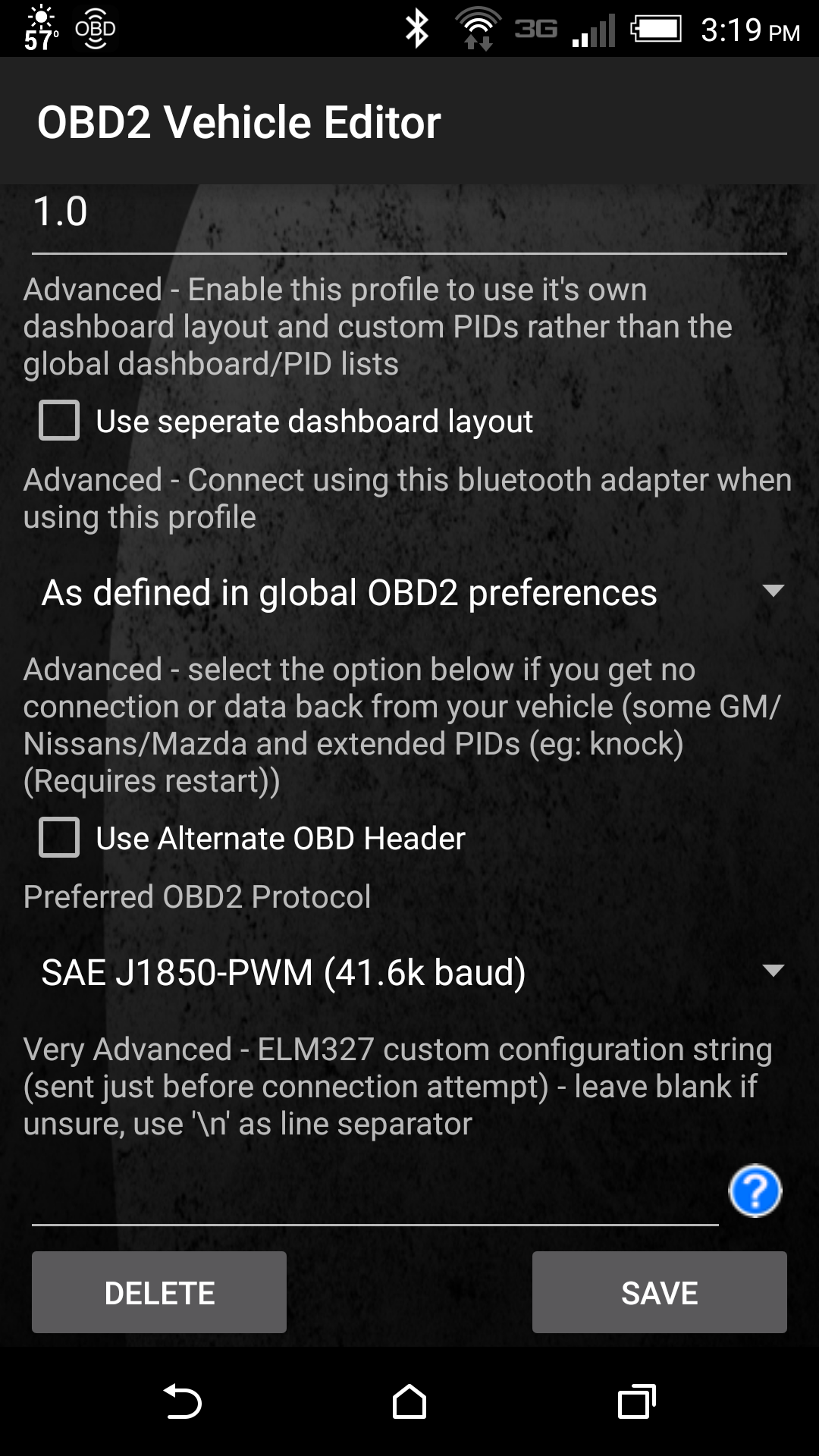
#15
It is bluetooth connection not WiFi.
I will go outside now and try to start the truck with OBDLink plugged in and not running TP.
When you say delete PID's should I delete all or just the custom ones I entered from Tugly's list above?
Edit: Truck fired with OBDLink plugged in and without any Android devices around.
I will go outside now and try to start the truck with OBDLink plugged in and not running TP.
When you say delete PID's should I delete all or just the custom ones I entered from Tugly's list above?
Edit: Truck fired with OBDLink plugged in and without any Android devices around.


