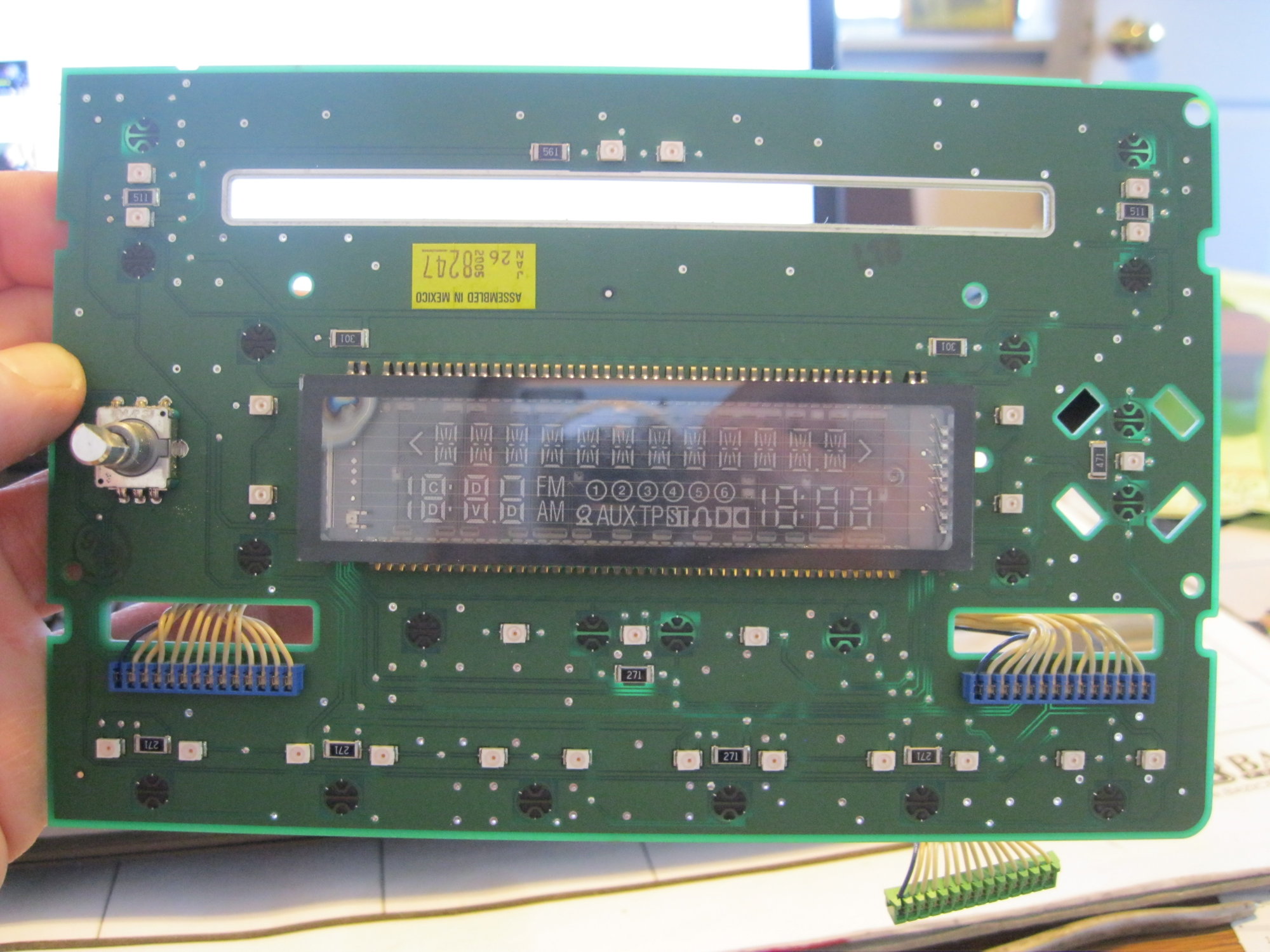2006 Expedition Radio Display Dim - Fixed!
#1
2006 Expedition Radio Display Dim - Fixed!
I've got a 2006 Expedition with 147k miles - at approximately 130k miles I started noticing the green LED radio display was getting dimmer and dimmer, to the point where it was almost unreadable. After reading multiple posts about a similar issue with Instrument Cluster Info Center displays going dim due to a common cold solder joint, I assumed this was something similar; I found that if I pressed in on the front of the faceplate with some force, the display would brighten back up again and many times stay bright... Then a day or two later would go dim again, until I pressed in and it would brighten up again for a while.
Went like this for a year or so, until pressing in on the faceplate didn't seem to improve things anymore. I decided to dig in and see if I could determine the cold solder 'culprit'...
Here is what the radio display looked like before the repair - notice the difference in brightness between the radio display and the temperature display below it (they should be the same brightness):

...And here's what the radio display looked like 45 minutes later, after the repair was completed:

Turns out this repair is quite straightforward and only takes about 30-45 minutes - the only thing folks might not be readily comfortable with is the soldering part on the circuit board. It's really simple, there are plenty of demo videos on PCB (printed circuit board) soldering techniques - if you want to do this repair, the steps are as follows...
You'll need a T-8 Torx, 7mm socket and a soldering iron suitable for PCB soldering (with appropriate solder)... Note these irons and solder can be bought for $10 at Radio Shack...
Note - this repair also works on similar year Explorers and other Fords with these radios - after I fixed my 2006 Expedition, I also did the same repair on a friend's 2007 Explorer - the rear side of the radio faceplate looked nearly identical to mine...
1. Make sure your tilt steering is all the way down as low as it will go - also, move the transmission shifter to 1st gear to get it out of the way (easier trim removal)
2. Remove the dash trim surrounding the radio. On the 2006 Expedition, this is accomplished by removing two 7mm screws directly above the instrument cluster (behind the steering wheel). Those two screws are the only screws fastening this trim piece... Once removed, the trim piece is just held in by snap fasteners that can be unsnapped by simply pulling the trim straight back carefully, working your way around the edges.
3. You can leave every switch and wire connected to the trim piece (4WD, headlights, adjustable pedals, etc) - simply work the trim piece back enough to gain access to the faceplate of the radio.
4. Remove the four T-8 Torx screws on the radio faceplate - two at the top, and two at the bottom - see the red arrows in the 'after' picture above pointing to their approximate location. Once removed, the faceplate simply snaps off by pulling straight back (carefully) .. See side view of faceplate once removed:
.. See side view of faceplate once removed:

5. The area needing solder touch-up is circled here... Just add some new solder to these eight connections:

6. Reassemble and you are done!
I've included my 'after-soldering' picture for your info - note I burnt the board just a tad on the lower left solder connection (you can see it a bit), but wasn't enough to cause a problem...

I hope this helps some of you fix this very annoying problem! I can't tell you how nice it is to have a bright display again, you don't realize how irritating something so simple like this can be until you're forced to stare at it every day in a vehicle you use all the time, very irritating...
Good luck,
Scott
PS - If anyone can please tell me how to disassemble the Instrument Cluster on the 2006 Expy (so I can fix my dim Information Center display) I would be in your debt... The now-well-known fix for pre-2003 Expys (similar to above) for a dim 'Info Center' in the cluster does not work for the 2006, since the cluster isn't assembled the same way as the pre-2003's... The back cannot be removed from the outside of the cluster on the newer ones, as far as I can tell. I'm guessing the gauge faces have to be removed to gain access? I don't want to muck up my gauges... I need to gain access to the circuit board in mine so I can perform the same solder fix... Any info on this would be greatly appreciated..
Went like this for a year or so, until pressing in on the faceplate didn't seem to improve things anymore. I decided to dig in and see if I could determine the cold solder 'culprit'...
Here is what the radio display looked like before the repair - notice the difference in brightness between the radio display and the temperature display below it (they should be the same brightness):
...And here's what the radio display looked like 45 minutes later, after the repair was completed:
Turns out this repair is quite straightforward and only takes about 30-45 minutes - the only thing folks might not be readily comfortable with is the soldering part on the circuit board. It's really simple, there are plenty of demo videos on PCB (printed circuit board) soldering techniques - if you want to do this repair, the steps are as follows...
You'll need a T-8 Torx, 7mm socket and a soldering iron suitable for PCB soldering (with appropriate solder)... Note these irons and solder can be bought for $10 at Radio Shack...
Note - this repair also works on similar year Explorers and other Fords with these radios - after I fixed my 2006 Expedition, I also did the same repair on a friend's 2007 Explorer - the rear side of the radio faceplate looked nearly identical to mine...
1. Make sure your tilt steering is all the way down as low as it will go - also, move the transmission shifter to 1st gear to get it out of the way (easier trim removal)
2. Remove the dash trim surrounding the radio. On the 2006 Expedition, this is accomplished by removing two 7mm screws directly above the instrument cluster (behind the steering wheel). Those two screws are the only screws fastening this trim piece... Once removed, the trim piece is just held in by snap fasteners that can be unsnapped by simply pulling the trim straight back carefully, working your way around the edges.
3. You can leave every switch and wire connected to the trim piece (4WD, headlights, adjustable pedals, etc) - simply work the trim piece back enough to gain access to the faceplate of the radio.
4. Remove the four T-8 Torx screws on the radio faceplate - two at the top, and two at the bottom - see the red arrows in the 'after' picture above pointing to their approximate location. Once removed, the faceplate simply snaps off by pulling straight back (carefully)
 .. See side view of faceplate once removed:
.. See side view of faceplate once removed:5. The area needing solder touch-up is circled here... Just add some new solder to these eight connections:
6. Reassemble and you are done!
I've included my 'after-soldering' picture for your info - note I burnt the board just a tad on the lower left solder connection (you can see it a bit), but wasn't enough to cause a problem...
I hope this helps some of you fix this very annoying problem! I can't tell you how nice it is to have a bright display again, you don't realize how irritating something so simple like this can be until you're forced to stare at it every day in a vehicle you use all the time, very irritating...
Good luck,
Scott
PS - If anyone can please tell me how to disassemble the Instrument Cluster on the 2006 Expy (so I can fix my dim Information Center display) I would be in your debt... The now-well-known fix for pre-2003 Expys (similar to above) for a dim 'Info Center' in the cluster does not work for the 2006, since the cluster isn't assembled the same way as the pre-2003's... The back cannot be removed from the outside of the cluster on the newer ones, as far as I can tell. I'm guessing the gauge faces have to be removed to gain access? I don't want to muck up my gauges... I need to gain access to the circuit board in mine so I can perform the same solder fix... Any info on this would be greatly appreciated..

#2
#3
Thanks, excellent write up and pics. My radio was dark for over a year b4 I decided to do something about it. I might add, don't get those connections too hot as the circuit does move. Also on my Ford Escape, removing the radio was not necessary. Because of your instructions and pics, I just removed the face. 

#4
#5
i didn't respond because i couldn't help you figure out which transistors needed to be soldered. but it occurred to me later ...
why not just solder all of them?
for as little work as it is, just drop a bit of solder on each end of each one of the numbered transistors. sure won't hurt anything (unless you burn the board)
heck, if you want, ship it to me and i'll do it for you. You've already done the hard part of getting the radio out, the rest is easy.
#6
this has been bothering me for some reason.
i didn't respond because i couldn't help you figure out which transistors needed to be soldered. but it occurred to me later ...
why not just solder all of them?
for as little work as it is, just drop a bit of solder on each end of each one of the numbered transistors. sure won't hurt anything (unless you burn the board)
heck, if you want, ship it to me and i'll do it for you. You've already done the hard part of getting the radio out, the rest is easy.
i didn't respond because i couldn't help you figure out which transistors needed to be soldered. but it occurred to me later ...
why not just solder all of them?
for as little work as it is, just drop a bit of solder on each end of each one of the numbered transistors. sure won't hurt anything (unless you burn the board)
heck, if you want, ship it to me and i'll do it for you. You've already done the hard part of getting the radio out, the rest is easy.
#7
i see the burn mark, or otherwise discolored area, and that could be the problem.
hard to say for sure, but for the amount of work it is to re-solder the transistors, I'd just give it a try. you aren't out anything, except your time, for trying it.
use a pencil iron if you have one. I used my 100/140watt gun and it worked just fine, but you have to be careful not to get the joint and board too hot (which is easy to do with a big gun).
also, make sure you get the tip of the gun real clean before you start. usually when I start soldering (wires usually), I tin the end real good and use that as my gauge to see when the joint is hot enough to get the solder flowing. I screwed up and dropped a blob of solder from the tip on the board and had to figure out how to get the solder blob off the board without a solder sucker (I need to get one of those).
it's a pretty easy process, and goes pretty quick, just don't do it the same you would with soldering wires. just get it hot enough to take solder and remove the heat as quick as you can.
hard to say for sure, but for the amount of work it is to re-solder the transistors, I'd just give it a try. you aren't out anything, except your time, for trying it.
use a pencil iron if you have one. I used my 100/140watt gun and it worked just fine, but you have to be careful not to get the joint and board too hot (which is easy to do with a big gun).
also, make sure you get the tip of the gun real clean before you start. usually when I start soldering (wires usually), I tin the end real good and use that as my gauge to see when the joint is hot enough to get the solder flowing. I screwed up and dropped a blob of solder from the tip on the board and had to figure out how to get the solder blob off the board without a solder sucker (I need to get one of those).
it's a pretty easy process, and goes pretty quick, just don't do it the same you would with soldering wires. just get it hot enough to take solder and remove the heat as quick as you can.
Trending Topics
#8
i see the burn mark, or otherwise discolored area, and that could be the problem.
hard to say for sure, but for the amount of work it is to re-solder the transistors, I'd just give it a try. you aren't out anything, except your time, for trying it.
use a pencil iron if you have one. I used my 100/140watt gun and it worked just fine, but you have to be careful not to get the joint and board too hot (which is easy to do with a big gun).
also, make sure you get the tip of the gun real clean before you start. usually when I start soldering (wires usually), I tin the end real good and use that as my gauge to see when the joint is hot enough to get the solder flowing. I screwed up and dropped a blob of solder from the tip on the board and had to figure out how to get the solder blob off the board without a solder sucker (I need to get one of those).
it's a pretty easy process, and goes pretty quick, just don't do it the same you would with soldering wires. just get it hot enough to take solder and remove the heat as quick as you can.
hard to say for sure, but for the amount of work it is to re-solder the transistors, I'd just give it a try. you aren't out anything, except your time, for trying it.
use a pencil iron if you have one. I used my 100/140watt gun and it worked just fine, but you have to be careful not to get the joint and board too hot (which is easy to do with a big gun).
also, make sure you get the tip of the gun real clean before you start. usually when I start soldering (wires usually), I tin the end real good and use that as my gauge to see when the joint is hot enough to get the solder flowing. I screwed up and dropped a blob of solder from the tip on the board and had to figure out how to get the solder blob off the board without a solder sucker (I need to get one of those).
it's a pretty easy process, and goes pretty quick, just don't do it the same you would with soldering wires. just get it hot enough to take solder and remove the heat as quick as you can.
#9
I haven't logged in here in forever...
OP or anyone else with experience- I just bought my wife an 06 expedition and the radio display doesn't work at all. When I realized how complex retaining factory installed features with an aftermarket head unit is I decided that repairing the OEM radio is my best option. My soldering experience is limited and I really don't want to screw this up because retaining the factory radio is major to keep everything working right in this rig. Can anyone please give me some input on which soldering iron and solder to use for this repair? I live in a small town but I have a Radio Shack 2 blocks from where I work so if I can get what I need there, all the better. The YouTube videos I've found vary far and wide also so any tips specific to this fix would be greatly appreciated.
If anyone cares, this is the rig I need this fix for:

2006 Expedition Limited, 4x4, all the bells and whistles as far as I can tell except navigation and air ride. Very nice rig and we got it for a great price. It needed some small stuff fixed but I'm actually glad for that because I've been able to learn about the rig and get my hands dirty and fix some issues.
OP or anyone else with experience- I just bought my wife an 06 expedition and the radio display doesn't work at all. When I realized how complex retaining factory installed features with an aftermarket head unit is I decided that repairing the OEM radio is my best option. My soldering experience is limited and I really don't want to screw this up because retaining the factory radio is major to keep everything working right in this rig. Can anyone please give me some input on which soldering iron and solder to use for this repair? I live in a small town but I have a Radio Shack 2 blocks from where I work so if I can get what I need there, all the better. The YouTube videos I've found vary far and wide also so any tips specific to this fix would be greatly appreciated.
If anyone cares, this is the rig I need this fix for:
2006 Expedition Limited, 4x4, all the bells and whistles as far as I can tell except navigation and air ride. Very nice rig and we got it for a great price. It needed some small stuff fixed but I'm actually glad for that because I've been able to learn about the rig and get my hands dirty and fix some issues.
#10
On your marks on how difficult it is to install an aftermarket unit, it's not really that difficult. The steering wheel controls are supported across many head units from a number of brands, and making it mute with the parking sensors and detect speed for adjusting audio and all that is not that hard to retain the function of. The DVD might be more tricky, but it's no worse than swapping it out with a better aftermarket one, the mounts are already there so you don't have to do much to make that work. The only thing you will loose the functionality of is the Rear Seat Control panel, those are on a "corporate audio network" according to the manual. It's probably possible to make them work with some modification, but it's much more headache to get that going. Specially if you're gonna make it possible to listen to a separate radio channel. I'm gonna install an Android based unit in my '05, I don't have the DVD screen in mine so one less thing to worry about there.. 

#11
#12
So far so good
Hey this is my first time posting and I tried this solder fix and so far so good. I too have the discoloured corner on the LED front but that doesn't seem to have caused the issue. Perhaps this was caused before the solder fix by tapping the front of the radio panel for the display to work temporarily. Cheers.
#13
#14
Good to know thanks. Btw the solder fix is good. Awesome thread and thanks to the original poster on the fix.
#15