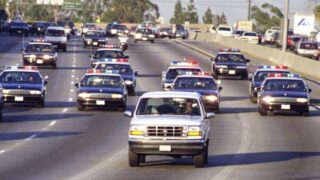Ford Truck Enthusiasts Forums and Marketplace: A Beginner’s Guide
Our forums contain so much information that they can be a bit intimidating. Here’s how to make it simple.
By now, you’re probably well aware of what a great resource the Ford Truck Enthusiasts forums truly are. This is a place where thousands of like-minded enthusiasts gather and participate in all things Ford trucks. A place where you can find a wealth of knowledge and answers to those frustrating technical problems. Here you can scope out project trucks, post your own, make new friends, and find awesome events. And the Ford Truck Enthusiasts Marketplace, is a great resource to buy/sell everything from complete trucks to rare and obscure parts and accessories.
There is a wealth of places for Ford enthusiasts to gather on the web, of course. From Facebook to countless other regular and social media sites. But none of those places can compare to FTE, which is packed with (in our humble opinion), a laser-focused, highly intelligent group of real enthusiasts. But there’s just one tiny downfall to all this goodness. And that is, the forums are so massive and packed with years of content that you may not know where the heck to start.

This reason is exactly why we decided to put together this handy, easy guide on how to get started at Ford Truck Enthusiasts. Once you get the hang of it, navigating the forums and FTE Marketplace is a breeze. So, here’s everything you need to know to get going…
Basic Navigation
When you first log into the site, you’ll notice there are a lot of things to click on. In the upper left hand corner, you’ll see a drop-down link for the “forums.” Place your mouse over this, and you’ll see each section of the forums broken down for quick and easy navigation.
The rest of the main links are mostly self-explanatory. The forum for “Tools” is a helpful spot, and contains some handy resources, including a tire/wheel calculator and VIN decoder. The “How-To” section contains useful information on all kinds of repair/modification topics. If you’re a frequent visitor and just want to see the threads that have been updated since your last visit, simply click on “New Posts” and that’s all you’ll see.
If you’re looking for threads related to a specific topic or have a question on a particular truck or part, the quickest way to access information is via the “Search Forums” bar in the upper right hand corner. This will display only threads that are relevant to the topic or keyword you’re searching for.
Scrolling down from the top, you’ll notice that thread topics are broken down based on Ford truck models, generations, and topics like towing, troubleshooting, and even a section for diesel engines. The most recent post in each section is displayed to the right. If you’d prefer to browse instead of search, simply click on one of these links to access the threads in each section.
Starting a New Thread
If you’ve done some searching and still have questions, or you simply want to start a conversation or your own build thread, it’s very easy to do. First, you’ll want to navigate to the appropriate section. As an example, let’s say that you have a 2017 Ford F-150 and you want to install a supercharger on it. But maybe you’re not sure if it will require custom tuning or other modifications.
In this case, you’ll want to click on the “2015+ F-150” forum section. Next, click the “New Thread” button in the upper left hand corner. This will bring up a new screen. Starting at the top, enter in your topic title. In this case, we entered “2017 Ford F-150 Supercharger: Do I Need a Tune?” Then, type in your information and/or question in the text box. If applicable, upload pictures or other attachments you’d like to include using the “Manage Attachments” button.
There are several other options listed below these, but they aren’t required. Be sure and check the drop box under “Thread Subscription,” however. This allows you to manage how you receive notifications whenever someone responds to your question or subject. You can opt to get no notifications, an instant email any time someone responds, or daily/weekly notifications. You can also choose to include a poll if you’re looking for a tidy way to sum up everyone’s input. Once you’re all set, click “Submit New Thread” at the bottom and your post will go live!