Hints and tips for users.
This was brought about with the recent change to the signature guidelines. it
is also going to link to other " how to's "
First as stated the new change to signatures
here is the thread that states what the new changes are:
signatures
the thumbnail image are viewable by clicking on the image.
Step 1
got to your usercp and click edit signature.


Next lets look at it one line at a time.
* cannot upload animated GIF *
an example of this would be as follows:
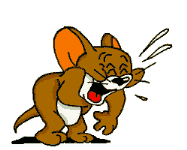
next is a combination of 3 lines;
* Signature Image Maximum Width (pixels) - 450
Signature Image Maximum Height (pixels) - 150
Signature Image Maximum Filesize (bytes) - 20kB *
ok here i give you an option for resizing your image
resize image
you can also download a resizer
picture resizer
Next line is:
*Maximum Lines of text in Signature - 6 *
this is fairly clear and no exceptions.
next line:
* Maximum size of text - 3*
what this means is text can not be any large than font size 12pt.
see image

and the last line
* Maximum Number of Images in Signature - 1 *
this is also clear .
ok now back to signature editor. i will now add to my signature for this post. and remove after how to.
we already seen editor earlier. and now going to step 2
step 2
now edit your signature
now on edit scree scoll down to upload image (see image)

next browse for you image

now preview your signature ** at this point it is not yet part of you siganture**


as the second image show click "insert signature picture"
once again click preview signature
at this point you will image is in your signature ** remember to make sure
it is within size limitations**

now if you like your signature you will click save signature

Here you can go to the test forum or anyone of your previous post to see your signature.

thank you for viewing my how to post any question just pm me or post your question.
also here is a link to Gallery set up "how to"
gallery setup
and if interested here is a link to Photobucket 101 thanks George
photobucket