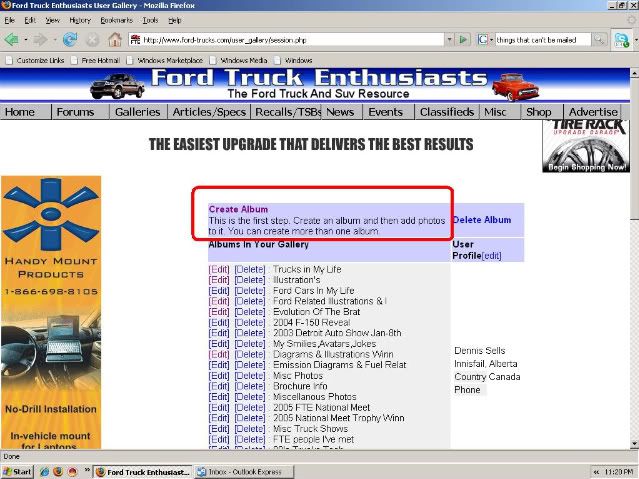steps to setup gallery
#1
steps to setup gallery
do not know if this was done yet. i did not see one, and i have seen a few post asking this very question.
so here is a 7 step how to with pictures.
first read the stickies in this forum
User Gallery & Picture Display Help
first you will need to click on your User CP

second you need to click on edit gallery

third you need to click on create album if you do not have one yet
* or click on edit album if you have one setup with out pictures.
* during process you may be ask to allow java scripting
* click yes/ continue ( depends on operation system)

fourth you need to fill in information

fourth continued
now scroll down the page
here you see 5 boxes labeled choose .
* click on one for each photo you want to upload.
*if more than file repeat for additional photos.

Fifth you you can click "click here to view album" see previous picture
or go to one of your post click on your user name

sixth if using your user name you will click "view gallery"

seventh there you go you create your gallery

so here is a 7 step how to with pictures.
first read the stickies in this forum
User Gallery & Picture Display Help
first you will need to click on your User CP

second you need to click on edit gallery

third you need to click on create album if you do not have one yet
* or click on edit album if you have one setup with out pictures.
* during process you may be ask to allow java scripting
* click yes/ continue ( depends on operation system)

fourth you need to fill in information

fourth continued
now scroll down the page
here you see 5 boxes labeled choose .
* click on one for each photo you want to upload.
*if more than file repeat for additional photos.

Fifth you you can click "click here to view album" see previous picture
or go to one of your post click on your user name

sixth if using your user name you will click "view gallery"

seventh there you go you create your gallery

#2
just to add
just thought i would add this also
for the clickable image links go to this thread
Photobucket 101
thanks gluff
for the clickable image links go to this thread
Photobucket 101
thanks gluff
#4
#7
Trending Topics
#10
#11
Sorry for the mishap
my photobucket got hacked, here is an updated how to
steps to setup gallery
do not know if this was done yet. i did not see one, and i have seen a few post asking this very question.
so here is a 7 step how to with pictures.
first read the stickies in this forum
User Gallery & Picture Display Help
first you will need to click on your User CP
<center>

</center>
second you need to click on edit gallery
<center>

</center>
third you need to click on create album if you do not have one yet
* or click on edit album if you have one setup with out pictures.
* during process you may be ask to allow java scripting
* click yes/ continue ( depends on operation system)
</br.><center>

</center>
fourth you need to fill in information
<center>

</center>
fourth continued
now scroll down the page
here you see 5 boxes labeled choose .
* click on one for each photo you want to upload.
*if more than file repeat for additional photos.
<center>

</center>
Fifth you you can click "click here to view album" see previous picture
or go to one of your post click on your user name
<center>

</center>
sixth if using your user name you will click "view gallery"
<center>

</center>
seventh there you go you create your gallery
<center>

</center>
steps to setup gallery
do not know if this was done yet. i did not see one, and i have seen a few post asking this very question.
so here is a 7 step how to with pictures.
first read the stickies in this forum
User Gallery & Picture Display Help
first you will need to click on your User CP
<center>

</center>
second you need to click on edit gallery
<center>

</center>
third you need to click on create album if you do not have one yet
* or click on edit album if you have one setup with out pictures.
* during process you may be ask to allow java scripting
* click yes/ continue ( depends on operation system)
</br.><center>

</center>
fourth you need to fill in information
<center>

</center>
fourth continued
now scroll down the page
here you see 5 boxes labeled choose .
* click on one for each photo you want to upload.
*if more than file repeat for additional photos.
<center>

</center>
Fifth you you can click "click here to view album" see previous picture
or go to one of your post click on your user name
<center>

</center>
sixth if using your user name you will click "view gallery"
<center>

</center>
seventh there you go you create your gallery
<center>

</center>
Thread
Thread Starter
Forum
Replies
Last Post
blprenge
User Gallery & Picture Display
8
12-09-2003 02:49 PM