Double Din help
#1
Double Din help
Hi all, new here!
We just purchased our second Ex, an '04 diesel and had a double din and rear view camera installed by Best Buy.... They did a sloppy job and we had to take it back the next day to have it fixed. (though they couldn't fix all the scratches they put in the dash from the dremel) so needless to say we won't be having Best Buy touch another vehicle!!! Anyway....... I really like the backup camera so I decided to put a double din and backup camera in our 2000 V-10. I ordered this Eonon M1 with Miracast| Car GPS | Car DVD GPS | 2 Din Car GPS DVD | In Car DVD | Best Car GPS
so needless to say we won't be having Best Buy touch another vehicle!!! Anyway....... I really like the backup camera so I decided to put a double din and backup camera in our 2000 V-10. I ordered this Eonon M1 with Miracast| Car GPS | Car DVD GPS | 2 Din Car GPS DVD | In Car DVD | Best Car GPS
We currently have the factory CD/Cassette player with 6 disc sleeve in the center console. I ordered the Metra 95-5817 multi kit and the Metra 70-1771 harness..... then I pulled out the radio and it has two inputs so I figured I bought the wrong harness and bought the Scosche FDK106 at Walmart. I got home and opened it up.... it has FOUR plugs! WTF, I have no idea if I have the right harness and can't figure out how they are supposed to go together!
1. Can anyone confirm that one of these is right??
2. Does anyone have a pic of their harness put together?
3. Am I forgetting anything?
We just purchased our second Ex, an '04 diesel and had a double din and rear view camera installed by Best Buy.... They did a sloppy job and we had to take it back the next day to have it fixed. (though they couldn't fix all the scratches they put in the dash from the dremel)
 so needless to say we won't be having Best Buy touch another vehicle!!! Anyway....... I really like the backup camera so I decided to put a double din and backup camera in our 2000 V-10. I ordered this Eonon M1 with Miracast| Car GPS | Car DVD GPS | 2 Din Car GPS DVD | In Car DVD | Best Car GPS
so needless to say we won't be having Best Buy touch another vehicle!!! Anyway....... I really like the backup camera so I decided to put a double din and backup camera in our 2000 V-10. I ordered this Eonon M1 with Miracast| Car GPS | Car DVD GPS | 2 Din Car GPS DVD | In Car DVD | Best Car GPS We currently have the factory CD/Cassette player with 6 disc sleeve in the center console. I ordered the Metra 95-5817 multi kit and the Metra 70-1771 harness..... then I pulled out the radio and it has two inputs so I figured I bought the wrong harness and bought the Scosche FDK106 at Walmart. I got home and opened it up.... it has FOUR plugs! WTF, I have no idea if I have the right harness and can't figure out how they are supposed to go together!
1. Can anyone confirm that one of these is right??
2. Does anyone have a pic of their harness put together?
3. Am I forgetting anything?
#2
Hi all, new here!
We just purchased our second Ex, an '04 diesel and had a double din and rear view camera installed by Best Buy.... They did a sloppy job and we had to take it back the next day to have it fixed. (though they couldn't fix all the scratches they put in the dash from the dremel) so needless to say we won't be having Best Buy touch another vehicle!!! Anyway....... I really like the backup camera so I decided to put a double din and backup camera in our 2000 V-10. I ordered this Eonon M1 with Miracast| Car GPS | Car DVD GPS | 2 Din Car GPS DVD | In Car DVD | Best Car GPS
so needless to say we won't be having Best Buy touch another vehicle!!! Anyway....... I really like the backup camera so I decided to put a double din and backup camera in our 2000 V-10. I ordered this Eonon M1 with Miracast| Car GPS | Car DVD GPS | 2 Din Car GPS DVD | In Car DVD | Best Car GPS
We currently have the factory CD/Cassette player with 6 disc sleeve in the center console. I ordered the Metra 95-5817 multi kit and the Metra 70-1771 harness..... then I pulled out the radio and it has two inputs so I figured I bought the wrong harness and bought the Scosche FDK106 at Walmart. I got home and opened it up.... it has FOUR plugs! WTF, I have no idea if I have the right harness and can't figure out how they are supposed to go together!
1. Can anyone confirm that one of these is right??
2. Does anyone have a pic of their harness put together?
3. Am I forgetting anything?
We just purchased our second Ex, an '04 diesel and had a double din and rear view camera installed by Best Buy.... They did a sloppy job and we had to take it back the next day to have it fixed. (though they couldn't fix all the scratches they put in the dash from the dremel)
 so needless to say we won't be having Best Buy touch another vehicle!!! Anyway....... I really like the backup camera so I decided to put a double din and backup camera in our 2000 V-10. I ordered this Eonon M1 with Miracast| Car GPS | Car DVD GPS | 2 Din Car GPS DVD | In Car DVD | Best Car GPS
so needless to say we won't be having Best Buy touch another vehicle!!! Anyway....... I really like the backup camera so I decided to put a double din and backup camera in our 2000 V-10. I ordered this Eonon M1 with Miracast| Car GPS | Car DVD GPS | 2 Din Car GPS DVD | In Car DVD | Best Car GPS We currently have the factory CD/Cassette player with 6 disc sleeve in the center console. I ordered the Metra 95-5817 multi kit and the Metra 70-1771 harness..... then I pulled out the radio and it has two inputs so I figured I bought the wrong harness and bought the Scosche FDK106 at Walmart. I got home and opened it up.... it has FOUR plugs! WTF, I have no idea if I have the right harness and can't figure out how they are supposed to go together!
1. Can anyone confirm that one of these is right??
2. Does anyone have a pic of their harness put together?
3. Am I forgetting anything?
1. That Metra unit you got is correct. The Scoche does not appear to be what you'd want to use.
2. One of the plugs on the factory head unit (the one that the metra fits) is what you want to use the wiring harness on. The other is for the rear headphones and DVD player. You don't have to wire this up, however you will lose the power to the DVD unit.
3. To maintain the DVD player you want the PIE FRD03-DVD ('03 and earlier excursions will use PIE FRDN-DVD). With this you can run power to an add-a-fuse, negative to chassis and then use the RCA jacks to go into the AUDIO-IN on your head unit - *IF* you want sound out of your head unit. If you only care to have power then thats all you need to run.
I did take pictures of my progress but it was a year or so ago so I'll need to dig them up for you.
#3
1. That Metra unit you got is correct. The Scoche does not appear to be what you'd want to use.
2. One of the plugs on the factory head unit (the one that the metra fits) is what you want to use the wiring harness on. The other is for the rear headphones and DVD player. You don't have to wire this up, however you will lose the power to the DVD unit.
3. To maintain the DVD player you want the PIE FRD03-DVD ('03 and earlier excursions will use PIE FRDN-DVD). With this you can run power to an add-a-fuse, negative to chassis and then use the RCA jacks to go into the AUDIO-IN on your head unit - *IF* you want sound out of your head unit. If you only care to have power then thats all you need to run.
I did take pictures of my progress but it was a year or so ago so I'll need to dig them up for you.
2. One of the plugs on the factory head unit (the one that the metra fits) is what you want to use the wiring harness on. The other is for the rear headphones and DVD player. You don't have to wire this up, however you will lose the power to the DVD unit.
3. To maintain the DVD player you want the PIE FRD03-DVD ('03 and earlier excursions will use PIE FRDN-DVD). With this you can run power to an add-a-fuse, negative to chassis and then use the RCA jacks to go into the AUDIO-IN on your head unit - *IF* you want sound out of your head unit. If you only care to have power then thats all you need to run.
I did take pictures of my progress but it was a year or so ago so I'll need to dig them up for you.
I don't have a rear DVD player. I do have the 6 disc CD sleeve. So those wires go nowhere? I'm going to post a pic.
#4
#5
#6
#7
Trending Topics
#8
The two empty holes at the top are meaningless in this situation. You will need to use the one on the left side of that picture to attach the metra harness and the Eonon harness. The one on the right goes to the rear controls on the floor. Up to you if you want to wire it to make it useful (most dont)
Thank you, that makes sense! I probably won't bother with the second then. Hopefully, I can figure out how to wire all this up! I can't do worse than Best Buy did.... I'm still mad at them, lol.
I'm a little confused on the grounds and the brake wire. The stereo website says if you want to have full functionality all the time you either connect the brake shift control to the power negative pole or it should be directly grounded. So.... where do I hook up that wire??
#9
Thank you, that makes sense! I probably won't bother with the second then. Hopefully, I can figure out how to wire all this up! I can't do worse than Best Buy did.... I'm still mad at them, lol.
I'm a little confused on the grounds and the brake wire. The stereo website says if you want to have full functionality all the time you either connect the brake shift control to the power negative pole or it should be directly grounded. So.... where do I hook up that wire??
I'm a little confused on the grounds and the brake wire. The stereo website says if you want to have full functionality all the time you either connect the brake shift control to the power negative pole or it should be directly grounded. So.... where do I hook up that wire??
Some other head units (Pioneer, Alpine, Clarion, etc) require a single or double pulse which requires the use of either a relay built yourself, microbypass, or using a PAC TR-7.
I did the dremel work myself and as long as you're careful it should look fine. I would HIGHLY recommend the use of an American International dash kit vs. Scoshe or Metra. The AI kit puts a bezel around your entire deck instead of just the sides and makes for a cleaner looking install.
Link to AI dash kit:
#10
You're 'supposed' to hook it up to the wire that runs from your brake so that the controls only work when you are parked. 99.9999999% of people ground that wire so it simply works all the time. This is useful for navigation, etc. However, do NOT WATCH MOVIES while the vehicle is in motion - it is illegal.
Some other head units (Pioneer, Alpine, Clarion, etc) require a single or double pulse which requires the use of either a relay built yourself, microbypass, or using a PAC TR-7.
I did the dremel work myself and as long as you're careful it should look fine. I would HIGHLY recommend the use of an American International dash kit vs. Scoshe or Metra. The AI kit puts a bezel around your entire deck instead of just the sides and makes for a cleaner looking install.
Link to AI dash kit: Amazon.com : Ford Double Din Dash Kit : Vehicle Audio Video Accessories And Parts : Electronics
Some other head units (Pioneer, Alpine, Clarion, etc) require a single or double pulse which requires the use of either a relay built yourself, microbypass, or using a PAC TR-7.
I did the dremel work myself and as long as you're careful it should look fine. I would HIGHLY recommend the use of an American International dash kit vs. Scoshe or Metra. The AI kit puts a bezel around your entire deck instead of just the sides and makes for a cleaner looking install.
Link to AI dash kit: Amazon.com : Ford Double Din Dash Kit : Vehicle Audio Video Accessories And Parts : Electronics
@carbon coupe and @sounnder I'll take photos along the way and do a video of it in action after I get it installed
 .
.
#11
OK, so just so I am CRYSTAL clear, lol. Forgive me if these are silly questions! When you say ground do you mean just attach it to something metal? or is there a screw on the chassis somewhere that is for that? AND just so I know can you ground more than one wire to the same spot? I don't think with this set up I need to do that, but just so I know, LOL. I think maybe I'm trying to make it harder than it is. Do you literally just match up the wires and solder them taping up the extras you don't need so they don't short? I mean that's what I'm thinking you do, but I want to be 100% sure, lol. My husband told me to wait and he'll just do it, but he doesn't have a day off until the 20th and I don't have that kind of patience, LMAO! Not to mention I'd like to spend time with him, not sit around watching him put in a stereo. I've done some wiring before, but not anything like this.
@carbon coupe and @sounnder I'll take photos along the way and do a video of it in action after I get it installed .
.
@carbon coupe and @sounnder I'll take photos along the way and do a video of it in action after I get it installed
 .
.As far as the harness goes, you are taking the Eonon harness and wiring it up to the Ford harness. On the back of the metra harness packaging should be a legend of what each colored wire is. You'll match that up to the Eonon harness that should also have labels somewhere (on the wires or on the packaging). You may not end up using all the wires so don't worry about that - yes, tape those off so they don't short. Personally I like to solder my wires together and then use heat shrink tubing. You can use crimp connectors or butt connectors, just make sure you have the appropriate size for those wires. You don't want your connections coming loose after you've installed the head unit.
You'll end up with something that looks like this: One end will go in your head unit, the other will connect to the plug behind the dash
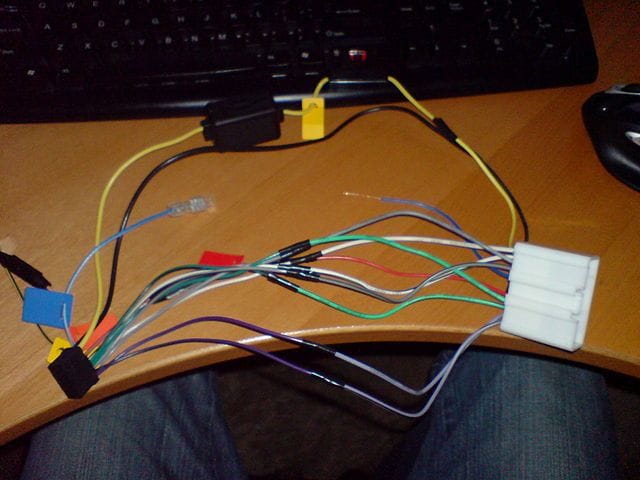
#12
Thanks! That's what I thought. I talked to my husband and he said he's going to go ahead and get the harness ready for me, I guess he doesn't trust me, lol, that's the only part that I'm afraid I would mess up anyway. I'm sure it will only take him a few minutes, he's pretty good with that kind of thing. I'm going to run the camera, gps, wifi, and install it. I'll report back when it's installed. It was supposed to be here today, but Fedex hasn't updated since yesterday when it was in Alaska....
#13
Good news! After driving to Fedex since they apparently don't know how to knock on the door.... I helped my husband solder the wires tonight. We did a rough fit and checked to see if the wires worked and it turned on!!! So.... I know for sure the radio works, lol. I'm going to do the full install tomorrow since it rained all day and I don't want to run an extension cord for the dremel in the water. Fingers crossed it doesn't rain in the morning!!! As promised I'll document as much as I can. 

#14
#15
Ok, it's all installed!!! After staying up until 3:30am the other night and working on it the following afternoon everything is fully installed! I posted a video of the radio features. Sorry it's not the greatest quality, it was getting dark.
I really LOVE this radio and backup camera! The Kenwood and Metra backup camera we just had Best Buy install in our other EX is more expensive and has half the features. The Eonon camera is half the price and twice as good!
My only complaints which I did highlight in the video were
1. the radio doesn't have a true seek feature.
2. no voice control
Ok, so a bit on the install. Another forum member did a great video here
https://www.ford-trucks.com/forums/1...-retained.html
So I'm not going to repeat what he did a great job of covering.
Some notes on things that I had an issue with while installing,
1. DO NOT put both the orange and orange black wires to the illumination wire, lol, ask me how I know! I ended up having to change out 4 fuses, not a big deal, but a little annoying.
2. There are a LOT of wires to stuff with this unit! Here is a pic, it doesn't even show all the wires. You need to make sure the antenna is ALL the way plugged in. It's a pain to get it in there due to the antenna and iPod wires sticking straight down. If you pay really close attention to what wires need to be on which side it should slide in with little effort. If you are getting stuck pull it out and fix the wires.
 photo 1 by thediaryofasupermom, on Flickr
photo 1 by thediaryofasupermom, on Flickr
3. I hooked up the backup camera using the reverse tail light wire on the passenger side, which in the 2000 Ford Excursion was pink/black. Then I used a self tapping screw to make a ground.
4. Technologic was correct about the Metra dash kit. It doesn't allow it to slide all the way back, BUT, it does provide a tight fit and you can still have access to the radio without having to remove the whole dash. So for the time being I'm leaving it that way because I'm seriously considering installing some monitors for the rear. I need to get a picture of it installed. I thought I took one....but apparently not. I'll try to remember to do it tomorrow.
Here is a better photo of the backup camera. With my bad lighting it didn't look very good in the video. This picture was taken at night. The metra camera on our other Ex is completely black in the same location! It really is a nice camera Here is a link to the one I got. Eonon -Low Price!!! Camera, Car DVD | Car Monitors | Car GPS Navigation|
 photo-7 by thediaryofasupermom, on Flickr
photo-7 by thediaryofasupermom, on Flickr
For anyone wondering I bought both the head unit and camera from the Eonon Ebay store because it was cheaper and you got the navigation card with it, if you buy from their website you had to pay extra for the card. With the coupon they had in the Ebay store the total for both was $292.90
If anyone has questions let me know!
I really LOVE this radio and backup camera! The Kenwood and Metra backup camera we just had Best Buy install in our other EX is more expensive and has half the features. The Eonon camera is half the price and twice as good!
My only complaints which I did highlight in the video were
1. the radio doesn't have a true seek feature.
2. no voice control
Ok, so a bit on the install. Another forum member did a great video here
https://www.ford-trucks.com/forums/1...-retained.html
So I'm not going to repeat what he did a great job of covering.
Some notes on things that I had an issue with while installing,
1. DO NOT put both the orange and orange black wires to the illumination wire, lol, ask me how I know! I ended up having to change out 4 fuses, not a big deal, but a little annoying.
2. There are a LOT of wires to stuff with this unit! Here is a pic, it doesn't even show all the wires. You need to make sure the antenna is ALL the way plugged in. It's a pain to get it in there due to the antenna and iPod wires sticking straight down. If you pay really close attention to what wires need to be on which side it should slide in with little effort. If you are getting stuck pull it out and fix the wires.
 photo 1 by thediaryofasupermom, on Flickr
photo 1 by thediaryofasupermom, on Flickr3. I hooked up the backup camera using the reverse tail light wire on the passenger side, which in the 2000 Ford Excursion was pink/black. Then I used a self tapping screw to make a ground.
4. Technologic was correct about the Metra dash kit. It doesn't allow it to slide all the way back, BUT, it does provide a tight fit and you can still have access to the radio without having to remove the whole dash. So for the time being I'm leaving it that way because I'm seriously considering installing some monitors for the rear. I need to get a picture of it installed. I thought I took one....but apparently not. I'll try to remember to do it tomorrow.
Here is a better photo of the backup camera. With my bad lighting it didn't look very good in the video. This picture was taken at night. The metra camera on our other Ex is completely black in the same location! It really is a nice camera Here is a link to the one I got. Eonon -Low Price!!! Camera, Car DVD | Car Monitors | Car GPS Navigation|
 photo-7 by thediaryofasupermom, on Flickr
photo-7 by thediaryofasupermom, on FlickrFor anyone wondering I bought both the head unit and camera from the Eonon Ebay store because it was cheaper and you got the navigation card with it, if you buy from their website you had to pay extra for the card. With the coupon they had in the Ebay store the total for both was $292.90

If anyone has questions let me know!




