Sync backup camera phone freezing problem
#1
Sync backup camera phone freezing problem
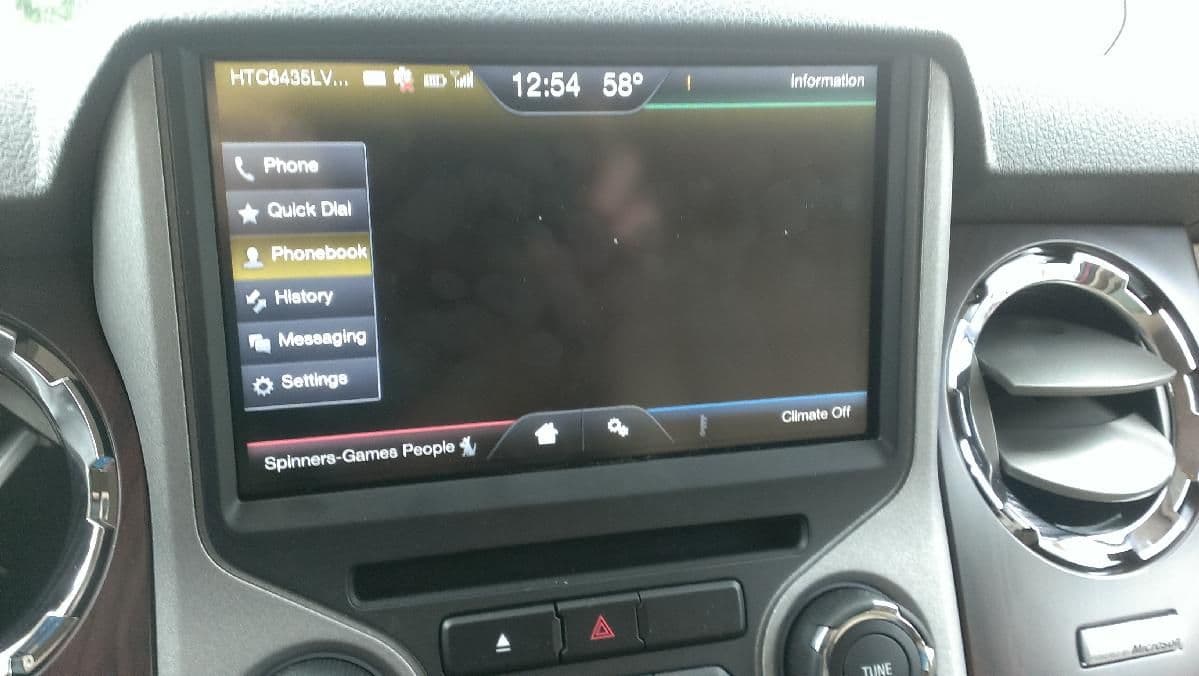
I have my cell phone connected to Sync.
When I put the truck in reverse, the camera works fine.
When I put it in drive, the screen goes to the phone specific screen, but it is blank except for the buttons on the left for Phone, Quick Dial, Phonebook, etc.
The home button will not work. Nothing works until I push one of the above mentioned buttons. Then the phone screen appears.
Then I can push the home button.
What is going on?
Wait a minute, I see the problem! It says Microsoft on the dashboard!
Where are the Ctrl-Alt-Del buttons located?
Anyone else having this problem?
2015 F-350 Crewcab. 2 weeks old.
Last edited by Larry Straight; 09-13-2014 at 01:29 PM. Reason: Add photo
#2
Not sure of the problem, but if it were me, I would just go online and download the latest sync update and install it. Even tho your truck is new, it may not have the latest update.
Worth a shot at least.
If that doesn't work, do a "hard reboot" by disconnecting your battery for a few minutes.
Worth a shot at least.
If that doesn't work, do a "hard reboot" by disconnecting your battery for a few minutes.
#3
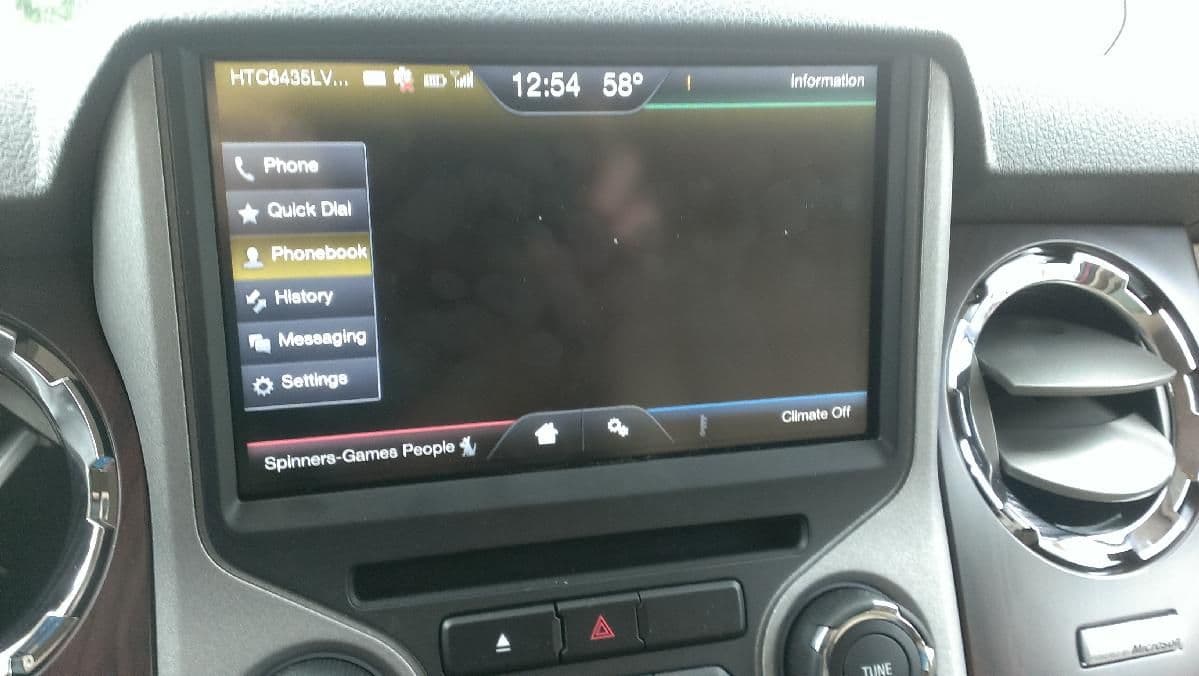
I have my cell phone connected to Sync.
When I put the truck in reverse, the camera works fine.
When I put it in drive, the screen goes to the phone specific screen, but it is blank except for the buttons on the left for Phone, Quick Dial, Phonebook, etc.
The home button will not work. Nothing works until I push one of the above mentioned buttons. Then the phone screen appears.
Then I can push the home button.
What is going on?
Wait a minute, I see the problem! It says Microsoft on the dashboard!
Where are the Ctrl-Alt-Del buttons located?
Anyone else having this problem?
2015 F-350 Crewcab. 2 weeks old.
I'd like to look into the concerns you're experiencing. Do you know which software version you're running?
If not, send me a PM with your VIN, and I'll take a look.
Jaclyn
#7
jdadamsjr
Android version 4.4.2
HTC Sense Version 5.5
Software 4.09.605.1
HTC SDK API level 5.69
All of the phone functions seem to work fine through Sync.
The problem seems to only happen if my phone is connected.
If I turn the phone Bluetooth off, Sync works OK when going from reverse to drive.
BTW - love your tag line! It does make you wonder why a right isn't a right!
Android version 4.4.2
HTC Sense Version 5.5
Software 4.09.605.1
HTC SDK API level 5.69
All of the phone functions seem to work fine through Sync.
The problem seems to only happen if my phone is connected.
If I turn the phone Bluetooth off, Sync works OK when going from reverse to drive.
BTW - love your tag line! It does make you wonder why a right isn't a right!
Trending Topics
#8
Do you know which software version you're truck is running?
Jaclyn
#10
#11
#12
#15



