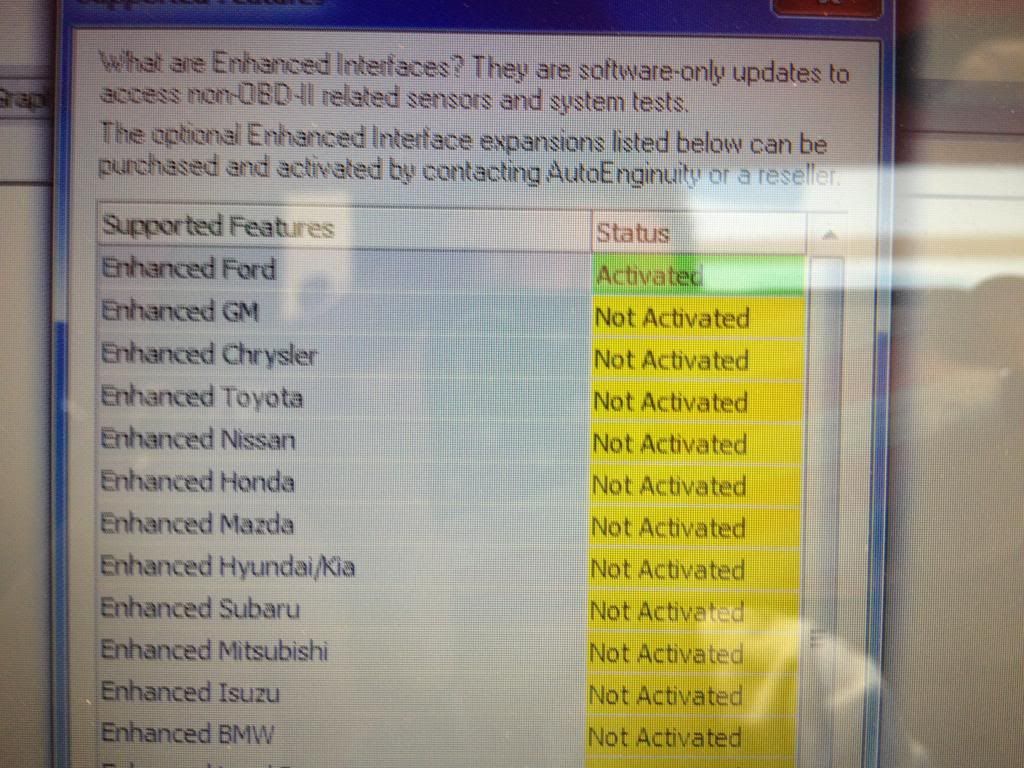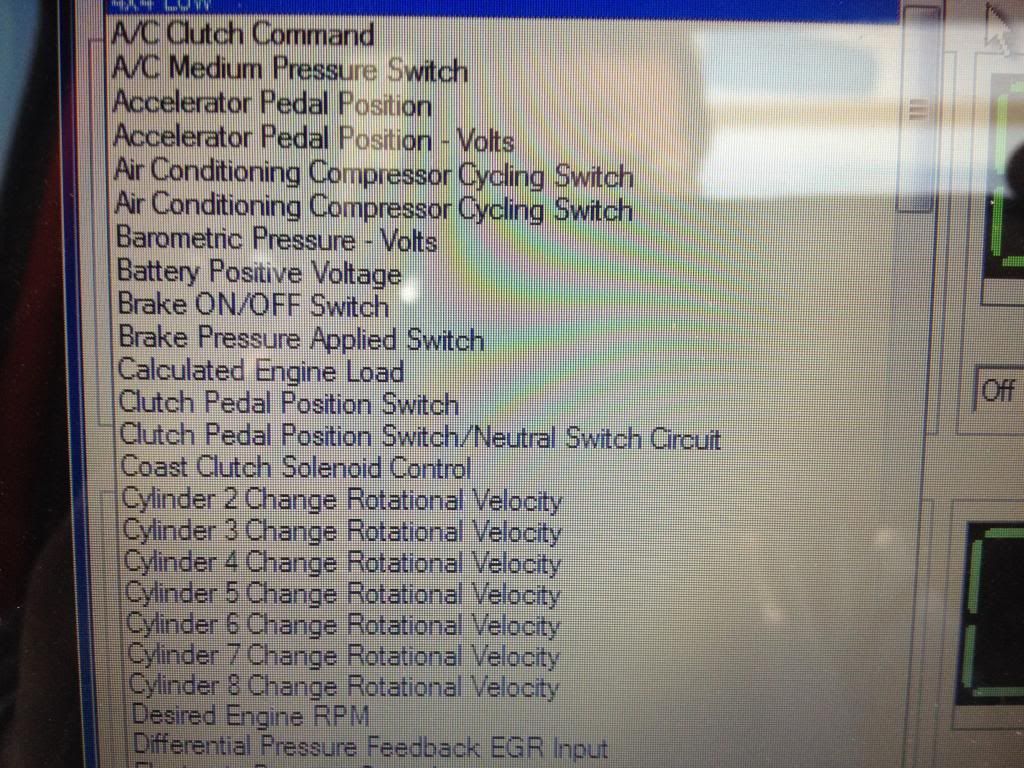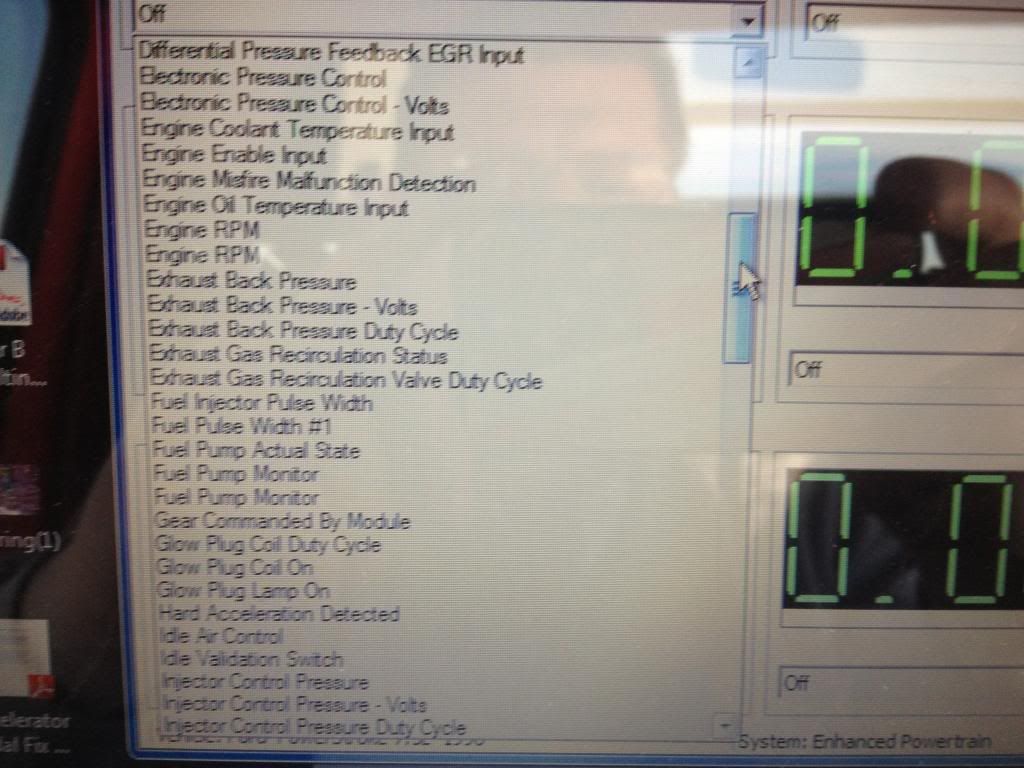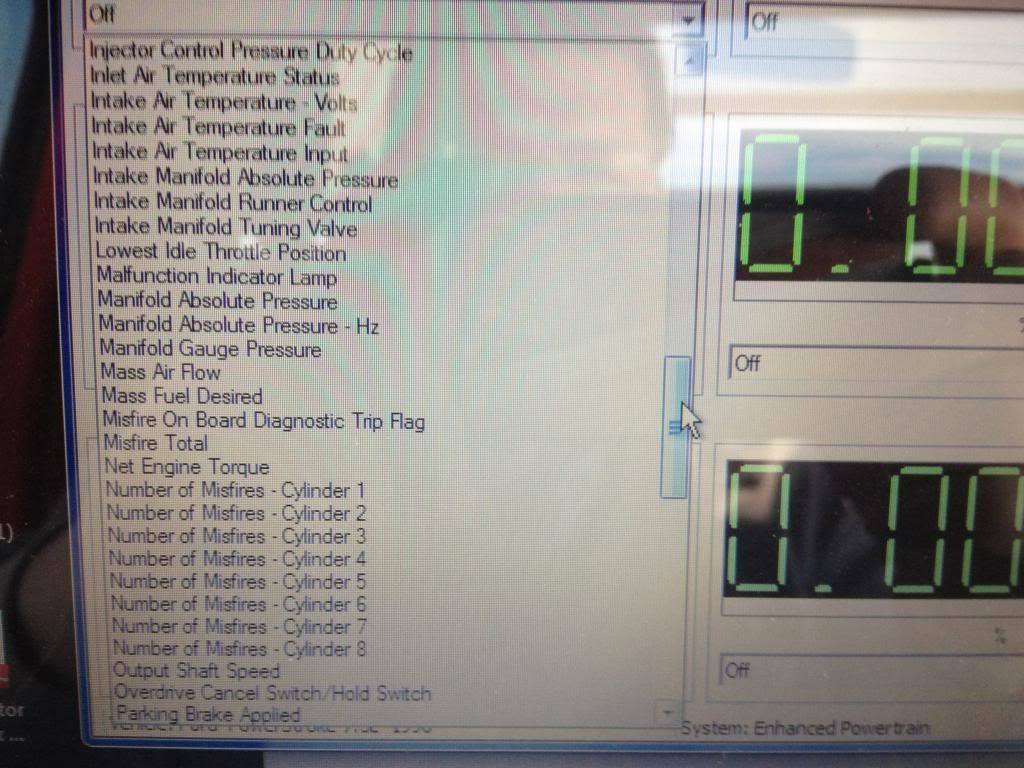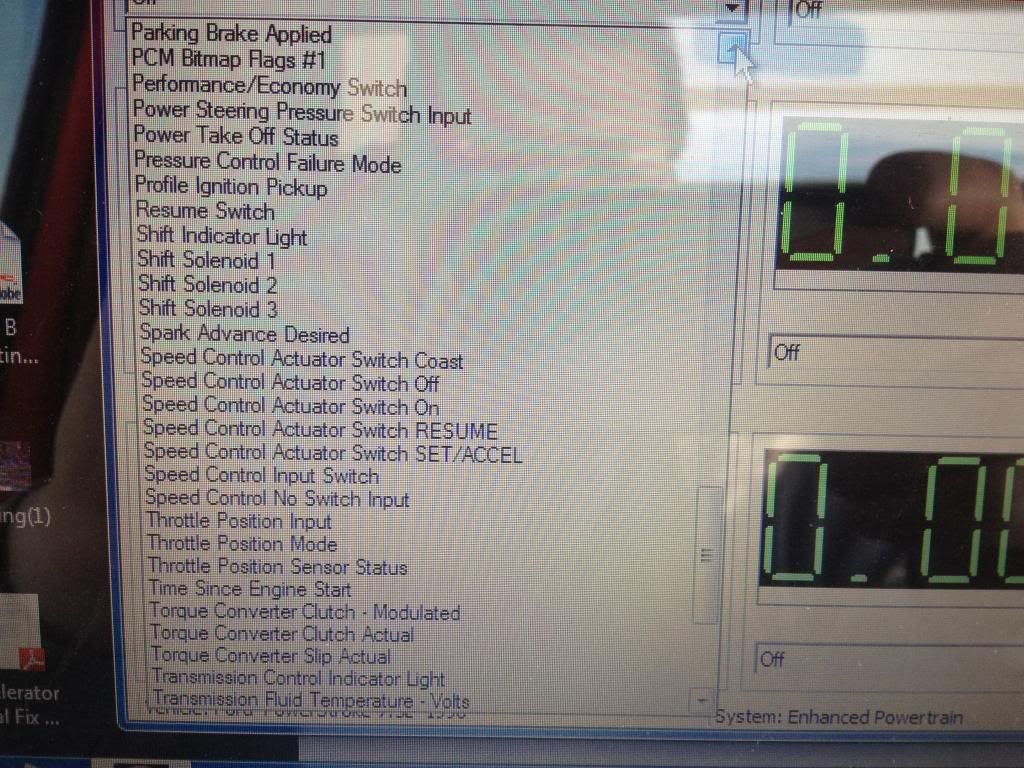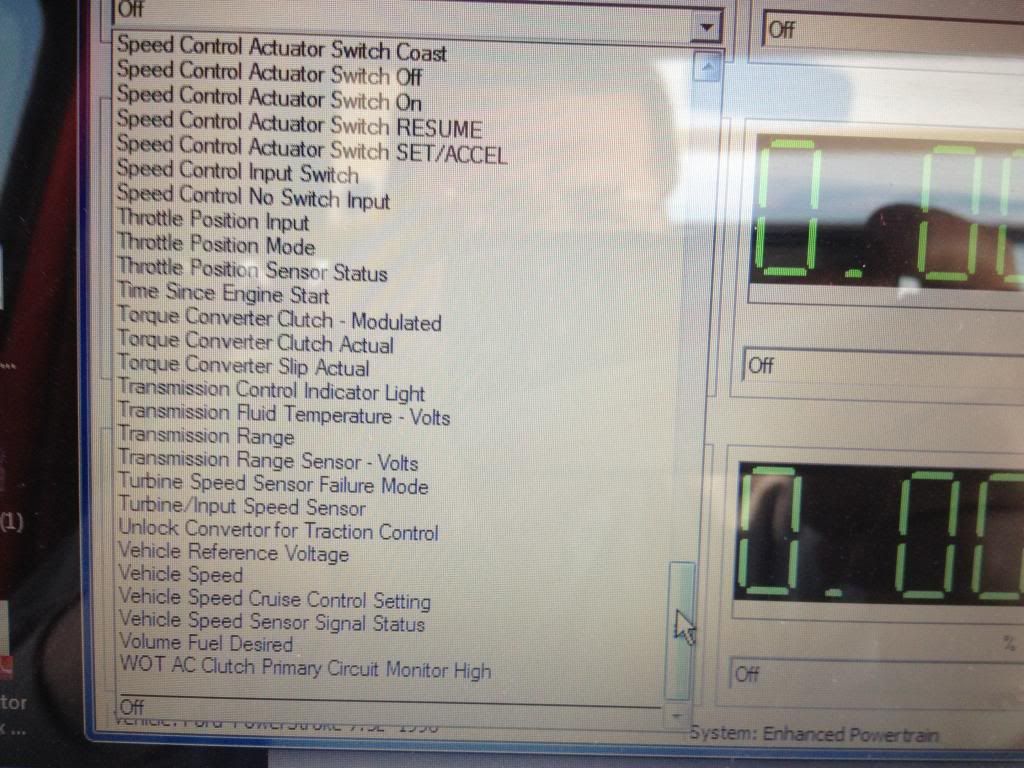AE hooked up for the first time
#1
AE hooked up for the first time
After some trouble getting things going I got it to recognize my truck. I set a few sensors to watch and 2 came up in the red. The Barometer ( forgot the exact name) came up showing 4.7 volts and was the only reading I could pull from it. Also the Coolant temp was pegged at 302º ( ha I remembered ) After about 5 minutes it fell to 7.2º Oil temp was 145º I'm guessing this could be the issue I'm having with the truck being sluggish at times and pulling well at times. Would the hi coolant temp reading cause a defueling ?
Tomorrow I will have time to check more stuff and will report back. So far the AE seems like money well spent.
Tomorrow I will have time to check more stuff and will report back. So far the AE seems like money well spent.
#3
Was just doing some reading I think I had it hooked up wrong so all readings are probably wrong, here is what I found for hooking it up correctly.
Are you using auto detect? Im sure if you talked to <acronym title="Auto Enginuity Software">AE</acronym> they probably already told you this, but just incase... You cant use autodetect on the <acronym title="Old Body Style">OBS</acronym>, also should be set to NON-OBDII. This is straight from ITP on how to connect.
AutoEnginuity Software Configuration
When you first launch the AutoEnginuity software there are some settings that need to be modified. The settings below are what we recommend to get the best results when connecting to Powerstroke Diesel vehicles. Connection to other vehicles may require changes to these settings. All of these settings are located in "Communications Configuration" on the "Vehicle" menu.
Computer Interface:
Select "Auto Detect Serial Port" ONLY if you are using a Serial version of the AutoEnginuity tool
Select "USB or Manually Set Serial Port" for USB versions of the AutoEnginuity tool
I prefer to turn off "Automatically Connect on Launch" so I can start the software without it trying to connect
Vehicle Interface (these settings are for the BEST connectivity support for FORD POWERSTROKE DIESEL TRUCKS ONLY):
"Vehicle Interface Type" should be "J1850PWM" for a 7.3L and "Auto-Detect" for a 6.0L
"Initialization Type" should be "Non-OBDII" when connecting to a 7.3L
NOTE: The above settings will need to be changed to "Auto-Detect" and "OBDII Compliant" if connecting to a non-Powerstroke vehicle
"Use Fastmode CAN" and "Use Heartbeat" should not be selected when connecting to a Ford
The above settings are automatically saved. You won't need to adjust these unless you change them to connect to a different vehicle.
Does this look right to you?
#6
OK I tried again 
After setting all parameters to what is stated above it asks for the make, I select Ford
Then it ask for model, It does not show an F-350 except for gas. If I select Fseries it shows a fault, so I select 7.3 PSD
After that it will connect but my choices of sensors to watch is very limited.
The ICP is about the only thing that seems useful. Most of what I try to monitor read zero. Where am I going wrong
I ordered the ford bundle withe the AE

After setting all parameters to what is stated above it asks for the make, I select Ford
Then it ask for model, It does not show an F-350 except for gas. If I select Fseries it shows a fault, so I select 7.3 PSD
After that it will connect but my choices of sensors to watch is very limited.
The ICP is about the only thing that seems useful. Most of what I try to monitor read zero. Where am I going wrong

I ordered the ford bundle withe the AE
#7
Trending Topics
#9
#10
The unit has been activated, no code is needed anymore. Try restarting your computer and see if it works.
#12
#13
#14
https://www.ford-trucks.com/forums/1...=class+session
Try this link. It's a little long, but very informative. I read it a little at a time on my phone while I sat in front if AE in my truck. It definitely helped. Bet a lot of the things you are wanting to monitor or test are just called different things than what we refer to them as. Check it out..
Try this link. It's a little long, but very informative. I read it a little at a time on my phone while I sat in front if AE in my truck. It definitely helped. Bet a lot of the things you are wanting to monitor or test are just called different things than what we refer to them as. Check it out..