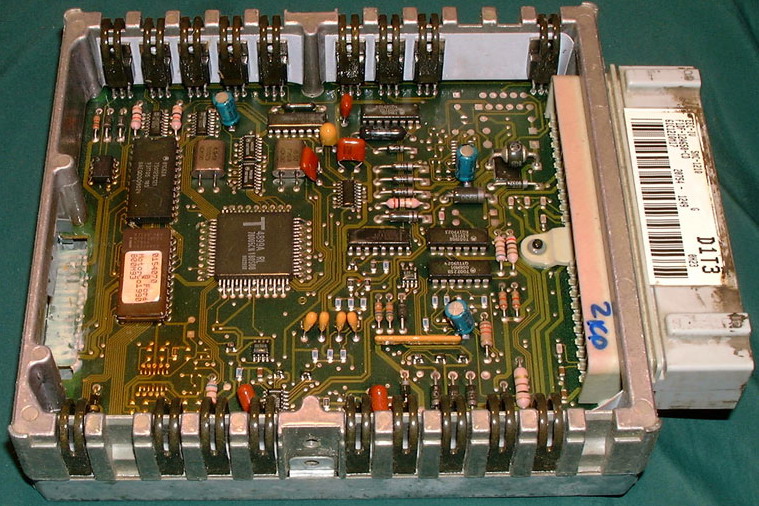Turbo 460 F-250(Now with 0-85 Vid!)
#1
Turbo 460 F-250(Now with 0-85 Vid!)
I posted this in the big-block forum, but I'd think it would get more appreciation here. I know making two threads on the same thing is a bit of a no-no, but I posted the thread first in the big block forum without thinking much about it.
Anyways, quick run down. It's a 96 F-250HD 460 converted to mass-air with a remote turbo behind the cab.
Anyways, link will full details on it: https://www.ford-trucks.com/forums/1...l#post10823635
Video:
Turbocharged 460 F-250 Drive - YouTube
Update:
Turbo 460 F-250 0-85 Acceleration 7 PSI Boost - YouTube
Anyways, quick run down. It's a 96 F-250HD 460 converted to mass-air with a remote turbo behind the cab.
Anyways, link will full details on it: https://www.ford-trucks.com/forums/1...l#post10823635
Video:
Turbocharged 460 F-250 Drive - YouTube
Update:

Turbo 460 F-250 0-85 Acceleration 7 PSI Boost - YouTube
#3
ok i got to ask since im a computer guy my self, what did you have to do to get the laptop to hook up to your truck, or is this an OBD2 truck? that would be kind of nice to be able to do so i can see what my truck is doing as I got a small net book that I want to install into my truck for this type of thing and I am interested in knowing what you did so I can do the same for my truck, I may also try a turbo/supercharger build!!
also your truck sounds superb, nice turbo, makes me want to drop a diesel in mine or trade mine for a diesel...LOL!!! (not gonna happen this truck has sentimental value to me)
also your truck sounds superb, nice turbo, makes me want to drop a diesel in mine or trade mine for a diesel...LOL!!! (not gonna happen this truck has sentimental value to me)
#4
#7
We used a thing called a Moates QuarterHorse. It plugs into a service port that's on every Ford EEC-IV computer. The quarter horse has a USB port that lets you plug the computer in. The software you see running there is called BinaryEditor, and it runs through the QuarterHorse.
ok, where is the in cab port? I know there is one just under the HVAC controls, which IIRC is a break controller port or is this the port you used, got a pic of its location? and where did you pick the program and USB connector up from?
the service port I know of (least from what I know) is in the engine bay...
Trending Topics
#8
The port underhood is the diagnostic port. The Ford computer has a service port the QuarterHorse plugs into:

Here's some pictures of the build in various states. The rest of the pictures are on my friends computer, and it will be about a week until I can get them.
Taking the whole front end apart for the intercooler install.

Removing unnecessary stuff from the engine:

New fuel injectors installed:

The oil return line into the valve cover:
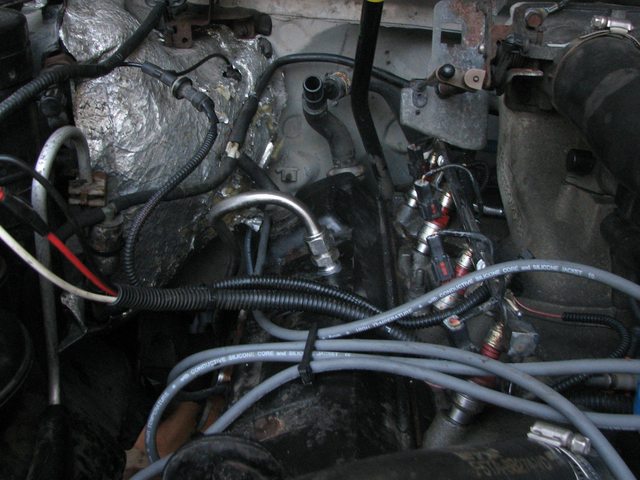
The turbo before we installed the boost plumbing:

What it looks like underhood now:

Here's some pictures of the build in various states. The rest of the pictures are on my friends computer, and it will be about a week until I can get them.
Taking the whole front end apart for the intercooler install.
Removing unnecessary stuff from the engine:
New fuel injectors installed:
The oil return line into the valve cover:
The turbo before we installed the boost plumbing:
What it looks like underhood now:
#9
#10
#11
cool, so I should be able locate it in side the truck cab right? as for the quarterhorse, where could I pick up a connector plug the program for my computer? I think I kinda see the port, looks like another $249 for my truck  NVM, I figured out how it would connect to the computer of my truck!
NVM, I figured out how it would connect to the computer of my truck!
 NVM, I figured out how it would connect to the computer of my truck!
NVM, I figured out how it would connect to the computer of my truck!
#13
#15