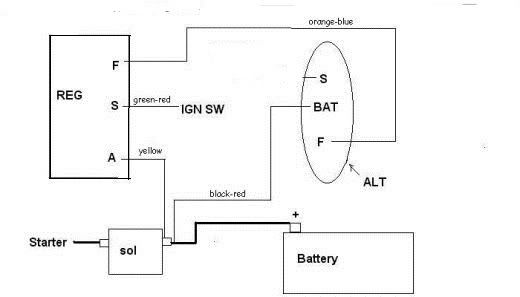Happy but confused...wiring issues...
#1
Happy but confused...wiring issues...
Hi, this is my first post in this forum. i have a '66 and a '97 and as luck would have it I just found a dream deal on a 1981 F150...that's why I am posting...I am confused.
Story about truck: I found this baby on CL the other day 1981 Ford F150 Ranger $550.00....I thought hmmm I was wondering if the pics were pre apocalypse because it looked darn good. Well the fellow that had it was older guy at his wits end because he had changed the plugs and broken a wire and replaced them and now it seemed to have jumped time. As I was talking to him he mentioned it was a 351 and I told him plainly it was not, but at any rate I bought it. He had put in a new fuel pump, bought the chilton's with the diagrams, I got a complete set of extra rims and rolling tires...this was a sweet deal to be sure. (side note) I did tell him that if he placed the wires on thinking it was a 351w his issue was crossed wires, but he still wanted to get rid of it. I went back pulled the wires replaced them and started it up and drove it home. The alternator wasn't charging and there are some other issues, but for the most part I got really lucky.
Now on to my present issue...
The alternator had been replaced in the not too distant past and I wasn't sure it was bad so i took it in and it was...so i bought a new one. As I was installing it I looked at the wiring diagram that came with the alternator and the chiltons one and found that something is terribly off. There was a wire connecting the S on the alternator to the carb...and the wires on the regulator harness do not match either diagram...it says the S wire only goes from the reg to the alternator...but the wire color on the pigtail (Factory) is not the same color as the diagram, either one...BUT the wire that was connected to the S and the carb ARE the right color according to the diagram...just not going to the right place....I was going to just cut them and put them according to the diagram, but then I open another can of worms because I have a set of wires that presently connects to the regulator that would have no home... I am going to include pics and would really appreciate any input. I am not a novice, but this certainly is making feel dumb....
Thanks
 diagram | Flickr - Photo Sharing!
diagram | Flickr - Photo Sharing!
Chiltons diagram
 harness reg | Flickr - Photo Sharing!
harness reg | Flickr - Photo Sharing!
harness
 carb | Flickr - Photo Sharing!
carb | Flickr - Photo Sharing!
picture of the place on the carb the white/blk was connected
 stay wire | Flickr - Photo Sharing!
stay wire | Flickr - Photo Sharing!
the white/blk wire that was connected to the stay
 '81 LS | Flickr - Photo Sharing!
'81 LS | Flickr - Photo Sharing!
 '81 RS | Flickr - Photo Sharing!
'81 RS | Flickr - Photo Sharing!
A couple of pics of the truck
PS if someone could give me a tip or 2 on how to embed the actual photo I'd appreciate it.
Story about truck: I found this baby on CL the other day 1981 Ford F150 Ranger $550.00....I thought hmmm I was wondering if the pics were pre apocalypse because it looked darn good. Well the fellow that had it was older guy at his wits end because he had changed the plugs and broken a wire and replaced them and now it seemed to have jumped time. As I was talking to him he mentioned it was a 351 and I told him plainly it was not, but at any rate I bought it. He had put in a new fuel pump, bought the chilton's with the diagrams, I got a complete set of extra rims and rolling tires...this was a sweet deal to be sure. (side note) I did tell him that if he placed the wires on thinking it was a 351w his issue was crossed wires, but he still wanted to get rid of it. I went back pulled the wires replaced them and started it up and drove it home. The alternator wasn't charging and there are some other issues, but for the most part I got really lucky.
Now on to my present issue...
The alternator had been replaced in the not too distant past and I wasn't sure it was bad so i took it in and it was...so i bought a new one. As I was installing it I looked at the wiring diagram that came with the alternator and the chiltons one and found that something is terribly off. There was a wire connecting the S on the alternator to the carb...and the wires on the regulator harness do not match either diagram...it says the S wire only goes from the reg to the alternator...but the wire color on the pigtail (Factory) is not the same color as the diagram, either one...BUT the wire that was connected to the S and the carb ARE the right color according to the diagram...just not going to the right place....I was going to just cut them and put them according to the diagram, but then I open another can of worms because I have a set of wires that presently connects to the regulator that would have no home... I am going to include pics and would really appreciate any input. I am not a novice, but this certainly is making feel dumb....
Thanks
 diagram | Flickr - Photo Sharing!
diagram | Flickr - Photo Sharing!Chiltons diagram
 harness reg | Flickr - Photo Sharing!
harness reg | Flickr - Photo Sharing!harness
 carb | Flickr - Photo Sharing!
carb | Flickr - Photo Sharing!picture of the place on the carb the white/blk was connected
 stay wire | Flickr - Photo Sharing!
stay wire | Flickr - Photo Sharing!the white/blk wire that was connected to the stay
 '81 LS | Flickr - Photo Sharing!
'81 LS | Flickr - Photo Sharing! '81 RS | Flickr - Photo Sharing!
'81 RS | Flickr - Photo Sharing!A couple of pics of the truck
PS if someone could give me a tip or 2 on how to embed the actual photo I'd appreciate it.
#3
Well that sure looks just like what i am dealing with. The S went to the choke. I was confused because both diagrams i have show the S going to the regulator, and they do not show the green/red wired coming from the S on the reg at all, so i guess there is something on my truck and yours that is different from the books. Thanks for the info.
#5
Yeah, the diagram I have that came with the alternator actually shows it 2 ways the difference being the indicator lamp vs gauge. I went ahead and reconnected everything back the way it was and things seem to be going fine, I know the alternator is charging, but this morning when I went out the battery was completely drained, I jumped it and it was fine. I do think it could possibly be the battery though as when I had it on the charger it never would read as correctly charging or charged. As an added note I find it incredible how differently the thing runs with a good charging system..I did find one vacuum leak, and it is very slow to warm up before it runs good, but it does after a short while.
Thanks for the input.
Thanks for the input.
#6
assume you are, too). Looks like this:

Then, ensure you're in the right *mode* of that editor; there are two modes, one allows
you to see the behind-the-scenes code that makes this all work, the other shows you (as
well as it can) what it thinks the finished product will look like on your browser with its
current configs of font sizes & colors, etc.
Click the A/A button in the top-right corner to alternate between the two modes.

The up/down arrows to the left will make the editing window taller or shorter.
The behind-the-scenes code looks like this:

Anyway.... find the URL of the pic you want people to see, and you can either paste it
between two img tags surrounded by left-right brackets, an easier way is to push the
4th button from the right (hovering over it should say "Insert Image") and paste the URL
in the resulting window that opens.
One way to find a picture's URL on flickr....
The default rendering is kind of small, it's been shrunken. Right-click it with your mouse,
a small window should show you more sizes available. Choose the largest.
The next page will show you the pic in full size.
Right-click this image again, find something that's like "Copy Image Location" (this is
what Firefox calls it, dunno about IE or any other browser). This copies the picture's URL
into your copy/paste buffer so it can be inserted here.
Like this:

The code lookslike this:

#7
Join Date: Jul 2004
Location: Northern California
Posts: 8,786
Likes: 0
Received 18 Likes
on
17 Posts
I know the alternator is charging, but this morning when I went out the battery was completely drained, I jumped it and it was fine. I do think it could possibly be the battery though as when I had it on the charger it never would read as correctly charging or charged. .
This problem can also be caused by a defective voltage regulator, or defective altenator. You may also have a wiring issue or short somewhere.
To help narrow down the problems, If the battery is good and the problem persists, try removing all the fuses from the fuse panel, marking where each fuse goes in turn. Disconnect the battery ground cable and place a test light inbetween the battery cable and battery post. Make sure the doors are closed and all switches are off, interior exterior lights off etc. If the test light brightly lights then you have a short somewhere before the fuse panel. If the test light does not light, then replace one fuse at a time untill the light burns brightly. This can narrow a short down to a specific circut. The test light may light up dimmly due to certain options like memory for a car stereo or the factory clock, or engine computer system. Look for a bright light.

Trending Topics
#8
Make sure the battery is in good shape.
This problem can also be caused by a defective voltage regulator, or defective altenator. You may also have a wiring issue or short somewhere.
To help narrow down the problems, If the battery is good and the problem persists, try removing all the fuses from the fuse panel, marking where each fuse goes in turn. Disconnect the battery ground cable and place a test light inbetween the battery cable and battery post. Make sure the doors are closed and all switches are off, interior exterior lights off etc. If the test light brightly lights then you have a short somewhere before the fuse panel. If the test light does not light, then replace one fuse at a time untill the light burns brightly. This can narrow a short down to a specific circut. The test light may light up dimmly due to certain options like memory for a car stereo or the factory clock, or engine computer system. Look for a bright light.
This problem can also be caused by a defective voltage regulator, or defective altenator. You may also have a wiring issue or short somewhere.
To help narrow down the problems, If the battery is good and the problem persists, try removing all the fuses from the fuse panel, marking where each fuse goes in turn. Disconnect the battery ground cable and place a test light inbetween the battery cable and battery post. Make sure the doors are closed and all switches are off, interior exterior lights off etc. If the test light brightly lights then you have a short somewhere before the fuse panel. If the test light does not light, then replace one fuse at a time untill the light burns brightly. This can narrow a short down to a specific circut. The test light may light up dimmly due to certain options like memory for a car stereo or the factory clock, or engine computer system. Look for a bright light.

take it to a local auto parts store and have it checked before you do anything else.
#9
Yes, I took it in to have it tested and it was bad. So there is another problem solved. Overall the truck is running great, but I still have some slight (hopefully) electrical issues, the blower motor is working intermittently and I have no acc lights at all dash or overhead. I plan today to try and go through and find the problem. Thanks for all you guy's input.
#10
Yes, I took it in to have it tested and it was bad. So there is another problem solved. Overall the truck is running great, but I still have some slight (hopefully) electrical issues, the blower motor is working intermittently and I have no acc lights at all dash or overhead. I plan today to try and go through and find the problem. Thanks for all you guy's input.
#11
Ok, so this morning my new battery was slap dead. 2 volts in it. Yesterday I checked all of my fuses and only found one out and it was not the dash lights it was the indicator lamps, which I changed. I am a bit befuddled by the complete draining of the battery. There are no lights on and the radio memory shouldn't be able to do it. I did find that the door jamb switches are both rusted solid so I ordered and got new ones today. It is a work in progress.
#13
does it have the retractable underhood light? the light on my truck was staying on even when the hood was closed, after going out of town for a couple days, I came back to a dead battery. I just disconnected that light, and haven't had a problem since, at least not with dead battery, I won't hijack the thread with the other issues lol
#14
The SAGA continues...
Ok, so I've been busy finishing up a job and haven't had real time to look at the issue...so I've been disconnecting the battery when I will have it parked for any extended periods.
That being said I took my test light ad with the battery disconnected went across the positive and negative terminals and got a bright light. Pretty much a dead short somewheres I'd say. Oh first off I checked all the fuses and only found the indicator lights one blown...I didn't have any dash lights so I planned on pulling my cluster anyhow to check the bulbs since the fuse was good...this is what I found...

So... i found and ordered a cluster from a yard in Oregon takes a day...for $50...happy I was with that. I ordered another one rather than fixing this one because there is a crack in the front plastic as well.
Even with the cluster out I get the light on my tester across the + & -. I changed out my jamb switches too, they were completely rusted. I am only afraid that if I can't find the short I will fry my new cluster....
Still working on it...thanks for the advice. I did take each fuse out to see about the light thing too...
PS
The burned circuit on the cluster is the one going to the Alt Gauge. I have checked my charging system with the method in the Chiltons and it tests out fine. I am wondering if the gauge is bad or the short is in the circuit to the gauge...going to test it...
That being said I took my test light ad with the battery disconnected went across the positive and negative terminals and got a bright light. Pretty much a dead short somewheres I'd say. Oh first off I checked all the fuses and only found the indicator lights one blown...I didn't have any dash lights so I planned on pulling my cluster anyhow to check the bulbs since the fuse was good...this is what I found...

So... i found and ordered a cluster from a yard in Oregon takes a day...for $50...happy I was with that. I ordered another one rather than fixing this one because there is a crack in the front plastic as well.
Even with the cluster out I get the light on my tester across the + & -. I changed out my jamb switches too, they were completely rusted. I am only afraid that if I can't find the short I will fry my new cluster....
Still working on it...thanks for the advice. I did take each fuse out to see about the light thing too...
PS
The burned circuit on the cluster is the one going to the Alt Gauge. I have checked my charging system with the method in the Chiltons and it tests out fine. I am wondering if the gauge is bad or the short is in the circuit to the gauge...going to test it...