Head Unit Install - Need Help!
#16
#17
#18
FlyinRyan76 - you will need to cut the ISO connector (8) off and just butt connect the bare wires of the Ford "adapter" harness to the Radio Harness. Here are the pin outs but of course i do not know what color wires are on your "adapter" harness.
Just leave your RICP (Rear Console Control Panel) plugged in and you may be ok for the Rear speakers. Worse case is some jumpers in the connector of the RICP. Like I said, if you PM me with an e-mial address, I'll send you the wiring diagram.
BTW - The speaker wires are in the Passenger Front Foot well (Right side) and not the Drivers side.
As far as the Steering Wheel controls, Pin 14 of the 20 pin Ford connector ( that plugs into the back of the Ford CD/Radio) goes to the Steering Wheel Controls. It is a Lt Blue/Red wire. Connect it to Key 1 (Red wire or #9 on your radio diagram. You will probably have to ground the other radio Steering Wheel control wire ( #12 or Key 2). According to the manual on my radio (which showed up yesterday), these may need to be reversed to work.
I did power up my radio and check all the functions and everything works. Just need to mount it in the EX
Dw
<TABLE dir=ltr border=0 cellSpacing=0 cellPadding=2 width=359><TBODY><TR><TD height=19 width="62%" colSpan=3>Ford Harness connector
</TD><TD height=19 width="19%">
</TD><TD height=19 width="19%">Use
</TD></TR><TR><TD height=19 width="19%">
</TD><TD height=19 width="23%">
</TD><TD height=19 width="19%">
</TD><TD height=19 width="19%">
</TD><TD height=19 width="19%">
</TD></TR><TR><TD height=19 width="19%">Pin
</TD><TD height=19 width="23%">Color
</TD><TD height=19 width="19%">ID
</TD><TD height=19 width="19%">
</TD><TD height=19 width="19%">
</TD></TR><TR><TD height=19 width="19%">
</TD><TD height=19 width="23%">
</TD><TD height=19 width="19%">
</TD><TD height=19 width="19%">
</TD><TD height=19 width="19%">
</TD></TR><TR><TD height=19 width="19%">1
</TD><TD height=19 width="23%">Lt Blu/Red
</TD><TD height=19 width="19%">19
</TD><TD height=19 width="19%">
</TD><TD height=19 width="19%">Illuination
</TD></TR><TR><TD height=19 width="19%">2
</TD><TD height=19 width="23%">BLK
</TD><TD height=19 width="19%">57
</TD><TD height=19 width="19%">
</TD><TD height=19 width="19%">Ground
</TD></TR><TR><TD height=19 width="19%">3
</TD><TD height=19 width="23%">Red/Blk
</TD><TD height=19 width="19%">1000
</TD><TD height=19 width="19%">
</TD><TD height=19 width="19%">Ignition
</TD></TR><TR><TD height=19 width="19%">4
</TD><TD height=19 width="23%">
</TD><TD height=19 width="19%">
</TD><TD height=19 width="19%">
</TD><TD height=19 width="19%">blank
</TD></TR><TR><TD height=19 width="19%">5
</TD><TD height=19 width="23%">Org/Red
</TD><TD height=19 width="19%">802
</TD><TD height=19 width="19%">
</TD><TD height=19 width="19%">RR Speaker
</TD></TR><TR><TD height=19 width="19%">6
</TD><TD height=19 width="23%">Brn/Pnk
</TD><TD height=19 width="19%">803
</TD><TD height=19 width="19%">
</TD><TD height=19 width="19%">RR Speaker
</TD></TR><TR><TD height=19 width="19%">7
</TD><TD height=19 width="23%">Wht/Lt Grn
</TD><TD height=19 width="19%">805
</TD><TD height=19 width="19%">
</TD><TD height=19 width="19%">RF Speaker
</TD></TR><TR><TD height=19 width="19%">8
</TD><TD height=19 width="23%">Dk Grn/Org
</TD><TD height=19 width="19%">811
</TD><TD height=19 width="19%">
</TD><TD height=19 width="19%">RF Speaker
</TD></TR><TR><TD height=19 width="19%">9
</TD><TD height=19 width="23%">Lt Grn/Vio
</TD><TD height=19 width="19%">797
</TD><TD height=19 width="19%">
</TD><TD height=19 width="19%">Power
</TD></TR><TR><TD height=19 width="19%">10
</TD><TD height=19 width="23%">Blk/Pnl
</TD><TD height=19 width="19%">194
</TD><TD height=19 width="19%">
</TD><TD height=19 width="19%">Ignition
</TD></TR><TR><TD height=19 width="19%">11
</TD><TD height=19 width="23%">Blk/Lt Grn
</TD><TD height=19 width="19%">694
</TD><TD height=19 width="19%">
</TD><TD height=19 width="19%">Ground
</TD></TR><TR><TD height=19 width="19%">12
</TD><TD height=19 width="23%">Gry/Lt Blu
</TD><TD height=19 width="19%">800
</TD><TD height=19 width="19%">
</TD><TD height=19 width="19%">LR Speaker
</TD></TR><TR><TD height=19 width="19%">13
</TD><TD height=19 width="23%">Tan/Yel
</TD><TD height=19 width="19%">801
</TD><TD height=19 width="19%">
</TD><TD height=19 width="19%">LR Speaker
</TD></TR><TR><TD height=19 width="19%">14
</TD><TD height=19 width="23%">Org/Lt Grn
</TD><TD height=19 width="19%">804
</TD><TD height=19 width="19%">
</TD><TD height=19 width="19%">LF Speaker
</TD></TR><TR><TD height=19 width="19%">15
</TD><TD height=19 width="23%">Lt Blu/Wht
</TD><TD height=19 width="19%">813
</TD><TD height=19 width="19%">
</TD><TD height=19 width="19%">LF Speaker
</TD></TR><TR><TD height=19 width="19%">16
</TD><TD height=19 width="23%">Blk/Lt Grn
</TD><TD height=19 width="19%">694
</TD><TD height=19 width="19%">
</TD><TD height=19 width="19%">Ground
</TD></TR></TBODY></TABLE>
</TD><TD height=19 width="19%">
</TD><TD height=19 width="19%">Use
</TD></TR><TR><TD height=19 width="19%">
</TD><TD height=19 width="23%">
</TD><TD height=19 width="19%">
</TD><TD height=19 width="19%">
</TD><TD height=19 width="19%">
</TD></TR><TR><TD height=19 width="19%">Pin
</TD><TD height=19 width="23%">Color
</TD><TD height=19 width="19%">ID
</TD><TD height=19 width="19%">
</TD><TD height=19 width="19%">
</TD></TR><TR><TD height=19 width="19%">
</TD><TD height=19 width="23%">
</TD><TD height=19 width="19%">
</TD><TD height=19 width="19%">
</TD><TD height=19 width="19%">
</TD></TR><TR><TD height=19 width="19%">1
</TD><TD height=19 width="23%">Lt Blu/Red
</TD><TD height=19 width="19%">19
</TD><TD height=19 width="19%">
</TD><TD height=19 width="19%">Illuination
</TD></TR><TR><TD height=19 width="19%">2
</TD><TD height=19 width="23%">BLK
</TD><TD height=19 width="19%">57
</TD><TD height=19 width="19%">
</TD><TD height=19 width="19%">Ground
</TD></TR><TR><TD height=19 width="19%">3
</TD><TD height=19 width="23%">Red/Blk
</TD><TD height=19 width="19%">1000
</TD><TD height=19 width="19%">
</TD><TD height=19 width="19%">Ignition
</TD></TR><TR><TD height=19 width="19%">4
</TD><TD height=19 width="23%">
</TD><TD height=19 width="19%">
</TD><TD height=19 width="19%">
</TD><TD height=19 width="19%">blank
</TD></TR><TR><TD height=19 width="19%">5
</TD><TD height=19 width="23%">Org/Red
</TD><TD height=19 width="19%">802
</TD><TD height=19 width="19%">
</TD><TD height=19 width="19%">RR Speaker
</TD></TR><TR><TD height=19 width="19%">6
</TD><TD height=19 width="23%">Brn/Pnk
</TD><TD height=19 width="19%">803
</TD><TD height=19 width="19%">
</TD><TD height=19 width="19%">RR Speaker
</TD></TR><TR><TD height=19 width="19%">7
</TD><TD height=19 width="23%">Wht/Lt Grn
</TD><TD height=19 width="19%">805
</TD><TD height=19 width="19%">
</TD><TD height=19 width="19%">RF Speaker
</TD></TR><TR><TD height=19 width="19%">8
</TD><TD height=19 width="23%">Dk Grn/Org
</TD><TD height=19 width="19%">811
</TD><TD height=19 width="19%">
</TD><TD height=19 width="19%">RF Speaker
</TD></TR><TR><TD height=19 width="19%">9
</TD><TD height=19 width="23%">Lt Grn/Vio
</TD><TD height=19 width="19%">797
</TD><TD height=19 width="19%">
</TD><TD height=19 width="19%">Power
</TD></TR><TR><TD height=19 width="19%">10
</TD><TD height=19 width="23%">Blk/Pnl
</TD><TD height=19 width="19%">194
</TD><TD height=19 width="19%">
</TD><TD height=19 width="19%">Ignition
</TD></TR><TR><TD height=19 width="19%">11
</TD><TD height=19 width="23%">Blk/Lt Grn
</TD><TD height=19 width="19%">694
</TD><TD height=19 width="19%">
</TD><TD height=19 width="19%">Ground
</TD></TR><TR><TD height=19 width="19%">12
</TD><TD height=19 width="23%">Gry/Lt Blu
</TD><TD height=19 width="19%">800
</TD><TD height=19 width="19%">
</TD><TD height=19 width="19%">LR Speaker
</TD></TR><TR><TD height=19 width="19%">13
</TD><TD height=19 width="23%">Tan/Yel
</TD><TD height=19 width="19%">801
</TD><TD height=19 width="19%">
</TD><TD height=19 width="19%">LR Speaker
</TD></TR><TR><TD height=19 width="19%">14
</TD><TD height=19 width="23%">Org/Lt Grn
</TD><TD height=19 width="19%">804
</TD><TD height=19 width="19%">
</TD><TD height=19 width="19%">LF Speaker
</TD></TR><TR><TD height=19 width="19%">15
</TD><TD height=19 width="23%">Lt Blu/Wht
</TD><TD height=19 width="19%">813
</TD><TD height=19 width="19%">
</TD><TD height=19 width="19%">LF Speaker
</TD></TR><TR><TD height=19 width="19%">16
</TD><TD height=19 width="23%">Blk/Lt Grn
</TD><TD height=19 width="19%">694
</TD><TD height=19 width="19%">
</TD><TD height=19 width="19%">Ground
</TD></TR></TBODY></TABLE>
Just leave your RICP (Rear Console Control Panel) plugged in and you may be ok for the Rear speakers. Worse case is some jumpers in the connector of the RICP. Like I said, if you PM me with an e-mial address, I'll send you the wiring diagram.
BTW - The speaker wires are in the Passenger Front Foot well (Right side) and not the Drivers side.
As far as the Steering Wheel controls, Pin 14 of the 20 pin Ford connector ( that plugs into the back of the Ford CD/Radio) goes to the Steering Wheel Controls. It is a Lt Blue/Red wire. Connect it to Key 1 (Red wire or #9 on your radio diagram. You will probably have to ground the other radio Steering Wheel control wire ( #12 or Key 2). According to the manual on my radio (which showed up yesterday), these may need to be reversed to work.
I did power up my radio and check all the functions and everything works. Just need to mount it in the EX
Dw
#19
FlyinRyan76 - you will need to cut the ISO connector (8) off and just butt connect the bare wires of the Ford "adapter" harness to the Radio Harness. Here are the pin outs but of course i do not know what color wires are on your "adapter" harness.
Just leave your RICP (Rear Console Control Panel) plugged in and you may be ok for the Rear speakers. Worse case is some jumpers in the connector of the RICP. Like I said, if you PM me with an e-mial address, I'll send you the wiring diagram.
BTW - The speaker wires are in the Passenger Front Foot well (Right side) and not the Drivers side.
As far as the Steering Wheel controls, Pin 14 of the 20 pin Ford connector ( that plugs into the back of the Ford CD/Radio) goes to the Steering Wheel Controls. It is a Lt Blue/Red wire. Connect it to Key 1 (Red wire or #9 on your radio diagram. You will probably have to ground the other radio Steering Wheel control wire ( #12 or Key 2). According to the manual on my radio (which showed up yesterday), these may need to be reversed to work.
I did power up my radio and check all the functions and everything works. Just need to mount it in the EX
Dw
<TABLE dir=ltr border=0 cellSpacing=0 cellPadding=2 width=359><TBODY><TR><TD height=19 width="62%" colSpan=3>Ford Harness connector
</TD><TD height=19 width="19%">
</TD><TD height=19 width="19%">Use
</TD></TR><TR><TD height=19 width="19%">
</TD><TD height=19 width="23%">
</TD><TD height=19 width="19%">
</TD><TD height=19 width="19%">
</TD><TD height=19 width="19%">
</TD></TR><TR><TD height=19 width="19%">Pin
</TD><TD height=19 width="23%">Color
</TD><TD height=19 width="19%">ID
</TD><TD height=19 width="19%">
</TD><TD height=19 width="19%">
</TD></TR><TR><TD height=19 width="19%">
</TD><TD height=19 width="23%">
</TD><TD height=19 width="19%">
</TD><TD height=19 width="19%">
</TD><TD height=19 width="19%">
</TD></TR><TR><TD height=19 width="19%">1
</TD><TD height=19 width="23%">Lt Blu/Red
</TD><TD height=19 width="19%">19
</TD><TD height=19 width="19%">
</TD><TD height=19 width="19%">Illuination
</TD></TR><TR><TD height=19 width="19%">2
</TD><TD height=19 width="23%">BLK
</TD><TD height=19 width="19%">57
</TD><TD height=19 width="19%">
</TD><TD height=19 width="19%">Ground
</TD></TR><TR><TD height=19 width="19%">3
</TD><TD height=19 width="23%">Red/Blk
</TD><TD height=19 width="19%">1000
</TD><TD height=19 width="19%">
</TD><TD height=19 width="19%">Ignition
</TD></TR><TR><TD height=19 width="19%">4
</TD><TD height=19 width="23%">
</TD><TD height=19 width="19%">
</TD><TD height=19 width="19%">
</TD><TD height=19 width="19%">blank
</TD></TR><TR><TD height=19 width="19%">5
</TD><TD height=19 width="23%">Org/Red
</TD><TD height=19 width="19%">802
</TD><TD height=19 width="19%">
</TD><TD height=19 width="19%">RR Speaker
</TD></TR><TR><TD height=19 width="19%">6
</TD><TD height=19 width="23%">Brn/Pnk
</TD><TD height=19 width="19%">803
</TD><TD height=19 width="19%">
</TD><TD height=19 width="19%">RR Speaker
</TD></TR><TR><TD height=19 width="19%">7
</TD><TD height=19 width="23%">Wht/Lt Grn
</TD><TD height=19 width="19%">805
</TD><TD height=19 width="19%">
</TD><TD height=19 width="19%">RF Speaker
</TD></TR><TR><TD height=19 width="19%">8
</TD><TD height=19 width="23%">Dk Grn/Org
</TD><TD height=19 width="19%">811
</TD><TD height=19 width="19%">
</TD><TD height=19 width="19%">RF Speaker
</TD></TR><TR><TD height=19 width="19%">9
</TD><TD height=19 width="23%">Lt Grn/Vio
</TD><TD height=19 width="19%">797
</TD><TD height=19 width="19%">
</TD><TD height=19 width="19%">Power
</TD></TR><TR><TD height=19 width="19%">10
</TD><TD height=19 width="23%">Blk/Pnl
</TD><TD height=19 width="19%">194
</TD><TD height=19 width="19%">
</TD><TD height=19 width="19%">Ignition
</TD></TR><TR><TD height=19 width="19%">11
</TD><TD height=19 width="23%">Blk/Lt Grn
</TD><TD height=19 width="19%">694
</TD><TD height=19 width="19%">
</TD><TD height=19 width="19%">Ground
</TD></TR><TR><TD height=19 width="19%">12
</TD><TD height=19 width="23%">Gry/Lt Blu
</TD><TD height=19 width="19%">800
</TD><TD height=19 width="19%">
</TD><TD height=19 width="19%">LR Speaker
</TD></TR><TR><TD height=19 width="19%">13
</TD><TD height=19 width="23%">Tan/Yel
</TD><TD height=19 width="19%">801
</TD><TD height=19 width="19%">
</TD><TD height=19 width="19%">LR Speaker
</TD></TR><TR><TD height=19 width="19%">14
</TD><TD height=19 width="23%">Org/Lt Grn
</TD><TD height=19 width="19%">804
</TD><TD height=19 width="19%">
</TD><TD height=19 width="19%">LF Speaker
</TD></TR><TR><TD height=19 width="19%">15
</TD><TD height=19 width="23%">Lt Blu/Wht
</TD><TD height=19 width="19%">813
</TD><TD height=19 width="19%">
</TD><TD height=19 width="19%">LF Speaker
</TD></TR><TR><TD height=19 width="19%">16
</TD><TD height=19 width="23%">Blk/Lt Grn
</TD><TD height=19 width="19%">694
</TD><TD height=19 width="19%">
</TD><TD height=19 width="19%">Ground
</TD></TR></TBODY></TABLE>
</TD><TD height=19 width="19%">
</TD><TD height=19 width="19%">Use
</TD></TR><TR><TD height=19 width="19%">
</TD><TD height=19 width="23%">
</TD><TD height=19 width="19%">
</TD><TD height=19 width="19%">
</TD><TD height=19 width="19%">
</TD></TR><TR><TD height=19 width="19%">Pin
</TD><TD height=19 width="23%">Color
</TD><TD height=19 width="19%">ID
</TD><TD height=19 width="19%">
</TD><TD height=19 width="19%">
</TD></TR><TR><TD height=19 width="19%">
</TD><TD height=19 width="23%">
</TD><TD height=19 width="19%">
</TD><TD height=19 width="19%">
</TD><TD height=19 width="19%">
</TD></TR><TR><TD height=19 width="19%">1
</TD><TD height=19 width="23%">Lt Blu/Red
</TD><TD height=19 width="19%">19
</TD><TD height=19 width="19%">
</TD><TD height=19 width="19%">Illuination
</TD></TR><TR><TD height=19 width="19%">2
</TD><TD height=19 width="23%">BLK
</TD><TD height=19 width="19%">57
</TD><TD height=19 width="19%">
</TD><TD height=19 width="19%">Ground
</TD></TR><TR><TD height=19 width="19%">3
</TD><TD height=19 width="23%">Red/Blk
</TD><TD height=19 width="19%">1000
</TD><TD height=19 width="19%">
</TD><TD height=19 width="19%">Ignition
</TD></TR><TR><TD height=19 width="19%">4
</TD><TD height=19 width="23%">
</TD><TD height=19 width="19%">
</TD><TD height=19 width="19%">
</TD><TD height=19 width="19%">blank
</TD></TR><TR><TD height=19 width="19%">5
</TD><TD height=19 width="23%">Org/Red
</TD><TD height=19 width="19%">802
</TD><TD height=19 width="19%">
</TD><TD height=19 width="19%">RR Speaker
</TD></TR><TR><TD height=19 width="19%">6
</TD><TD height=19 width="23%">Brn/Pnk
</TD><TD height=19 width="19%">803
</TD><TD height=19 width="19%">
</TD><TD height=19 width="19%">RR Speaker
</TD></TR><TR><TD height=19 width="19%">7
</TD><TD height=19 width="23%">Wht/Lt Grn
</TD><TD height=19 width="19%">805
</TD><TD height=19 width="19%">
</TD><TD height=19 width="19%">RF Speaker
</TD></TR><TR><TD height=19 width="19%">8
</TD><TD height=19 width="23%">Dk Grn/Org
</TD><TD height=19 width="19%">811
</TD><TD height=19 width="19%">
</TD><TD height=19 width="19%">RF Speaker
</TD></TR><TR><TD height=19 width="19%">9
</TD><TD height=19 width="23%">Lt Grn/Vio
</TD><TD height=19 width="19%">797
</TD><TD height=19 width="19%">
</TD><TD height=19 width="19%">Power
</TD></TR><TR><TD height=19 width="19%">10
</TD><TD height=19 width="23%">Blk/Pnl
</TD><TD height=19 width="19%">194
</TD><TD height=19 width="19%">
</TD><TD height=19 width="19%">Ignition
</TD></TR><TR><TD height=19 width="19%">11
</TD><TD height=19 width="23%">Blk/Lt Grn
</TD><TD height=19 width="19%">694
</TD><TD height=19 width="19%">
</TD><TD height=19 width="19%">Ground
</TD></TR><TR><TD height=19 width="19%">12
</TD><TD height=19 width="23%">Gry/Lt Blu
</TD><TD height=19 width="19%">800
</TD><TD height=19 width="19%">
</TD><TD height=19 width="19%">LR Speaker
</TD></TR><TR><TD height=19 width="19%">13
</TD><TD height=19 width="23%">Tan/Yel
</TD><TD height=19 width="19%">801
</TD><TD height=19 width="19%">
</TD><TD height=19 width="19%">LR Speaker
</TD></TR><TR><TD height=19 width="19%">14
</TD><TD height=19 width="23%">Org/Lt Grn
</TD><TD height=19 width="19%">804
</TD><TD height=19 width="19%">
</TD><TD height=19 width="19%">LF Speaker
</TD></TR><TR><TD height=19 width="19%">15
</TD><TD height=19 width="23%">Lt Blu/Wht
</TD><TD height=19 width="19%">813
</TD><TD height=19 width="19%">
</TD><TD height=19 width="19%">LF Speaker
</TD></TR><TR><TD height=19 width="19%">16
</TD><TD height=19 width="23%">Blk/Lt Grn
</TD><TD height=19 width="19%">694
</TD><TD height=19 width="19%">
</TD><TD height=19 width="19%">Ground
</TD></TR></TBODY></TABLE>
Just leave your RICP (Rear Console Control Panel) plugged in and you may be ok for the Rear speakers. Worse case is some jumpers in the connector of the RICP. Like I said, if you PM me with an e-mial address, I'll send you the wiring diagram.
BTW - The speaker wires are in the Passenger Front Foot well (Right side) and not the Drivers side.
As far as the Steering Wheel controls, Pin 14 of the 20 pin Ford connector ( that plugs into the back of the Ford CD/Radio) goes to the Steering Wheel Controls. It is a Lt Blue/Red wire. Connect it to Key 1 (Red wire or #9 on your radio diagram. You will probably have to ground the other radio Steering Wheel control wire ( #12 or Key 2). According to the manual on my radio (which showed up yesterday), these may need to be reversed to work.
I did power up my radio and check all the functions and everything works. Just need to mount it in the EX
Dw
In regards to the RCIP and rear speakers... being that the second harness is not connected to the radio in any way, the RCIP would not be receiving any power. Wouldn't the rear speakers not work then?
Please email me that diagram at: flyinryan76@hotmail.com
Thanks so much!
#21
I could certainly have used that type of Pro during my "installation". Not sure how much work I would have gotten done however. Since I did not have a white coated, go-go booted, blonde to help me, I worked it all out myself.
Check my Album for the final result. Ford Truck Enthusiasts Forums - TXSailor's Album: Chinese HU Install
It's a cheap way to go to get all the features and the dash is ready for any other double DIN install that may come along.
I wired the BU camera sense input via a small relay which is wired across the LED that lights when the Parking Assist is turned off. This allows me to "stop" the annoying beeping when the trailer is hooked up AND keep the HU from showing me the front of the trailer all the time. I then wired the AUX video input of the HU to a wireless Video Receiver/Camera pair that I mount on the back of the TT. That way i can also see to back up the TT into the RV sites when necessary or use it when traveling down the road for lane changes.
I'm not all that big a fan of the Sygic nav software but this unit should be able to use the IGo and other Windows CE 5.1 compatible software.
Has anybody tried that and if so where did you get the Nav software?
D
Check my Album for the final result. Ford Truck Enthusiasts Forums - TXSailor's Album: Chinese HU Install
It's a cheap way to go to get all the features and the dash is ready for any other double DIN install that may come along.
I wired the BU camera sense input via a small relay which is wired across the LED that lights when the Parking Assist is turned off. This allows me to "stop" the annoying beeping when the trailer is hooked up AND keep the HU from showing me the front of the trailer all the time. I then wired the AUX video input of the HU to a wireless Video Receiver/Camera pair that I mount on the back of the TT. That way i can also see to back up the TT into the RV sites when necessary or use it when traveling down the road for lane changes.
I'm not all that big a fan of the Sygic nav software but this unit should be able to use the IGo and other Windows CE 5.1 compatible software.
Has anybody tried that and if so where did you get the Nav software?
D
#23
Join Date: Jan 2008
Location: The Great White North!
Posts: 2,558
Likes: 0
Received 5 Likes
on
3 Posts
Just trying to bring this up, and see how you guys are liking the players?
I'm still toying with the idea of getting one, and still sitting on the fence. I have been doing some reading about them and not seeing all good things, plus trying to find the right one, looks and features wise. Any input would help, I think. My stock unit is starting to die on me, sos I need to do something soon.
I'm still toying with the idea of getting one, and still sitting on the fence. I have been doing some reading about them and not seeing all good things, plus trying to find the right one, looks and features wise. Any input would help, I think. My stock unit is starting to die on me, sos I need to do something soon.
#24
I installed one of in my Ex (2002 7.3 Limited) few weeks ago and have been overall very satisfied with it. I only have a couple of small issues with it so far, the first is that with the stock head unit the “Next” button would allow you to cycle through my presets. These units, at least the one I got, allow you to assign a function from a list of functions to each of your steering wheel keys, but none of the functions cycle through your presets. The best I could do was set it to cycle through the different bands (3 FM and 2 AM), I then set the “Mode” button to cycle through the different media modes (radio, DVD, phone…).
The other minor complaint I have is that I am a bit of a talk radio junkie, unfortunately the AM tuner jumps 9 frequencies (846 to 855) with each move. The result is that I cannot tune into the exact frequency of some of the stations I like to listen to. Other then these issues I have been very happy with it and you cannot beat the price.
I was initially interested in them because they seemed to be the cheapest aftermarket option that would retain my steering wheel controls, the in dash DVD, blue tooth and other additional features were just icing on the cake for me.
Originally I was not going to pay the extra to get one with GPS, but the day before I was going to order it we were traveling through Kansas on a family trip, I was asleep and my wife was driving. I woke up to find that she had unknowingly missed a turn a couple of hours back and that our trip home was now going to be 4 hours longer. Not fun with a 1 year old and 4 year old in the back seat, at that point I decided the extra money for the GPS was well worth the investment.
Also, a tip for anyone else who may be installing one of these units in an Ex with steering wheel controls. The instructions, which are clearly written by someone who has English as a second (or third) language, seem to indicate that you need to connect the wire for the first steering wheel control key (wire #9 in the original post) to the steering wheel control wire from the vehicle (the Lt Blue/Red wire in the “extra plug” on the back of the stock head unit) and the second steering wheel control key wire (wire #12 in the original post) should be grounded. I found that in order to make my steering wheel controls function correctly I had to hook both steering wheel control key wires (wires #9 & #12 in the original post) up to the steering wheel control wire from the vehicle (the Lt Blue/Red wire in the “extra plug”).
Dustin
The other minor complaint I have is that I am a bit of a talk radio junkie, unfortunately the AM tuner jumps 9 frequencies (846 to 855) with each move. The result is that I cannot tune into the exact frequency of some of the stations I like to listen to. Other then these issues I have been very happy with it and you cannot beat the price.
I was initially interested in them because they seemed to be the cheapest aftermarket option that would retain my steering wheel controls, the in dash DVD, blue tooth and other additional features were just icing on the cake for me.
Originally I was not going to pay the extra to get one with GPS, but the day before I was going to order it we were traveling through Kansas on a family trip, I was asleep and my wife was driving. I woke up to find that she had unknowingly missed a turn a couple of hours back and that our trip home was now going to be 4 hours longer. Not fun with a 1 year old and 4 year old in the back seat, at that point I decided the extra money for the GPS was well worth the investment.
Also, a tip for anyone else who may be installing one of these units in an Ex with steering wheel controls. The instructions, which are clearly written by someone who has English as a second (or third) language, seem to indicate that you need to connect the wire for the first steering wheel control key (wire #9 in the original post) to the steering wheel control wire from the vehicle (the Lt Blue/Red wire in the “extra plug” on the back of the stock head unit) and the second steering wheel control key wire (wire #12 in the original post) should be grounded. I found that in order to make my steering wheel controls function correctly I had to hook both steering wheel control key wires (wires #9 & #12 in the original post) up to the steering wheel control wire from the vehicle (the Lt Blue/Red wire in the “extra plug”).
Dustin
#25
flyinryan76, great pictures.
I just bought one of these units, exactly like yours and will be putting it in my 99 F250.
Did you use any 2din kits for gaps and mounting or what did you do. Also does your player plays DVDs or videos via USB/SD Card while driving. Also where did you connect reverse and parking wires and what colors of the wires are they.
Thank you so much for your help.
Paul
If you could send me some pictures, that would be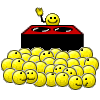
Perskinz@gmail.com
I just bought one of these units, exactly like yours and will be putting it in my 99 F250.
Did you use any 2din kits for gaps and mounting or what did you do. Also does your player plays DVDs or videos via USB/SD Card while driving. Also where did you connect reverse and parking wires and what colors of the wires are they.
Thank you so much for your help.
Paul
If you could send me some pictures, that would be
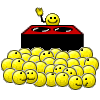
Perskinz@gmail.com
Thread
Thread Starter
Forum
Replies
Last Post
stowbilly96
Audio & Video Systems, Navigation, Satellite Radio & Mobile Electronics
6
03-16-2021 01:53 AM
Raptr241
Explorer, Sport Trac, Mountaineer & Aviator
1
02-28-2020 12:12 PM
bnovak
1997-2006 Expedition & Navigator
0
08-11-2009 11:45 PM
RomerB2
Audio & Video Systems, Navigation, Satellite Radio & Mobile Electronics
8
09-14-2005 07:12 PM





